Create or remove objects using Generative AI on the iPad : 🔎 Ps iPad Quick Tip

Photoshop Desktop: How to use Generative Fill
Photoshop on the web: How to use Generative Fill
How to use Generative Fill with Photoshop on the iPad
❶ Create or open an image in Photoshop
❷ Make a selection
- Use a selection tool such as the Lasso tool, Object selection tool, or one of the other tools to make a selection around a desired object or an area in your image. You can double-tap or long-press the active selection tool from the toolbar to bring up additional Selection tools.
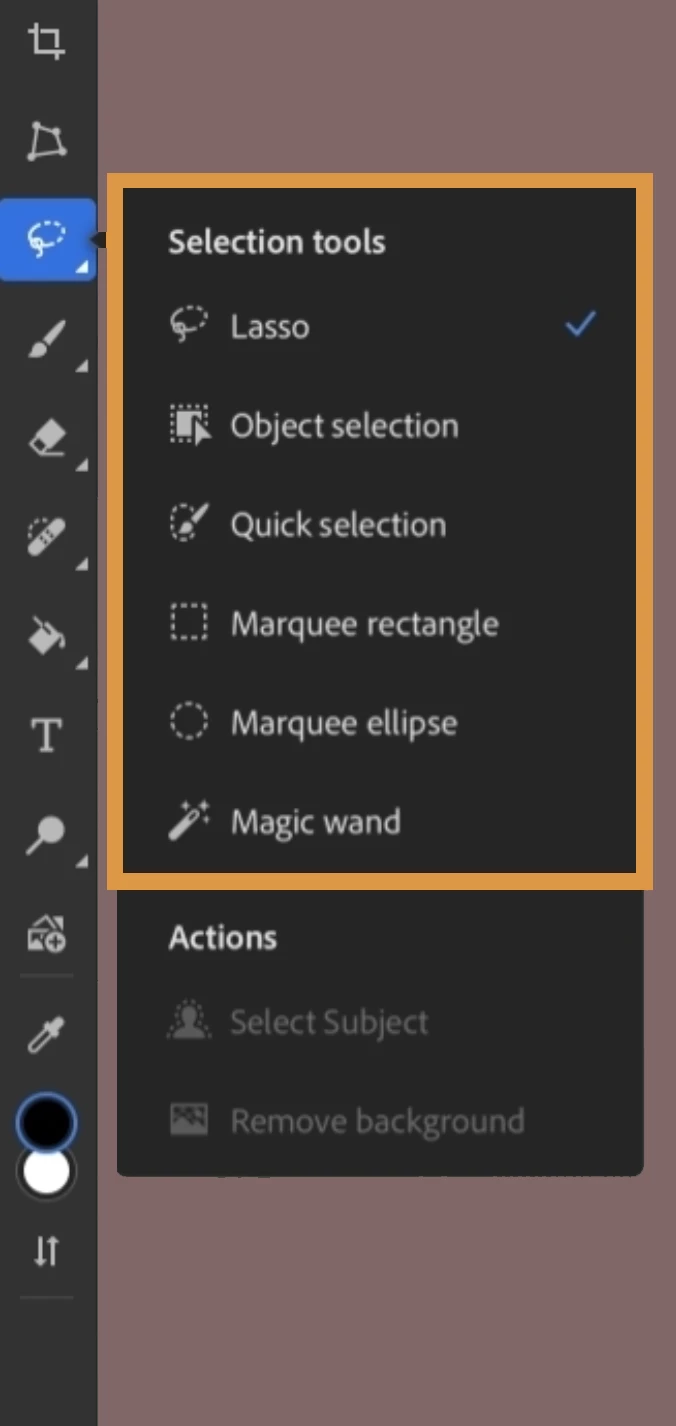
❸ Generate new content
- Tap the Generative Fill button in the Contextual Prompt that appears.
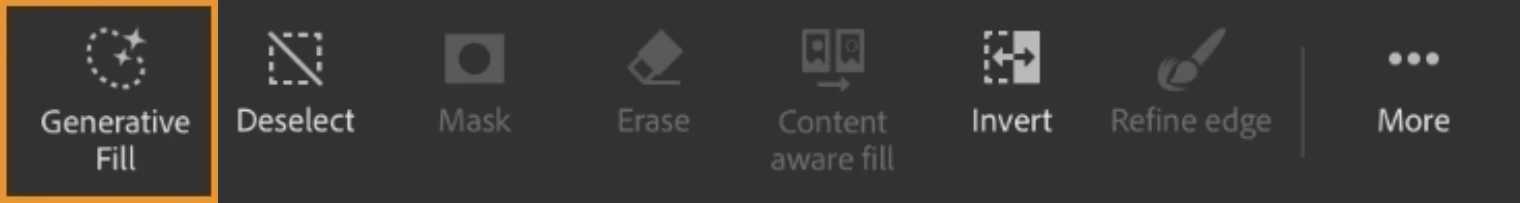
- Tap to agree to the User Guidelines and Cancel to remove the dialog.
- Add a text prompt in the Prompt box. Use nouns, adjectives, and adverbs to describe what you want to see generated within your selection. If you are feeling adventurous, leave it blank and see what Photoshop comes up with based on what is sees in the rest of the image. To remove an object, leave it blank. For this example, I selected an area on the sofa and entered the prompt "blanket".
- Tap Generate. Photoshop will create a new layer with the generated content.
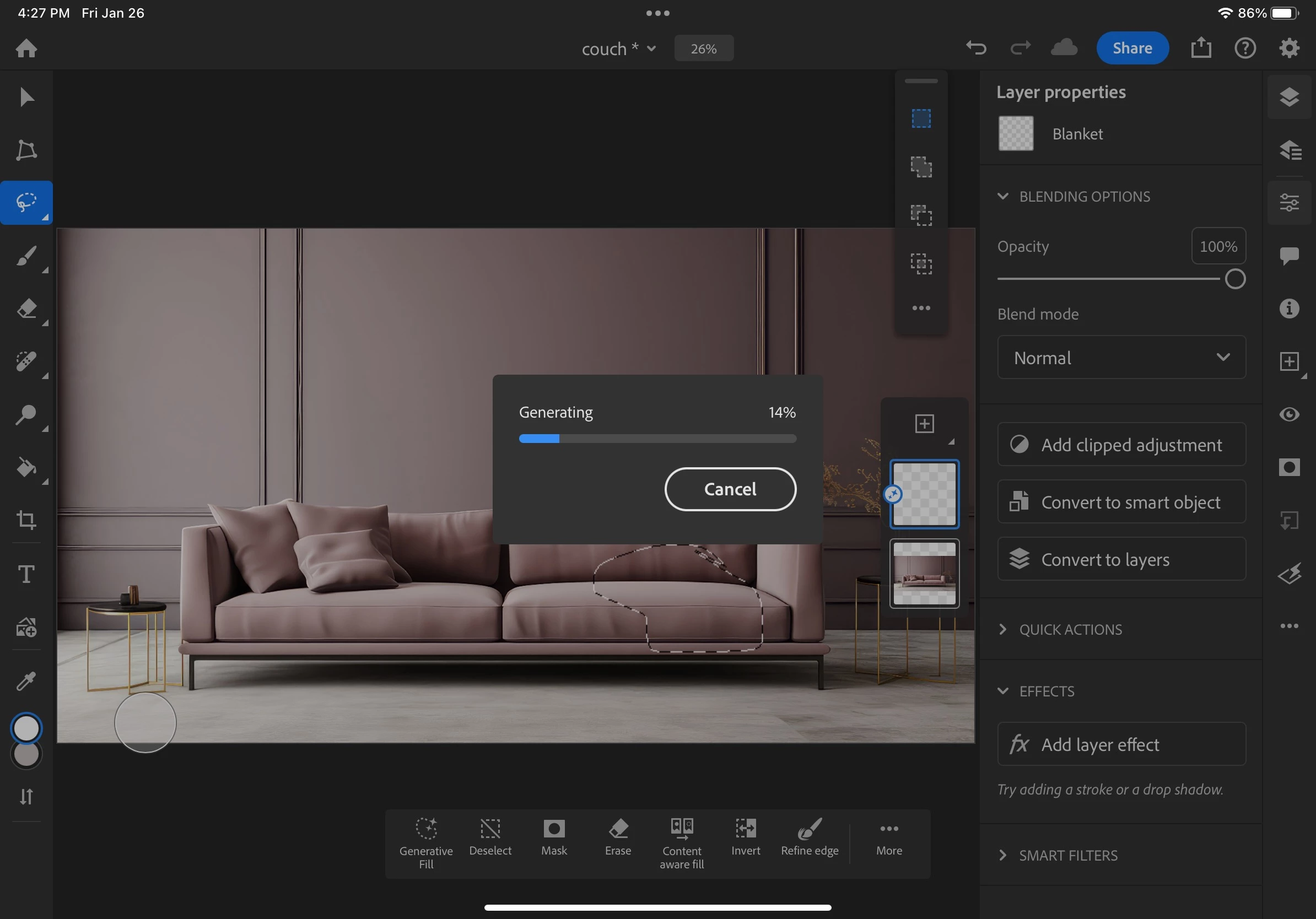
- You will get a few variations to choose from. Click on a thumbnail image to view it. Select the Generative Layer to bring up the Properties panel if you want to edit your text prompt.
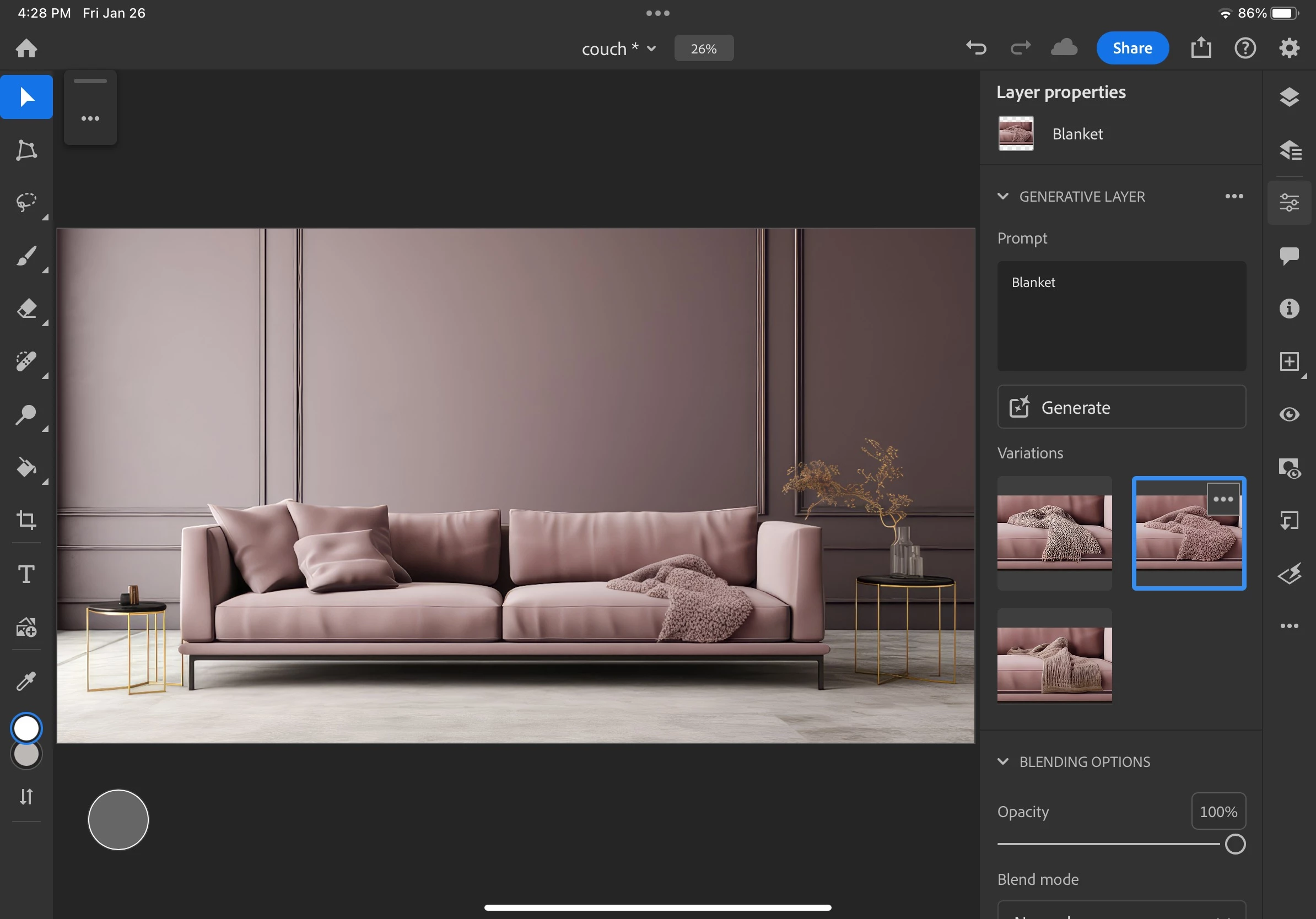
-
To generate additional variations, modify the text prompt and tap Generate in the Properties panel.
Tap the three-dot icon in the top-right corner of the variation to delete it from the Properties panel.
Related links
Photoshop on the desktop
- How to create effective prompts for Generative AI in Photoshop
- Expand your image to fit a frame
- Experience the future of Photoshop with Generative Fill
- Explore beyond your canvas borders with Generative Expand
- Common questions about generative AI in Photoshop
Photoshop on the iPad
Photoshop on the web
Adobe Firefy
