- Home
- Photoshop ecosystem
- Discussions
- Re: create transparent 3d half sphere ps cc
- Re: create transparent 3d half sphere ps cc
create transparent 3d half sphere ps cc
Copy link to clipboard
Copied
How do I create transparent 3d half sphere ps cc? And once this is created how do I transfer file to another file and position it where I want it?
Explore related tutorials & articles
Copy link to clipboard
Copied
You can create a crescent with the pen tool, reduce the extrusion to 0 or 1px, Select a pivot point to the outer edge of the crescent, bend 180 degrees and you have a half a sphere.
Copy link to clipboard
Copied
I missed the step before the extrusion it is required to convert to 3d, you can select either by layer or by path.
Copy link to clipboard
Copied
Create your sphere. you can choose a transparent material, or reduce the opacity of the material and play with the settings yourself. Select "Scene" in the 3D panel, and click on "Cross Section." You can move and adjust the cross section, however you want. Once you're happy with it, Click on the "Apply" button next to the Cross Section check box. Save your file and you can import it into another 3D file.

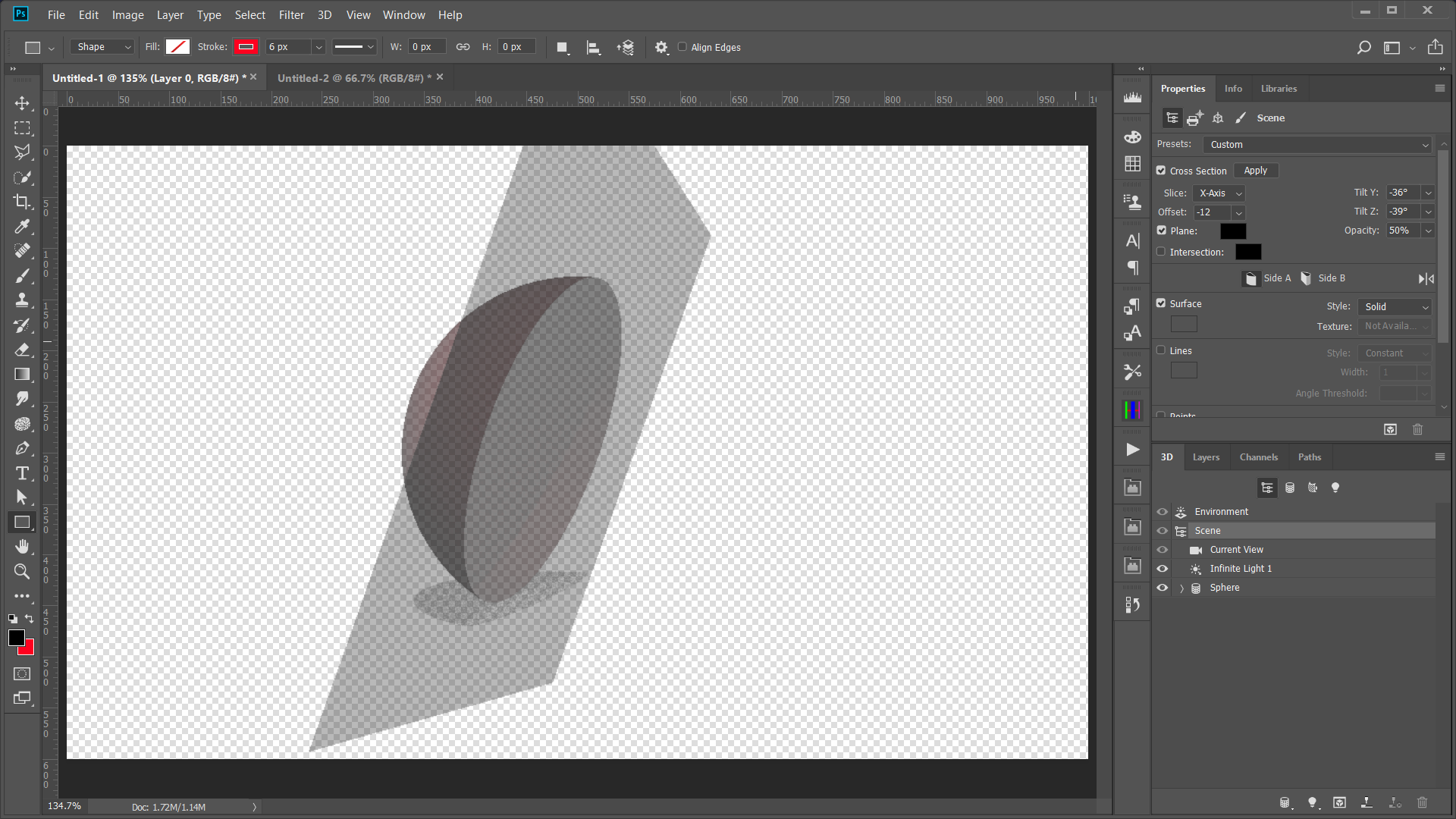
Copy link to clipboard
Copied
I thought Photoshop had cross section, but I got thinking about acrobat and then I wasn't sure. For some reason, I didn't think to look at scene, just the object.
Any way, yeah, this is much faster.
Find more inspiration, events, and resources on the new Adobe Community
Explore Now