- Home
- Photoshop ecosystem
- Discussions
- Creating a quality 4-page .pdf for email
- Creating a quality 4-page .pdf for email
Creating a quality 4-page .pdf for email
Copy link to clipboard
Copied
Hello -
I've designed a 4 page A4 flyer using Photoshop. It's about 25Mb a page.
I'm spending a long time trying various methods within Photoshop, and online, to create and combine these pages together, and then send as one .pdf file.
My attempts are either too small file and I loose quality, or too large to send. I've been experimenting with many options
Is there a simple ish? way to do this that anyone knows of?
With thanks!
Explore related tutorials & articles
Copy link to clipboard
Copied
Photoshop seems like a bad choice to create multi-page pdfs, Indesign or even Illustrator would seem a better fit.
Please post screenshots so one can see what kind of layouts you are talking about.
Have you tried File > Automate > PDF Presentation yet?
Copy link to clipboard
Copied
Hi - Yes it is, but I only have Photoshop.
I have, but I still get a huge file sticking with .pdf.
I can then load all the pdfs as layers and then Export/ Layers to Files
But then to make the .pdf presentation I have to covert to jpg and then back to get a 3mb file - but then I lose on colouring etc. Without that I still get either a huge or tiny file. This shot is of the .psd before I export layers to files.
Copy link to clipboard
Copied
Do you have Acrobat? Can you save the files as separate jpg files? Jpgs will be smaller, you can use Acrobat or drop them into pages in InDesign and save them out from there.
Copy link to clipboard
Copied
Emailing PDFs *at all*, big or small, is not a good idea. Many people have email clients that corrupt them. Many people also pay for data and will not welcome a large attachment of even a megabyte. You should put your PDF on a web site, and email a link. But that isn't to say, put a 25 MB PDF on your web site, either! Use InDesign or Word. Don't use full page graphics or backgrounds, designing for screen reading is not like designing for paper.
Copy link to clipboard
Copied
Another way --
If the images are all in the same folder, you could select the images, right click and choose Combine Files in Acrobat.
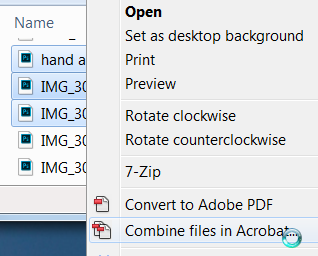
Copy link to clipboard
Copied
Just because your only tool is a screwdriver, doesn't mean it is suddenly suitable for putting nails in the wall. Don't use Photoshop!! Your design looks straightforward. Use Word of you don't have a page layout app. But the logo really needs to be made in a vector app.
Copy link to clipboard
Copied
With layouts with that much text the OP’s approach would seem potentially needlessly detrimental as it would not even produce searchable text, so yeah, Photoshop is just not a good choice here. (edited)
but then I lose on colouring etc.
What is that even supposed to mean?
At which step is color being lost?
Copy link to clipboard
Copied
Converting from pdf to jpg in layers to files
Copy link to clipboard
Copied
Of course. But I don't have time to do all this work again or reapply what I've learnt. Next time will be different. Bit I need to fix this time as best I can.
Copy link to clipboard
Copied
Which version of Photoshop do you use?
What are the image’s pixel dimensions and Color Spaces?
Copy link to clipboard
Copied
CS6
2480x3473 pixels
I don't know how to tell you about colour dimensions
Copy link to clipboard
Copied
You might have misunderstood what PDF Presentation is actually supposed to do.
With the documents open start it, »Add Open Files«, choose the appropriate Compression settings (downsampling, jpg quality, …) and the resulting pdf should maintain searchable (and sharp) type.
Copy link to clipboard
Copied
Thanks. I'll try starting with .jpgs in Photoshop and see how they convert rather than .pdfs
Copy link to clipboard
Copied
Why do you want to start with worthless jpgs?
Please use the layered files that still contain editable Type Layers.
Copy link to clipboard
Copied
Ok. I'm not a designer (clearly!)
I have made different .psd files for each of the four pages of the brochure. Probably not what others would do.
So to use pdf presentation my method has been to create pdfs and then place these as embedded files in a .psd file ready to use for pdf presentation via layers to files.
Copy link to clipboard
Copied
So to use pdf presentation my method has been to create pdfs and then place these as embedded files in a .psd file ready to use for pdf presentation via layers to files.
And that method is mildly put bad as it throws away information and damages images.
Once again: Open the four psd files that still contain the Type Layers and invoke PDF Presentation and process the four files in one go.
Copy link to clipboard
Copied
When you use PDF Presentation properly (and the files actually make sense) you can influence the quality and size of the resulting pdf with the compression settings without unnecessarily affecting the type content.
So if the pdf is too large for your liking reduce the JPG Quality an d/or the resolution in the PDF Presentation settings, but leave the original layered files alone.
Copy link to clipboard
Copied
Thanks so much, I get the logic of that. It's the process that got all confused before this.
I'll be back on this next week! 5pm here and leaving the office, and the p/time design work I've been given ![]()
Copy link to clipboard
Copied
Hello again - I'm working in Indesign now. An office turnaround!
So to create two outcomes for the brochure above - A web version downloadable .pdf and an emailable version, where shoud I start with settings? So I start with Web when creating the initial file.. I'm using some tutorials to learn the program, but any more advice at this early stage?
Copy link to clipboard
Copied
You may want to post your question on the Indesign Forum.
But assuming you just want a smaller pdf without having to change the page format you can simply downsample the images more or compress them worse.
Edit: In the pdf export, that is!
Copy link to clipboard
Copied

Copy link to clipboard
Copied
Just noticed that you say you only have Photoshop. My suggestion would require having Acrobat installed.
If you need to do this often, I agree with the others that InDesign would be a better choice.
Copy link to clipboard
Copied
I have Acrobat but need to subscribe further to combine files etc. Thanks though.
Copy link to clipboard
Copied
Or dare I say it, use MailChimp instead.
Find more inspiration, events, and resources on the new Adobe Community
Explore Now
