- Home
- Photoshop ecosystem
- Discussions
- Creating interactive image in Photoshop
- Creating interactive image in Photoshop
Creating interactive image in Photoshop
Copy link to clipboard
Copied
I would like to create a single large image containing multiple small photos--a sort-of mosaic, but the photos would be of various sizes in rectangles and squares. Then I want to be able to click (or touch) each photo one at a time to see a large version filling the screen. Is this possible? I have Photoshop, Lightroom and Bridge.
Thanks in advance for any advice...
...Anne
Explore related tutorials & articles
Copy link to clipboard
Copied
Hi there,
Are you trying to create an interactive web-page?
You may try using InDesign for that purpose, please check this article fort more information: Learn how to create, manage, and edit hyperlinks in InDesign
Regards,
Sahil
Copy link to clipboard
Copied
No, I just want it on my computer. (I suppose it could be on the web but it isn't necessary, since it is just for personal use.) I have a Dell laptop with a touch screen. Thinking of getting a larger monitor to attach to my laptop.
I do not have InDesign. I followed your link...looks like maybe it could do the job but the cost for just this one project might be prohibitive.
Thanks,
Anne
Copy link to clipboard
Copied
Images are static. By themselves, they don't DO anything. You must find software that has been programmed to DO something with images. On a Windows or Mac, my first choice is Adobe Bridge. It's an excellent file management tool and image viewer rolled into one. 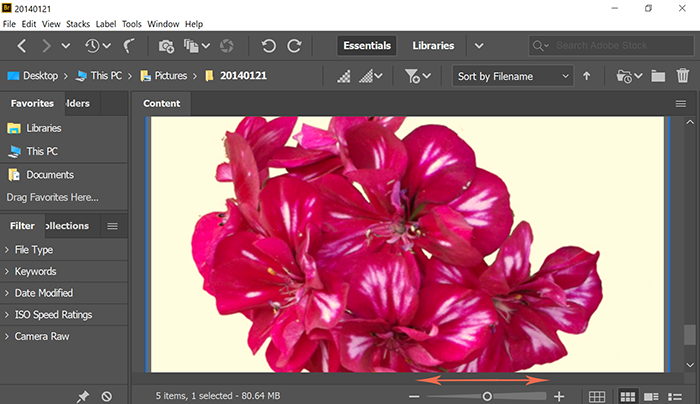
cranberry wrote
I would like to create a single large image containing multiple small photos--a sort-of mosaic, but the photos would be of various sizes in rectangles and squares. Then I want to be able to click (or touch) each photo one at a time to see a large version filling the screen.
You have just described a web page with a masonry style grid and lightbox viewer. You could create this yourself with Dreamweaver or any good code editor in HTML, CSS and JavaScript code. See live example below.
Alt-Web Demo :: Responsive Masonry Gallery
Or you could save time and trouble by uploading images to your Adobe Portfolio websites (free with qualifying Creative Cloud plans) and achieve the same thing without any coding skills.
Copy link to clipboard
Copied
Thanks for responding.
I think I am trying to do something I'm just not capable of. I have the PPP program from Adobe--very limited.
I am now thinking I will just make a nice large collage with my photos, print it, and be done with it.
I appreciate your help!
...Anne
Copy link to clipboard
Copied
An Adobe product user for 20+ years and I don't have any idea what the PPP program is.
Copy link to clipboard
Copied
You could create a document like this in InDesign as an Interactive PDF. You could have on page 1 (the cover) several small images,each could be hyperlinked as buttons to other pages, each of the other pages would have the full-sized image on it (and also a return to the cover button on them).
To test this out you could download the trial version of InDesign – free to try for seven days.
Copy link to clipboard
Copied
Nancy -- I believe it was called the PPP Photography Plan when I signed up for it several years ago. $9.99/month. It includes Photoshop & Lightroom...I don't know where Bridge went. Apparently includes Spark and Portfolio now...I don't know what they are.
Derek -- Sounds like I could create just what I want in InDesign, IF I would have enough control over how it behaves. I will watch some Youtube videos to get a better look.
Thanks!
...Anne
Copy link to clipboard
Copied
Thanks for clarification. It's simply called Photography now. And it includes Portfolio, Behance and Spark. So you could use any or all of those to build an online photo gallery.
Adobe Bridge CC is free.
https://prodesigntools.com/free-adobe-bridge-cc.html
Copy link to clipboard
Copied
cranberry wrote
I don't know where Bridge went.
It used to be a companion app which was automatically installed alongside Photoshop.
Several years ago, it was unbundled and provided with a separate installer. So you now install it separately as a standalone app.
Copy link to clipboard
Copied
To do want I suggested in InDesign as an Interactive PDF you need to keep the links to simple hyperlinks – multi-object buttons will not work in many readers and devices.
Copy link to clipboard
Copied
I don't know what "multi-object buttons" means. And I only need this to work on my own computer. For personal use--my family and friends. A lot more fun than a photo book, and crisper images too.
I am using my own high-res photos of animals taken on safari. I want to create a collage of 200 - 300 small photos arranged in the shape of an elephant's head (probably), then click on each animal one at a time to bring up a large view.
A friend of mine has InDesign. I can play around with hers, then decide what to do.
Thanks!
Copy link to clipboard
Copied
(If you want to follow this idea up post in the InDesign forum.)
Briefly,one way to do this in InDesign is to create a new document in InDesign, then create a Master Page where you insert the page numbering code (so the page numbers appear automatically on each page) and a button (or word) that hyperlinks back to the page that has the 200 small photos on, so that users can easily return to that page after perusing through the images You can also insert a forward and back arrow.
You then insert the photographs on the following pages and hyperlink each of the small cover photos to the page with the large version. of the photograph. Finally you export the document as an interactive PDF. You'll be able to email it to friends and they'll be able to open and view the contents on almost any device – a computer, a tablet and a smart phone.
In the example screenshot below the particular cover pic would take you to Page 3. You would also want forward and backwards buttons as people would want to scroll through the images. Also if you 200 to 300 images, it might be more digestible if you break it into sections by subject, dates whatever.
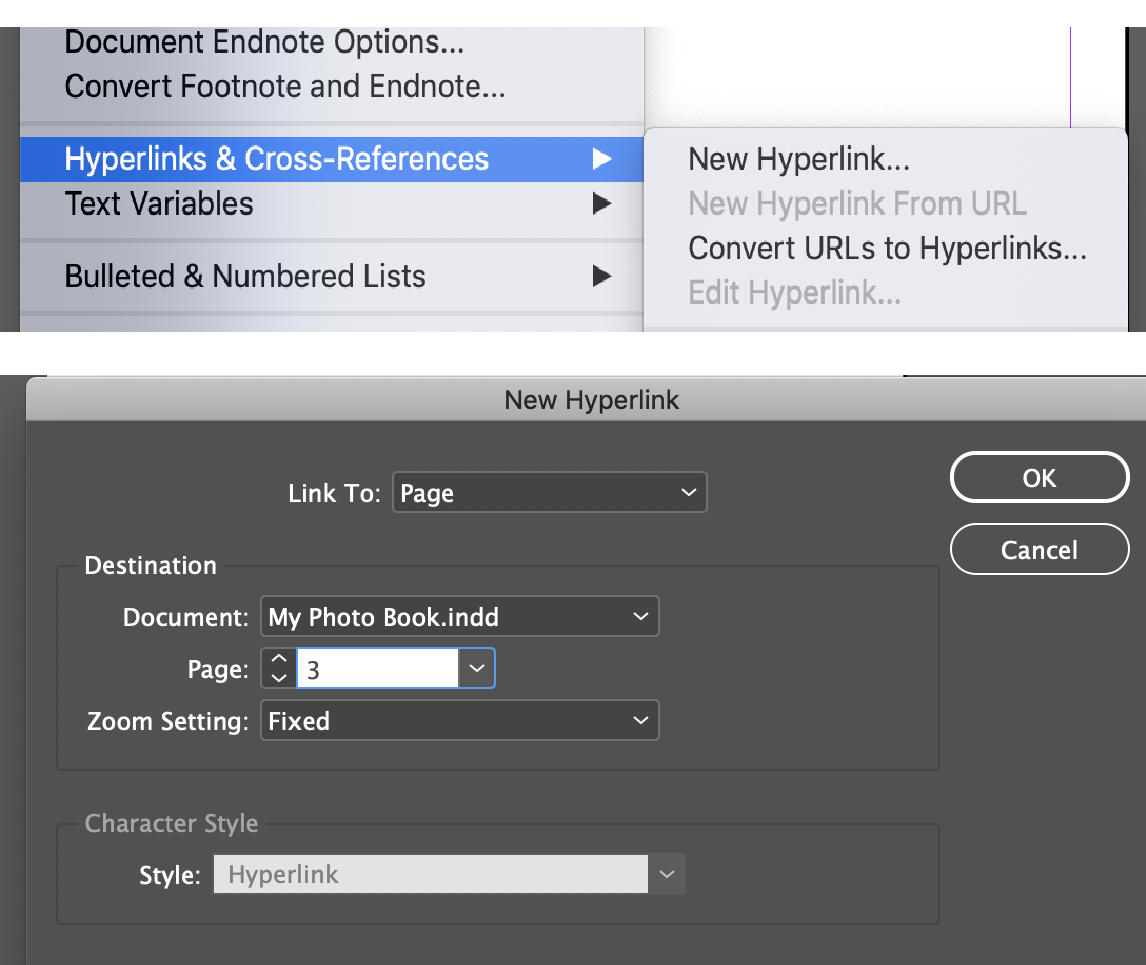
Copy link to clipboard
Copied
For anyone following this thread who would like a more sophisticated version, that might include items such as audio, video, animations and multistate buttons (none of those features can be done in Interactive PDF) have a look at in5 in which InDesign can output to HTML5 Digital Magazines, Mobile Apps, Web Banner, Microsites, & more from InDesign with in5 - Home
Find more inspiration, events, and resources on the new Adobe Community
Explore Now
