Question
creating pixel art, grid setup
Does anyone know why this grid is not mathcing my canvas, and why my pencil draw the pixels off the grid like shown below?
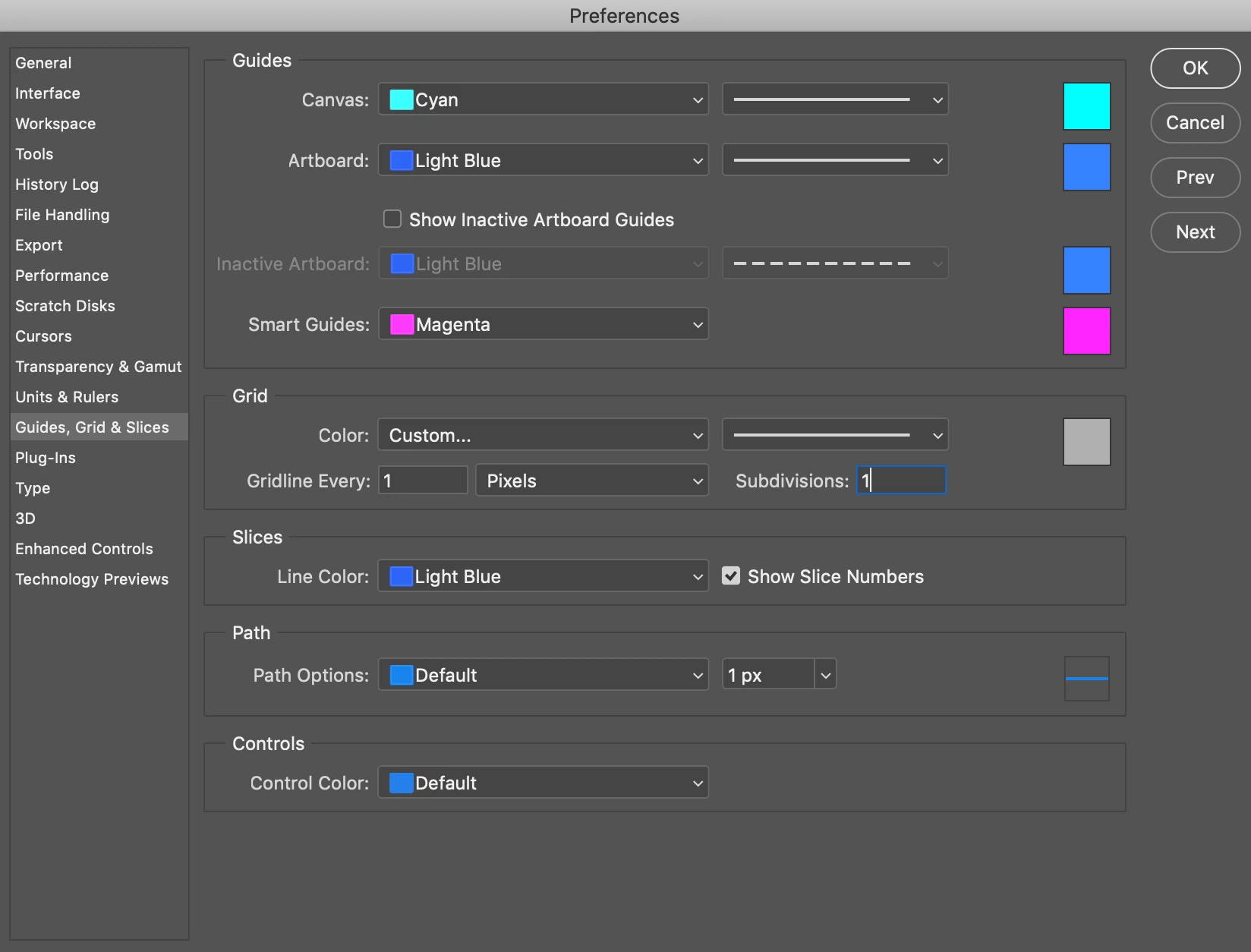
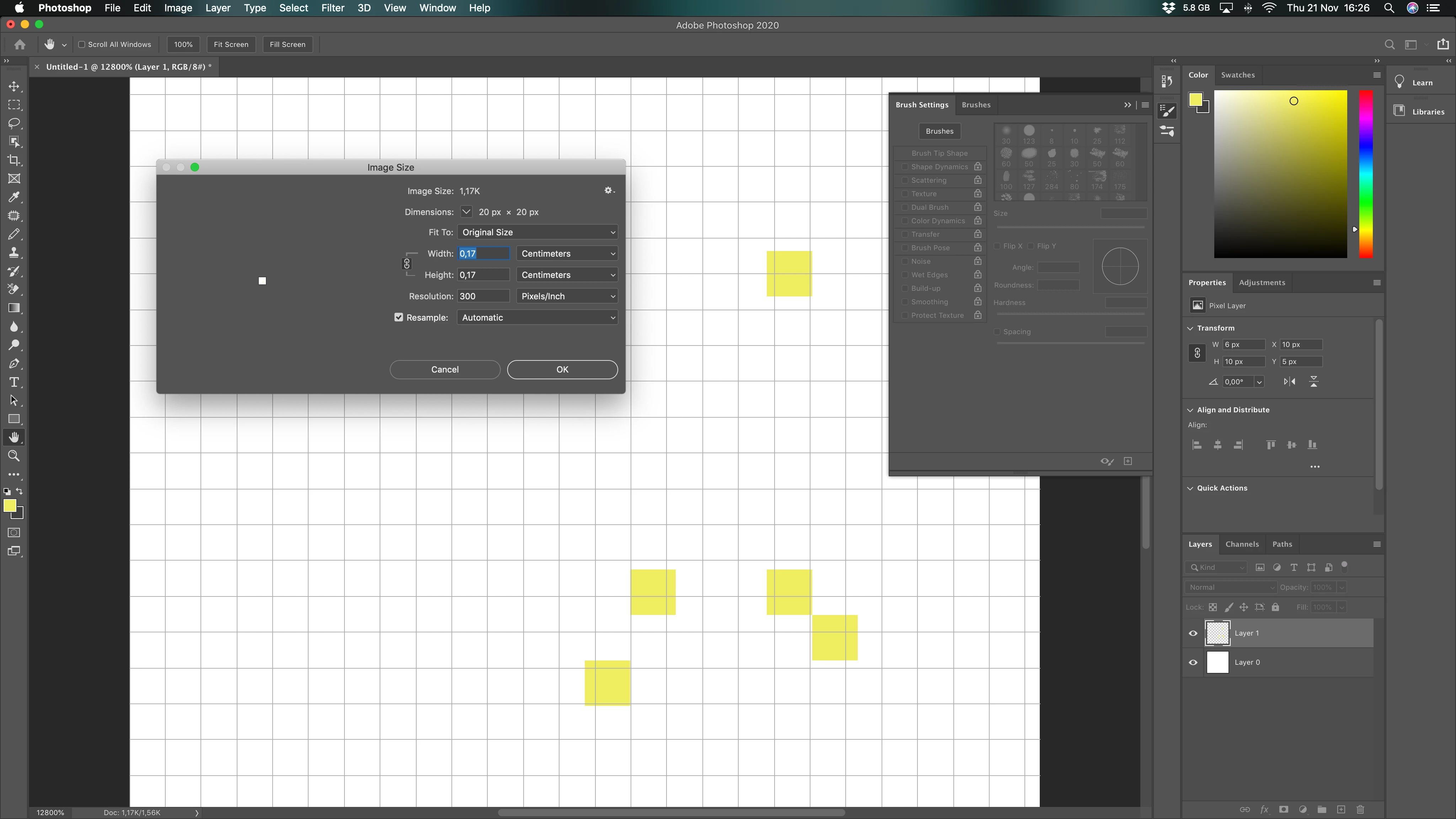
Does anyone know why this grid is not mathcing my canvas, and why my pencil draw the pixels off the grid like shown below?
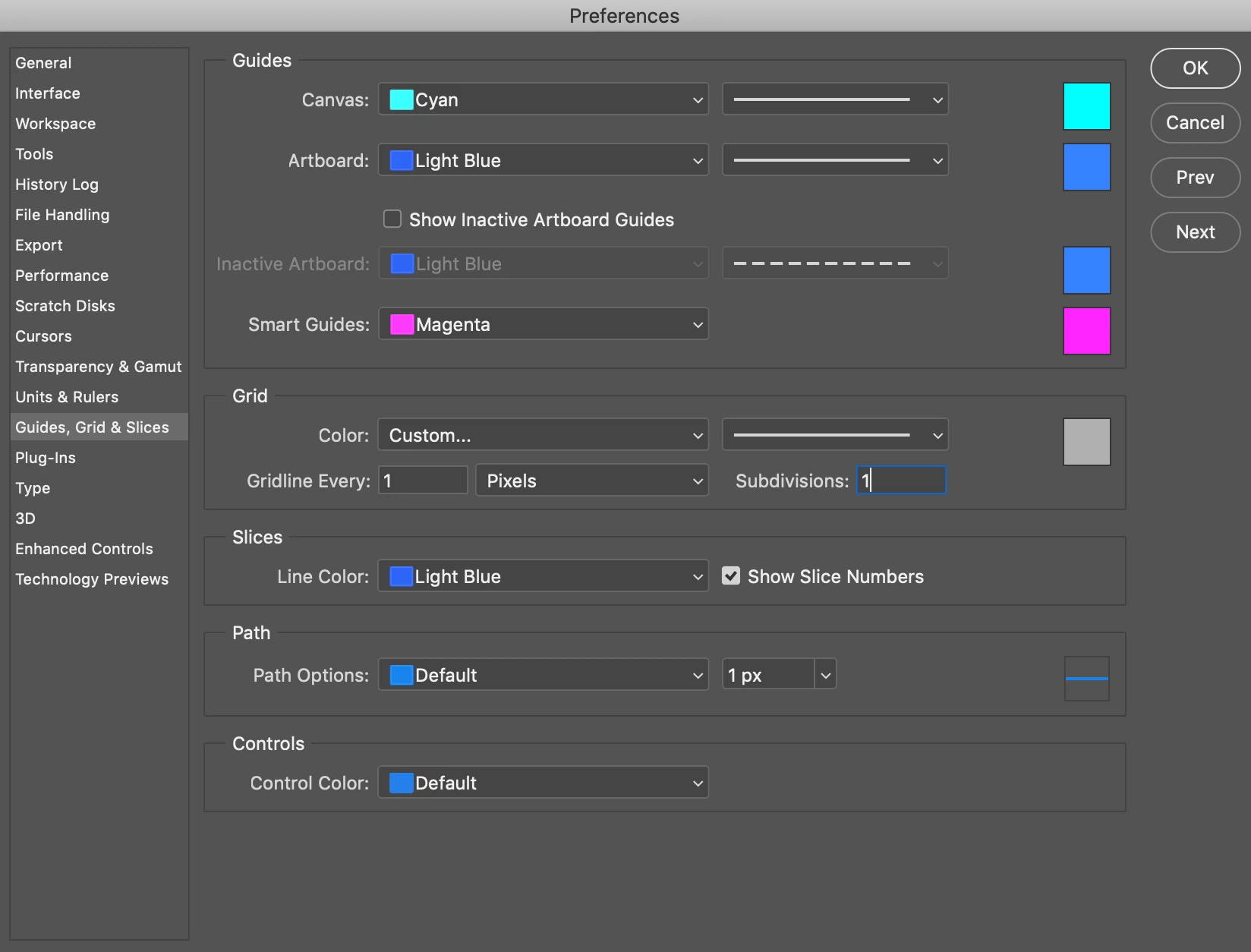
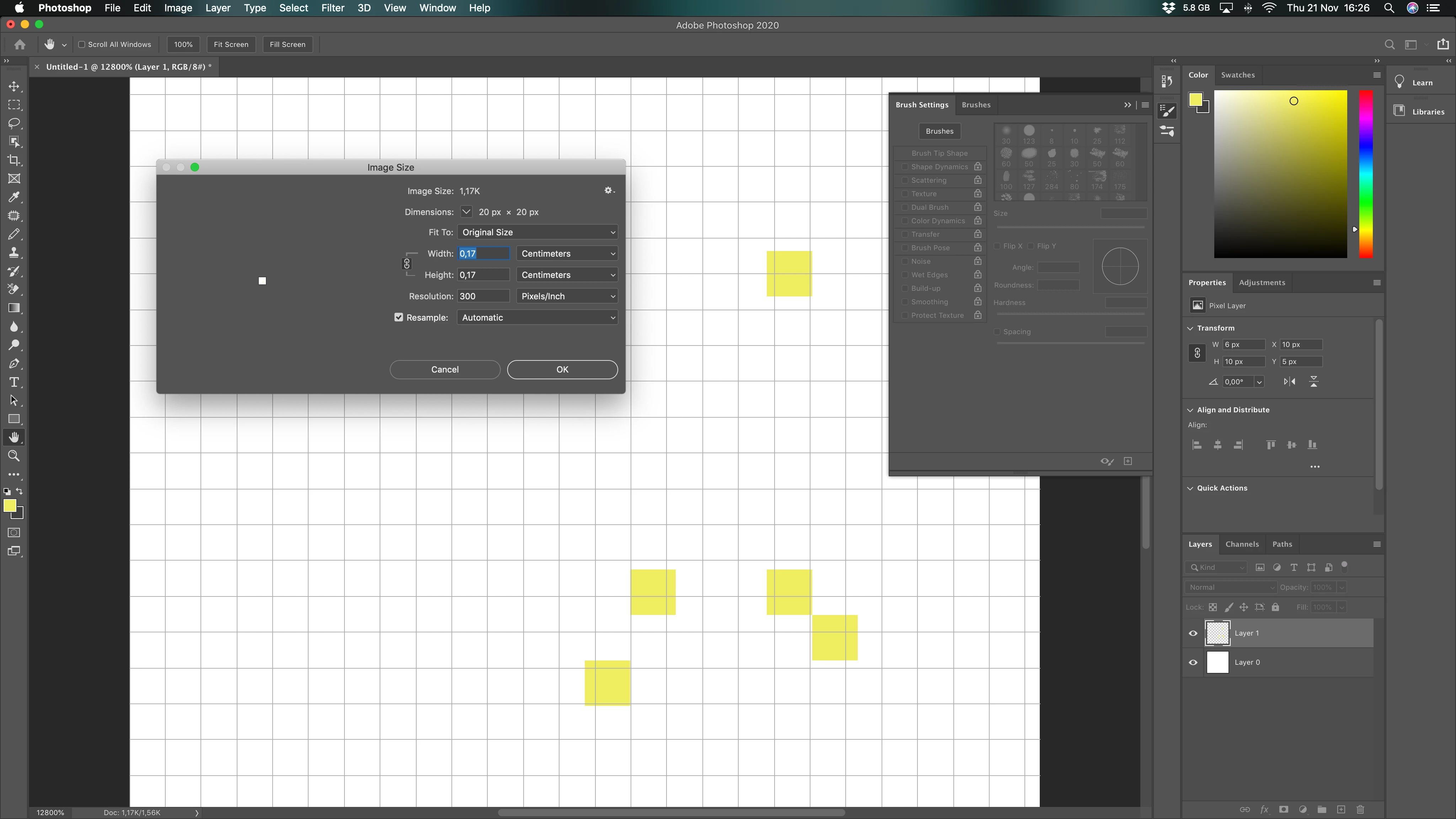
Already have an account? Login
Enter your E-mail address. We'll send you an e-mail with instructions to reset your password.