 Adobe Community
Adobe Community
Copy link to clipboard
Copied
I have just noticed that several of my PSD files have incorrect creation dates. Instead of the capture date of the image the creation date has been set to today. This has never happened before and I did not treat these files any different then the rest.
The creation date metadata is important for my workflow. I have tried deleting the cache and even restarting the computer. Both did not help. I do not know if it was Photoshop or Bridge that messed up but this clearly seems like a but.
How can I get the correct creation date back?
 1 Correct answer
1 Correct answer
Update:
I have employed a workaround to fix the files and found out something new.
I opened the original RAW files in Photoshop as new documents and dragged all the layers over from the corrupted documents. Then I re-cropped the images and saved them. These new PSD files have correct metadata.
While comparing the two files I noticed that the corrupted PSD files also have incorrect White Balance metadata as well as no "Camera Raw" metadata, apart from the incorrect creation date.
Explore related tutorials & articles
Copy link to clipboard
Copied
If this is a image file taken with a camera, and you know the creation date, you can correct it in Bridge, by right clicking on the thumbnail and selecting edit capture or creation date. Not sure if this works with files that don't have camera metadata.
Copy link to clipboard
Copied
It is a PSD file with layers and such and the RAW image embedded as a Smart Object. I have been saving my files like that for over a decade and never had problems. (Except for temporary ones, when Bridge occasionally displayed incorrect metadata. But that was always fixed by deleting the cache.)
The option you suggest doesn't seem to exist for PSD files. I only get it when selecting a RAW file.
Copy link to clipboard
Copied
Here is a screenshot:
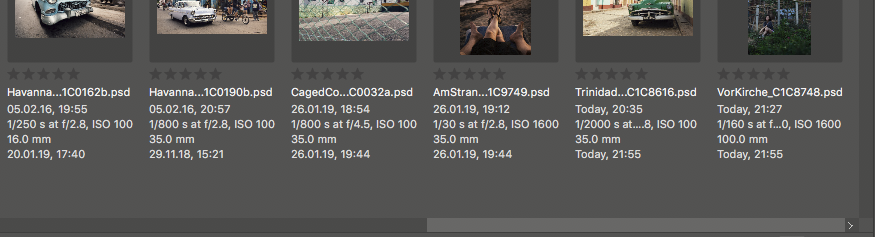
The first two images have the correct metadata, the last four are from the same time period (early 2016) but have incorrect creation dates from today and late January of this year.
Please don't be confused by the date format, it's in the German order of DD.MM.YY
Copy link to clipboard
Copied
Update:
I have employed a workaround to fix the files and found out something new.
I opened the original RAW files in Photoshop as new documents and dragged all the layers over from the corrupted documents. Then I re-cropped the images and saved them. These new PSD files have correct metadata.
While comparing the two files I noticed that the corrupted PSD files also have incorrect White Balance metadata as well as no "Camera Raw" metadata, apart from the incorrect creation date.
Copy link to clipboard
Copied
I found the problem. Example of what I'm seeing in MetaData (CR2 file/RAW) BASIC view vs ORIGIN vs SD card view:
Basic reads Sept 19, 2021 at 3:36:59 PM
Origin reads 20:36:59.046 (9:36:59 PM) and SD reader rounds it up to Sept 19, 2021 @9:37 PM the difference is 6 hrs because UTC/GMT-6 is 6 hours behind Greenwich Mean Time (GMT) so the error is in the conversion. It's reading 6 hrs. earlier so PS must have BASIC view set for UTC/GMT (12 hr clock). Perhaps the metadata preferences can be changed somehow, but I haven't figured out how just yet.
Copy link to clipboard
Copied
I noticed the same discrepancy. At first I thought my camera was set to the wrong timezone but after checking it wasn't. Then I checked Origin and it was the correct capture time and IPTC, Audio Data and Raw Data also gave the correct capture time. I wondered why PS gets the Origin correct but Basic is 6 hours ahead of the actual capture time. You, I think, have answered what has happended but I would like to know why PS is giving Basic that data.
Copy link to clipboard
Copied
I just noticed the same problem on several (but not all) of the PSD files I created from a recent trip. The file info shows the correct capture date, yet my .psd file shows a date a month before I went on the trip. Metadata shows the correct date and time of capture. It is just the .psd file that shows the wrong date. I saved several of the psd files as jpgs to post online, and those show the same incorrect date as the .psd from which they were saved. I was able to change the date of capture on the .jpg files by editing the metadata, but there seems to be no option for changing the incorrect date on the .psd file. Strange...
