Question
Creative Cloud 5.5 & Photoshop 22.4.2 using high CPU with 16" MacBook Pro running macOS 11.4
Hi!
Any idea what is going on with the Adobe Creative Cloud and Adobe Photoshop. My CPU load is very high and Adobe's apps are quite useless with my 16" MacBook Pro. I have installed latest version of all apps.
- Adobe Creative Cloud Helper CPU Load 50% or more
- Adobe Photoshop 2021 CPU load 75% or more [ version
Sometimes Photoshop also stop responding needs to Force Quit via Activity Monitor.
Regards,
Mika
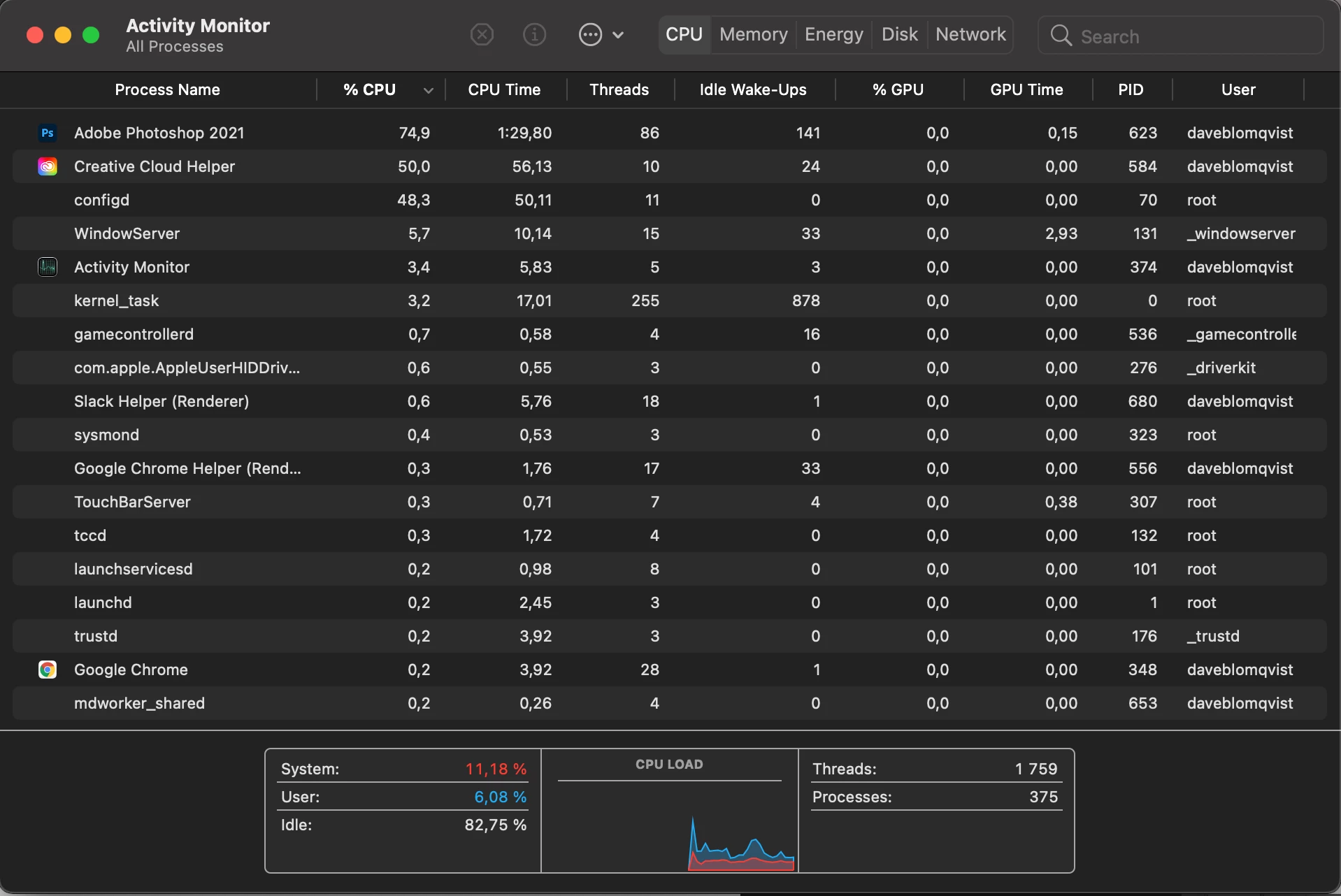
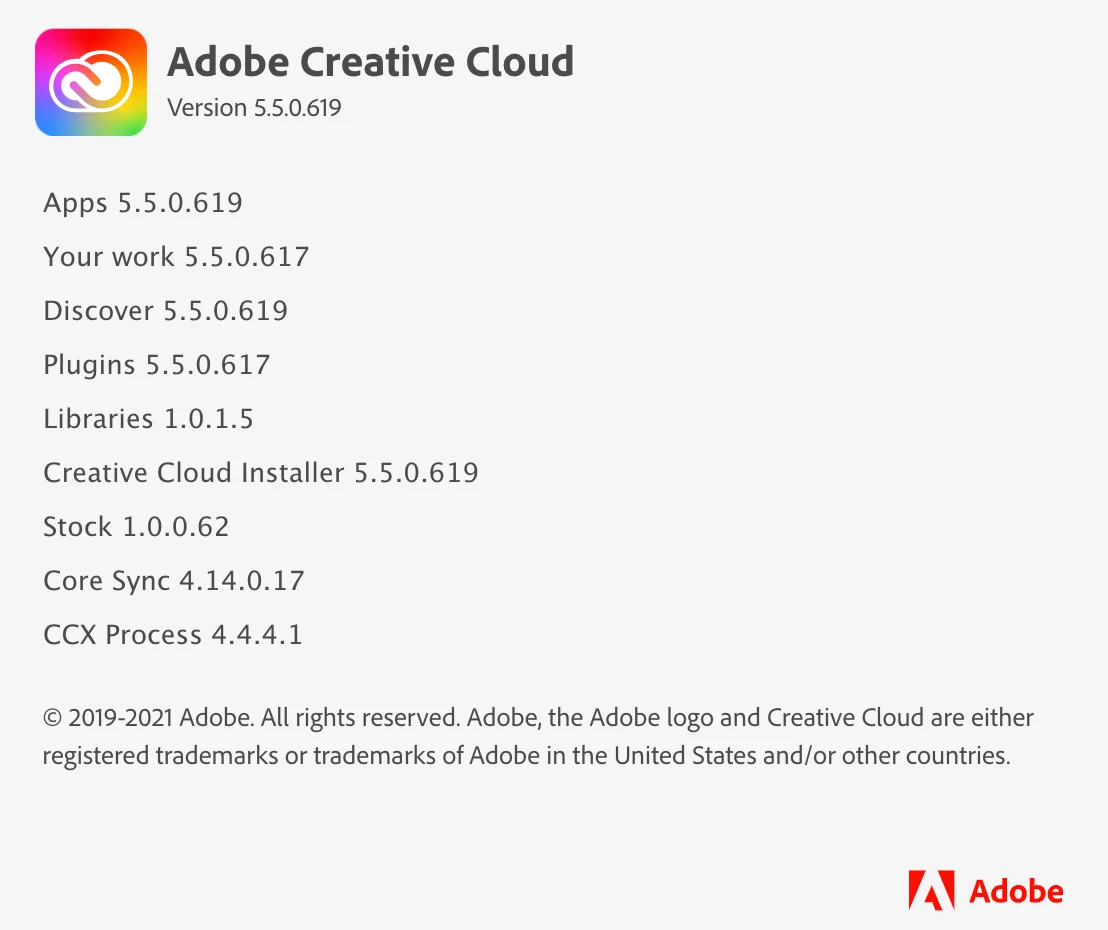
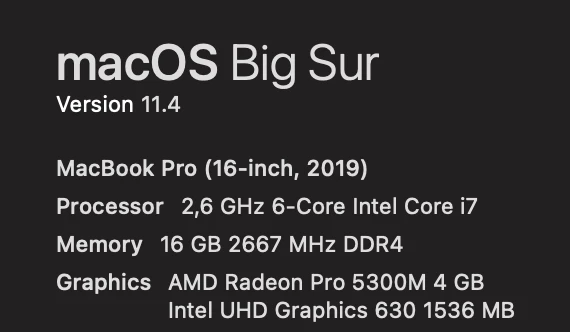
{Thread title edited by moderator}

