- Home
- Photoshop ecosystem
- Discussions
- Re: Creative cloud blocked my CS6 from opening
- Re: Creative cloud blocked my CS6 from opening
Creative cloud blocked my CS6 from opening
Copy link to clipboard
Copied
Hi, I had been using PS since PS2 and had been updating it since 2006 to CS6.
I have never updated to PS CC because I do not have access to the internet all the time.
I had been happy with CS6.
Today (2017 May 13), when I try to open CS6, it won't. Instead, it keeps asking me to update to CC.
And when I say I don't want to, it quits and I can't use my CS6.
I Googled the problem and somebody said I have installed a trial version of PS6 CC which expired. I never did. I won't even know how, nor would I have the internet connection to do that.
I really have no need for PS6 CC. I am very very, extremely happy with my PS6 stand alone.
I am now so old I don't do PS6 (or computer) often enough to justify any change and I really don't want to learn anything new.
(I even forgot when and how PS6 became CS6 but that does not matter. I only use photoshop once in a long while now instead of using it almost everyday when I was only 60+ years young.)
I just want to be able to continue to fix a few dumb photos once in a while now.
Can somebody please help me?
How do I get rid of this update to CC thing?
Where are the hidden files? What are their names? How do I remove them all and just get back to the good old days?
I use a 5K iMac 27 inch late 2014, intel Core i7, 32 GB ram, AMD R9 graphic card running macOS Sierra 10.12.4
Since I can no longer open PS6, I can't tell you which version. I know for sure it was the last version of PS6 probably 13 something.
Please help.
Eddie
Explore related tutorials & articles
Copy link to clipboard
Copied
No PS2 was released in 1991 CS2 wasrelease in 2005 so you started with CS2 . In you want to install CS2 you will need a new download of CS2.
Your CC trial may have mess up your perpetual CS6 install. For Creative cloud includes CS6 Extended Version 13.1.2 which is not the same as your Perpetual CS6 version. Your Perpetual CS6 version would have been version 13.0.6 would be Standard or Extended that controlled by your CS6 Serial number.
I do not use a Mac. I think to fix your problem. You should Uninstall CS6. Download Adobe Cleaner and run it. Then Install your CS6 DVD or Download. After that Use CS6 menu Help>Updates. CS6 need its updates very buggy without them.
Use the Creative Cloud Cleaner Tool to solve installation problems
You will need your CS6 serial number and your CS5 serial number to install and activate CS6 because your CS6 serial is an Upgrade serial.
Copy link to clipboard
Copied
Eddie,
In your applications folder you should see Adobe PS CS6 and - by virtue of the fact that PSCC is trying to launch - PSCC.
In which case you should also see Adobe Creative Cloud.
Uninstall PSCC using the uninstaller in the folder and then uninstall Creative Cloud.
Then try launching PS CS6
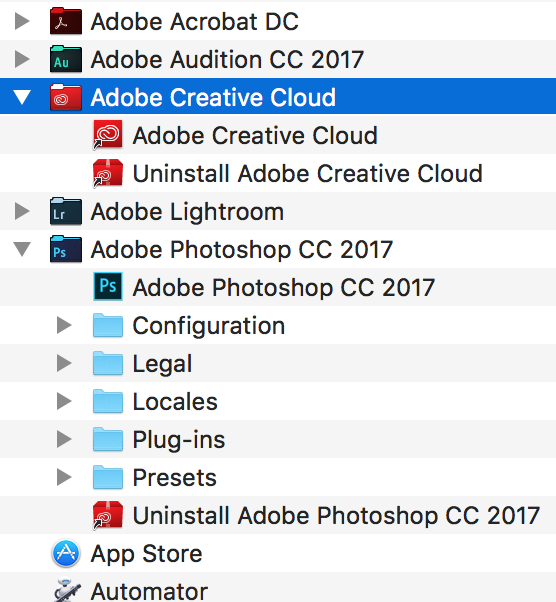
Copy link to clipboard
Copied
Thank you for your reply. My problem seem to be, I did not download Adobe Creative Cloud.
My finder does not show Adobe Creative Cloud in either Application or Library.
Where do you think Adobe Creative Cloud is hiding?
Sorry to trouble you.
See, not in Application.
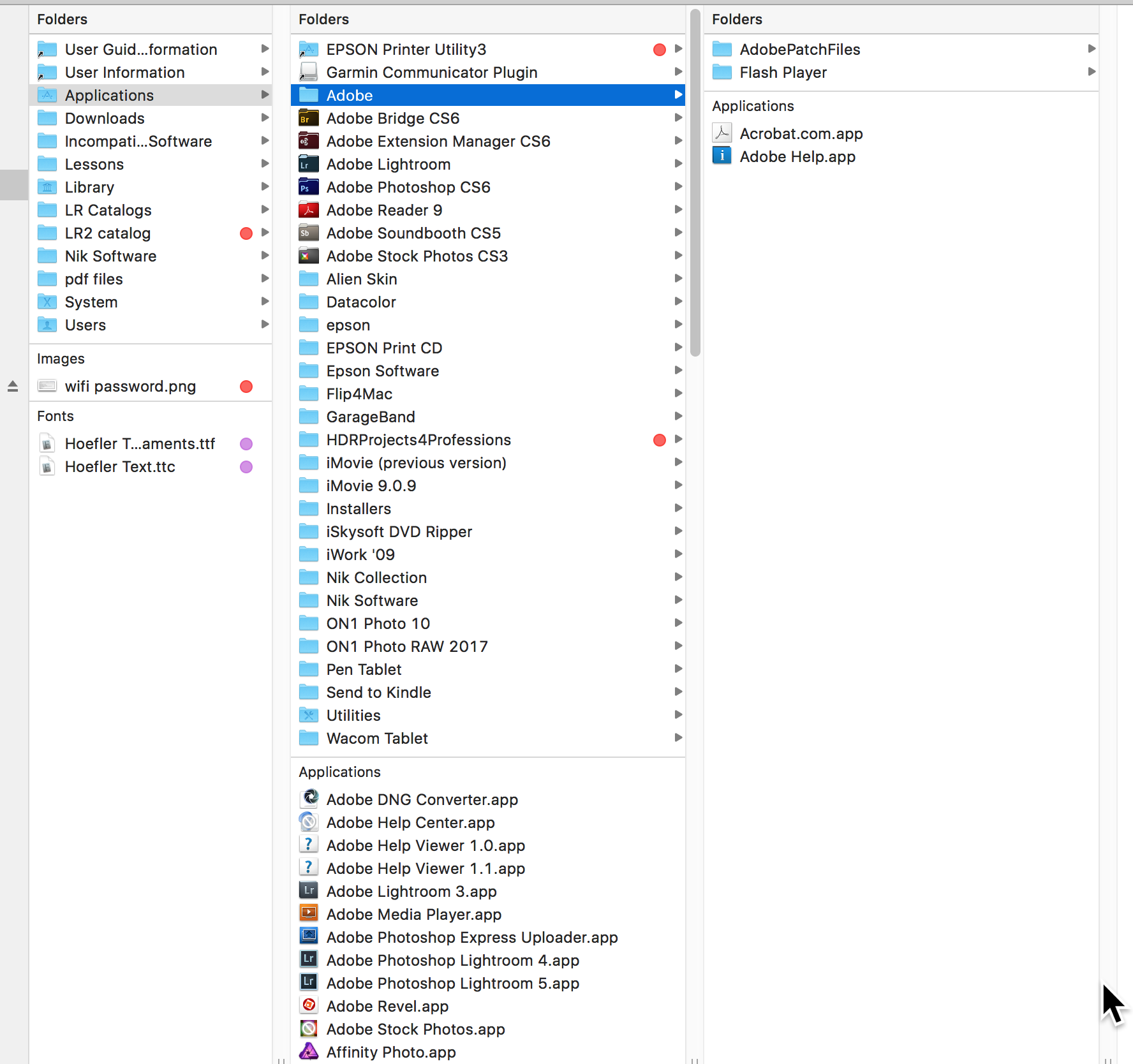
... and not in Library either...
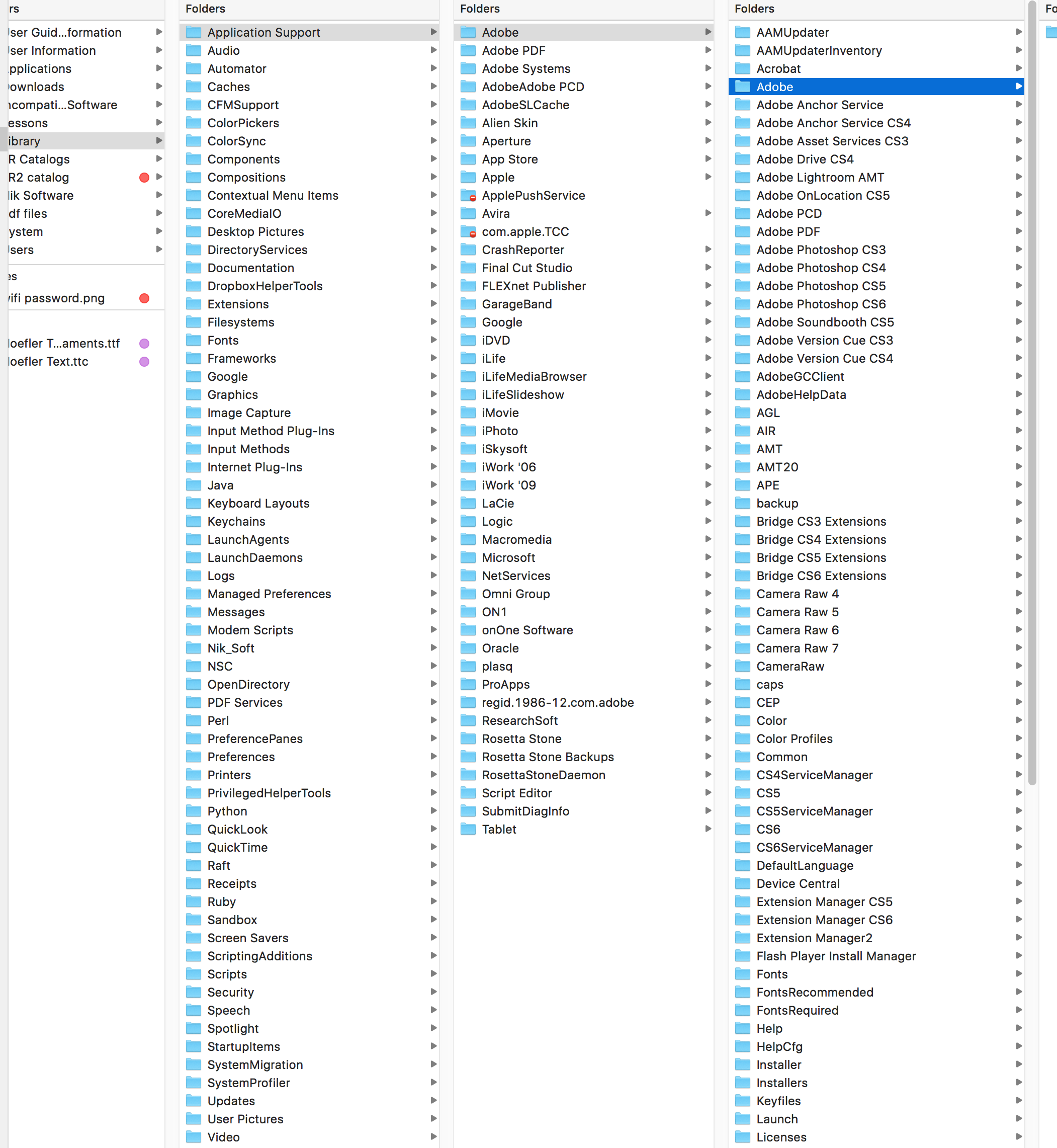
So, please, where should I look?
This old man is really ignorant. Please forgive.
Eddie
Copy link to clipboard
Copied
This is what I get when I launch either PS6 or LR5. In other words, the PS or LR did not laugh like they did the last 10 years. Instead, an Adobe Application Manger had taken over and if I do sign in, it will ask me to buy the $29.99 a month CC. But I don't want to do that. I am so old I might die tomorrow. I just want to fix a few things with the grand kids photos...
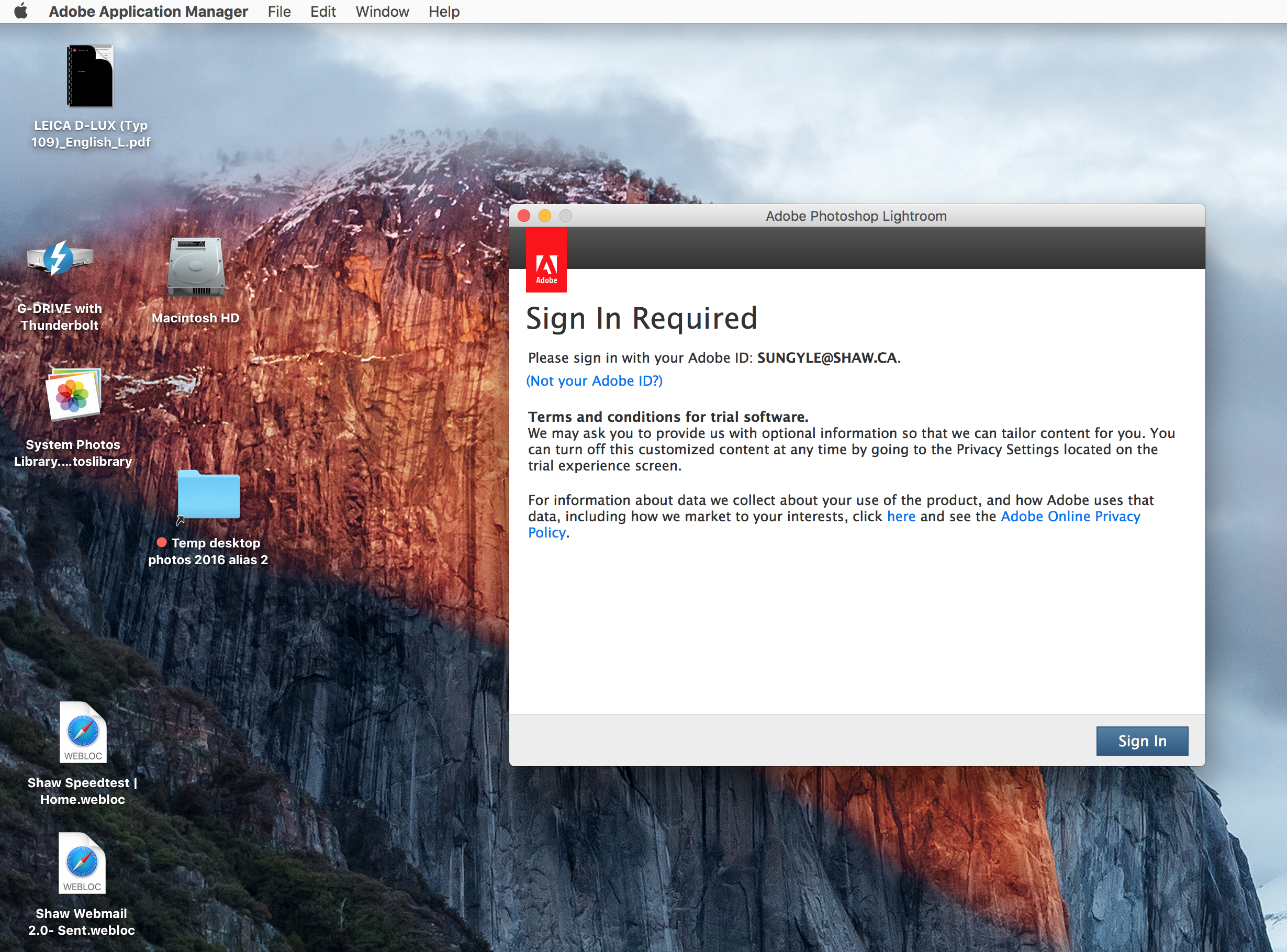
Copy link to clipboard
Copied
So it would appear that trial versions are not installed.
At this point I am not comfortable suggesting any uninstall of Adobe Application Manager and suspect it will take Adobe tech support to clear the issues.
https://helpx.adobe.com/contact.html
However getting hold of a live person for a legacy product will be a challenge.
I am also assuming this is not a new machine relative to the last time you ran PSCS6
Copy link to clipboard
Copied
<<I am also assuming this is not a new machine relative to the last time you ran PSCS6>>
No dear, it's the same machine since 2014.
The crazy part is, I was using LR and PS the night before.
I got tired (or drunk; my eyes are going), I went to sleep.
Next morning, I was locked out.
The scary part is, who knows, I might even have activated the CC trial version without knowing I did that. (I swear to God I did not, but like the wife said, I have no idea what I am doing most of the time.)
So, if I did screw up, how long is the trial for? How come they say I have a week left? (see screen capture above).
No, I think it must be ransomware. If Microsoft wants everybody to get Windows 10, 11, whatever, then, Adobe will want everybody to use CC. I had 12 years of fun with PS/LR. ON1 Photo RAW 2017 is cheap and is adequate and sufficient for this old man.
I pray somebody very technical and knows Adobe will find my post and help me.
Let us pray. Cheers. Bottoms up.
Eddie
Copy link to clipboard
Copied
Sungyle
your comment: "I am now so old I don't do PS6 (or computer) often enough to justify any change and I really don't want to learn anything new." is the exact reason I still use CS6. $10/month is a good deal if you use Photoshop regularly. But using it every so often, $10/month is a lot of money.
Copy link to clipboard
Copied
See this:
Adobe Creative Suite 6 applications unexpectedly revert to trial mode
Copy link to clipboard
Copied
I tried that, but the trial screen does not allow me to say no.
I have to activate the CC version.
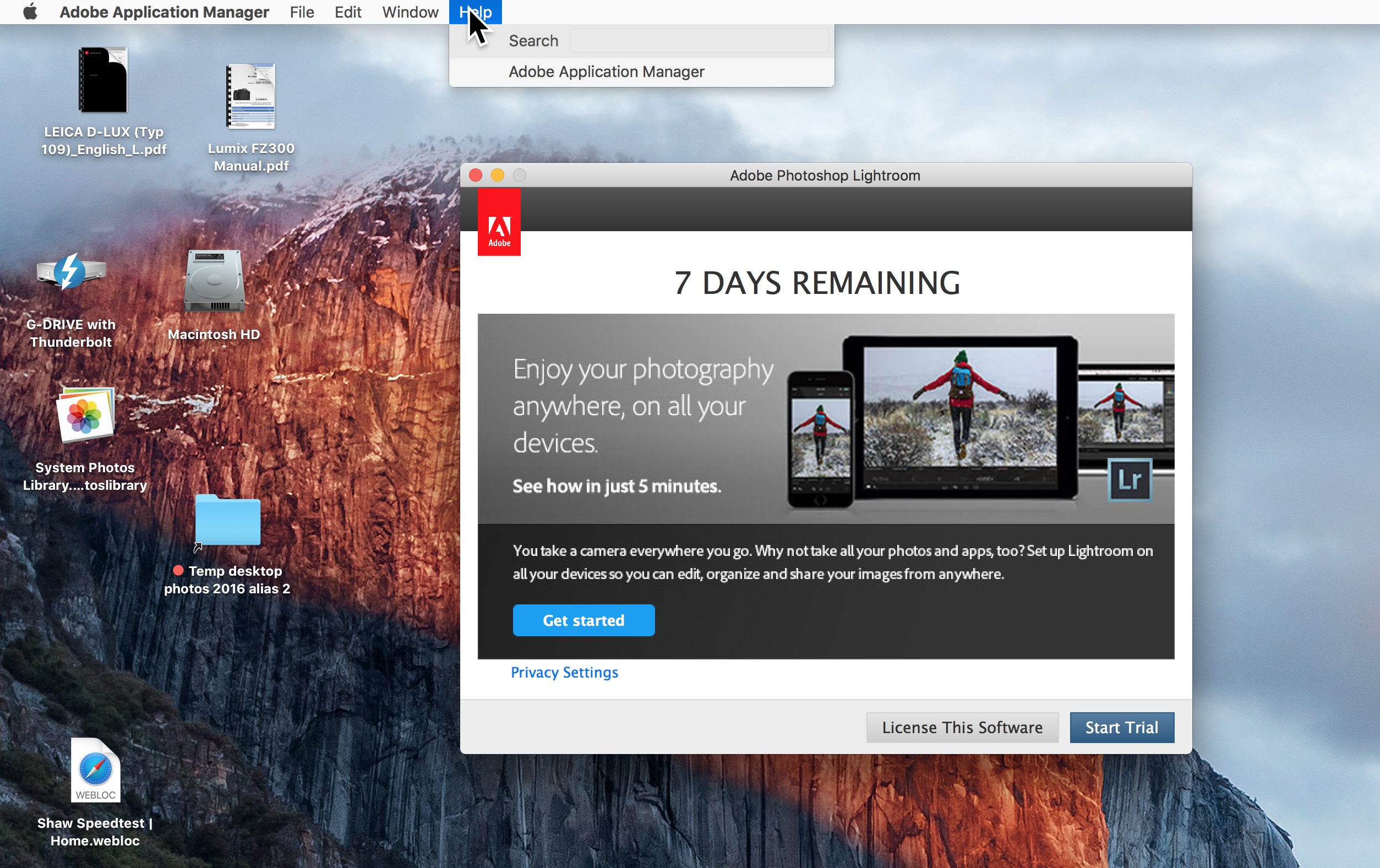
There is no "deactivate" command.
And I cannot license this software because I am not paying for it.
These are the instructions.

I cannot deactivate anything unless I can launch the product. Right now, There is no way my PS or LR will run.
Thank God I have ON1 Photo RAW 2017 which is actually quite good. OK, not as "everything together" as LR / PS combination. But for this old guy, I can get by.
I think Adobe hit me with ransomware. I feel good. I must be the only one in Canada that got hit by ransomware. Hahaha.
Cheers. Let's drink to that.
I am sure there must be a way out. God, somebody here must know what to do. I hope he/she will see my post.
Eddie
Copy link to clipboard
Copied
OK, it's been a while now and I have tried everything I know but I am unable to get my PS6 and LR5 running. In fact, I can't even get my Soundbooth CS5 running either. Every time I try to open one of these programs, a screen pops up saying this is a trial copy and I have so many days left.
But I did not download any trial copy. I never had the need to do that.
Somebody here suggested I can remove the Adobe Application Manager, but I can't find it anywhere in my machine. I even when as far as using Terminal to reveal hidden files and can't find the Adobe Application Manager.
Please, this old man is a good driver who can even change a flat tire but I don't know how to do oil change nor change the disk brakes. So it can be something so simple but I am all lost and frustrated.
OK, I am willing to give in to the Adobe ransomware. I am willing to pay.
So, can somebody please tell me where to find my registration numbers?
I think they are online somewhere inside Adobe.
If I can find those registration numbers, or actually buy a new one, then, I can use that stupid Adobe CC thing. I am will to do that because I am certain I won't have too much longer to live. I am so frustrated I will die of a heart attack even before I finish signing in.
Does anyone know the proper procedure to surrender?
Does anyone know what I am supposed to buy so I can run PS6 and LR5? I don't think Adobe has anything to do with Soundbooth any more so what should I buy inside CC? In fact, what the hack is CC, how much does it cost and what comes with it?
Sorry about this.
May be somebody can help. Thank you in advance.
Eddie

