- Home
- Photoshop ecosystem
- Discussions
- Re: crop tool grayed out - image can't be croped?
- Re: crop tool grayed out - image can't be croped?
crop tool grayed out - image can't be croped?
Copy link to clipboard
Copied
When i click on the crop tool i get the cursor for the artboard tool and i can't crop the image. Any idea what's going on here?
Best
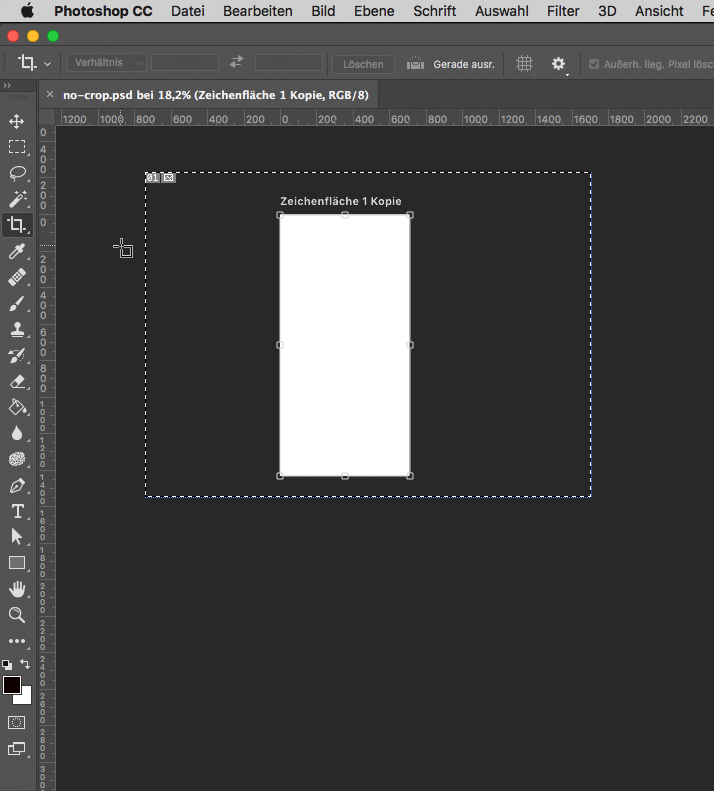
Explore related tutorials & articles
Copy link to clipboard
Copied
Copy link to clipboard
Copied
Hi Fenja, thanks for the link, i already read the article before posting my question. The reason is i could use the crop tool sometimes with artboards and sometimes, not. The discussion doesn't mention this. Here you can see. An image using an artboard where the crop tool is available: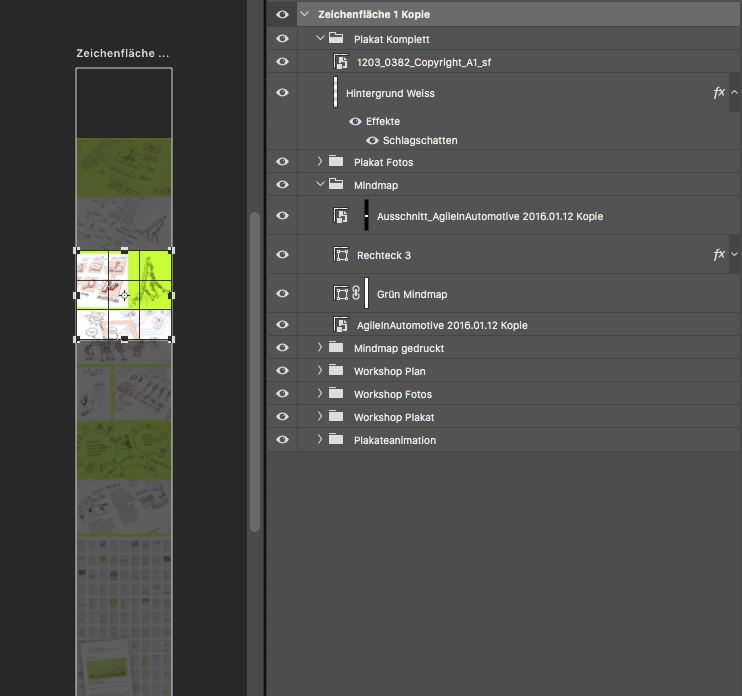
Copy link to clipboard
Copied
Hi Stefan,
Thanks for posting on the Adobe forums.
You are working on an Artboard. Please choose Document Type > US paper. You would be able to use crop tool.
Regards,
Sandeep
Copy link to clipboard
Copied
Hi Sandeep, where can i find the settings for US Paper? Can't find "Document Type" when creating a new document...
Copy link to clipboard
Copied
uesix wrote:
Hi Sandeep, where can i find the settings for US Paper? Can't find "Document Type" when creating a new document...
On CC2017 the new document dialogue has changed.
The Photo : Print : Art/Illustration or Fil/Video options do not have "artboards" checked.
The paper sized options are in "Print"

Dave
Copy link to clipboard
Copied
Yes i know these, but Sandeep wrote if someone sets it to us paper it would be possible to crop?... maybe he did thing of something completely different than my initial question was.
I you coose US letter from open dialogue and check artboards, they will not be "cropabale", too.
Copy link to clipboard
Copied
Yes you are correct if artboard is checked - then the crop tool works differently
I was puzzled when you showed an image in an artboard being cropped as I did not think that could be done. Sorry I could not read the text in your screenshot, to try and work out how. What version of Photoshop are you using?
In general terms when using artboards the "canvas" is infinite - you can use the crop tool to resize the artboard.
To "crop" the image on an artboard use the marquee tool and a layer mask (or marquee and Edit Clear to delete pixels destructively).
Dave
Copy link to clipboard
Copied
"Zeichenfläche" is artboard in German and currently i use Photoshop CC 2017
Find more inspiration, events, and resources on the new Adobe Community
Explore Now