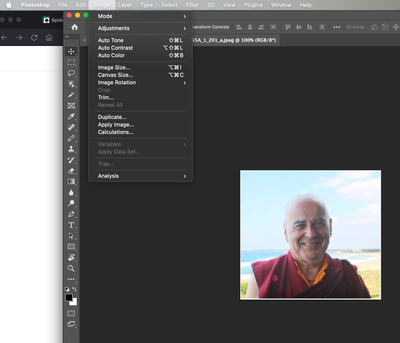- Home
- Photoshop ecosystem
- Discussions
- Re: Crop Tool has disappeared and the option is al...
- Re: Crop Tool has disappeared and the option is al...
Copy link to clipboard
Copied
How did this happen!
The crop option used to be the default when I opened a photo in Photoshop. Now it is no longer on the toolbar and when I go to select it from the drop down menu, it's greyed out!
I'm using MacOS Big Sur 11.4 - Photoshop 23.4.1
Please help!
 1 Correct answer
1 Correct answer
Press the Slice Tool and select the Crop Tool from the secondaries.
If it is absent there check Edit > Toolbar.
Explore related tutorials & articles
Copy link to clipboard
Copied
Press the Slice Tool and select the Crop Tool from the secondaries.
If it is absent there check Edit > Toolbar.
Copy link to clipboard
Copied
Thank you. It was hidden behind the slice tool, GOD KNOWS WHY! But it's back and I'm grateful.
Copy link to clipboard
Copied
What a ridiculous UI decision that was. Good grief!
Copy link to clipboard
Copied
@Lenny3430109483nd , what are you talking about?
Please provide a meaningful description with screenshots.
Copy link to clipboard
Copied
The availability of Image > Crop would depend on the presence of an active Selection.
Copy link to clipboard
Copied
Go to the edit key click on the toolbar, check on the extra key, and then add it thereby dragging the crop key in
Find more inspiration, events, and resources on the new Adobe Community
Explore Now