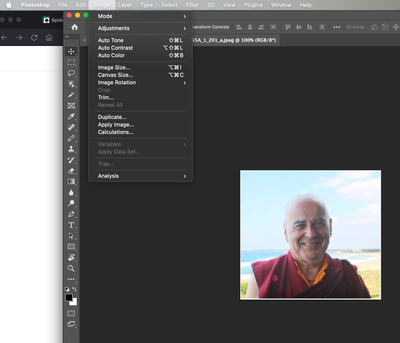Adobe Community
Adobe Community
- Home
- Photoshop ecosystem
- Discussions
- Crop Tool has disappeared and the option is also g...
- Crop Tool has disappeared and the option is also g...
Copy link to clipboard
Copied
How did this happen!
The crop option used to be the default when I opened a photo in Photoshop. Now it is no longer on the toolbar and when I go to select it from the drop down menu, it's greyed out!
I'm using MacOS Big Sur 11.4 - Photoshop 23.4.1
Please help!
 1 Correct answer
1 Correct answer
Press the Slice Tool and select the Crop Tool from the secondaries.
If it is absent there check Edit > Toolbar.
Explore related tutorials & articles
Copy link to clipboard
Copied
Press the Slice Tool and select the Crop Tool from the secondaries.
If it is absent there check Edit > Toolbar.
Copy link to clipboard
Copied
Thank you. It was hidden behind the slice tool, GOD KNOWS WHY! But it's back and I'm grateful.
Copy link to clipboard
Copied
What a ridiculous UI decision that was. Good grief!
Copy link to clipboard
Copied
@Lenny3430109483nd , what are you talking about?
Please provide a meaningful description with screenshots.
Copy link to clipboard
Copied
The availability of Image > Crop would depend on the presence of an active Selection.