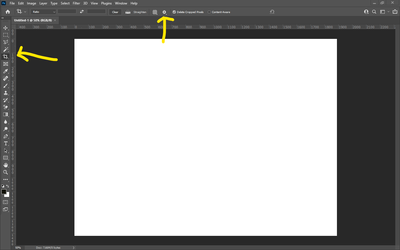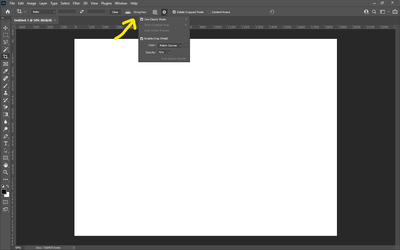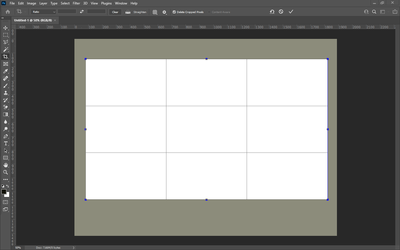- Home
- Photoshop ecosystem
- Discussions
- Crop tool problem in Photoshop 2021
- Crop tool problem in Photoshop 2021
Crop tool problem in Photoshop 2021
Copy link to clipboard
Copied
I just changed to the 2021 version of Photoshop. I find that when I try to change the crop size, Photoshop freezes up. I have uninstalled & reinstalled but that doesn't help. Any suggestions?
Explore related tutorials & articles
Copy link to clipboard
Copied
What have you done for all-purpose trouble-shooting so far?
Restoring Preferences after making sure all customized presets like Actions, Patterns, Brushes etc. have been saved might be a good starting point:
https://helpx.adobe.com/photoshop/using/preferences.html
https://helpx.adobe.com/photoshop/kb/basic-trouble-shooting-steps.html
Copy link to clipboard
Copied
reinstall Photoshop 2021.
The first time I noticed a problem was right after I tried to use the new
Super Resolution in the new Camera Raw.
Russ
Copy link to clipboard
Copied
Does turning off »Use Graphics Processor« in the Performance Preferences (Photoshop > Preferences > Performance > Graphic Processor Settings and Photoshop > Preferences > Camera Raw Performance) and restarting Photoshop have any bearing on the issue?
Copy link to clipboard
Copied
I have the same problem, since updating to version 22.3.1.
Copy link to clipboard
Copied
What have you done for all-purpose trouble-shooting so far?
https://helpx.adobe.com/photoshop/kb/basic-trouble-shooting-steps.html
If the issue proves persistent you may have to roll back Photoshop to a previous version.
Copy link to clipboard
Copied
Tried the graphcs processor on/off suggestions with no result. Just reverted to 22.2.0 which just works fine as I do not (yet) need the new features of version 2021 and don't have the time to "debug" the problem more in depth, especially as it seems to be a problem encountered by many others (as described in other posts - https://community.adobe.com/t5/photoshop/p-photoshop-22-3-1-freezes-when-using-the-crop-tool/m-p/118...).
Copy link to clipboard
Copied
Try use Classic Mode in Crop Tool configuration