- Home
- Photoshop ecosystem
- Discussions
- Crop tool turns into artboard tool [bug?]
- Crop tool turns into artboard tool [bug?]
Copy link to clipboard
Copied
Hey guys, not sure if this is a bug, but I'm having artboard problems (shock). When I have a file that didn't have an artboard, that I then create an art board in, my crop tool stops working. You can see in the attached gif that when I switch to the crop (c) tool, the cursor still looks like the artboard tool, and even worse, ACTS like the artboard tool. The only way I've found to rectify this is to remove the artboard completely and start again, at which point I'll usually get some sort of bizarre extra pixels with a transparent background around my original artwork.
Is this a known bug? Is re-cropping all of my files the only way to get around this? What gives?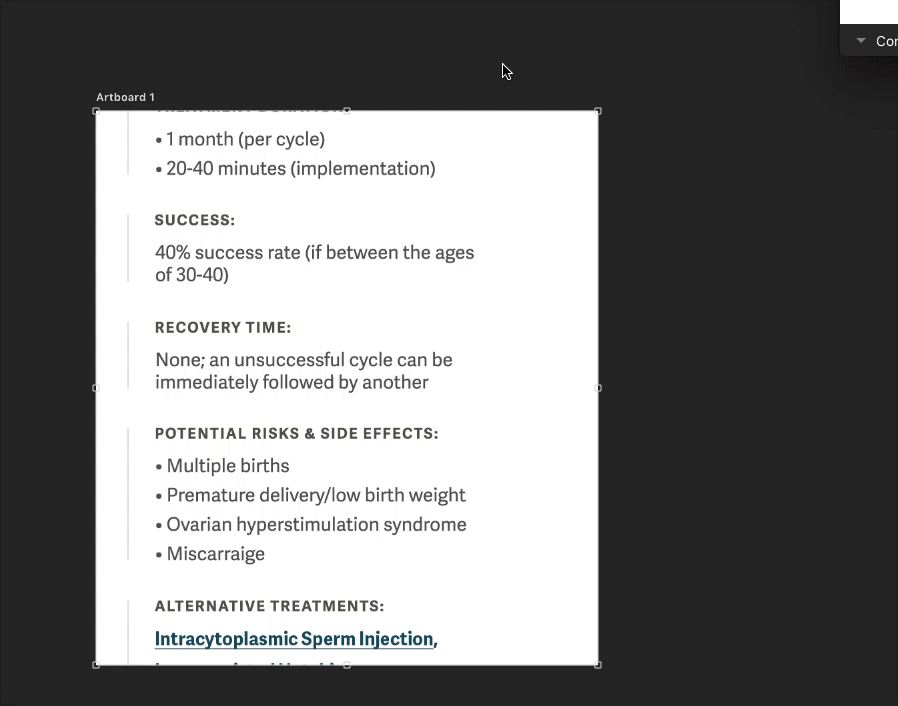
 1 Correct answer
1 Correct answer
Have a look at this thread
Explore related tutorials & articles

Copy link to clipboard
Copied
Have a look at this thread
Copy link to clipboard
Copied
Any chance this can be still accessed? This link doesn't work anymore