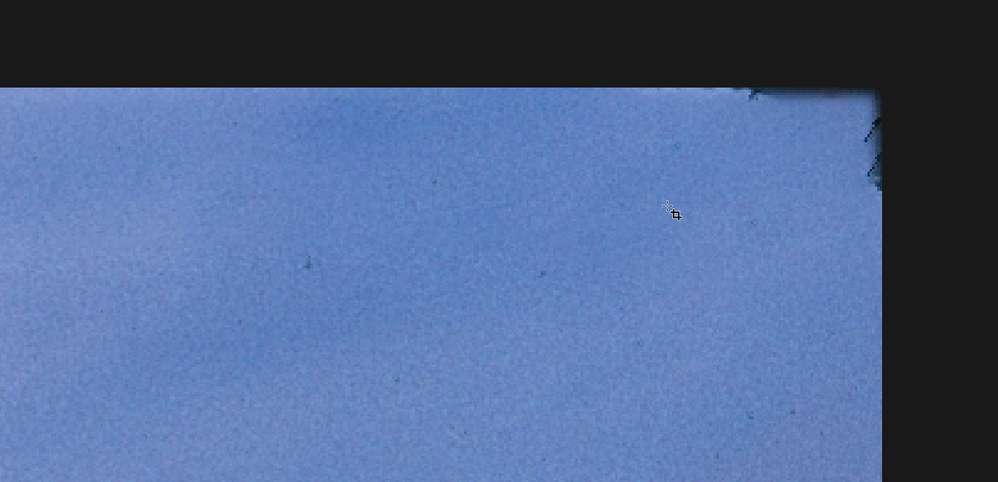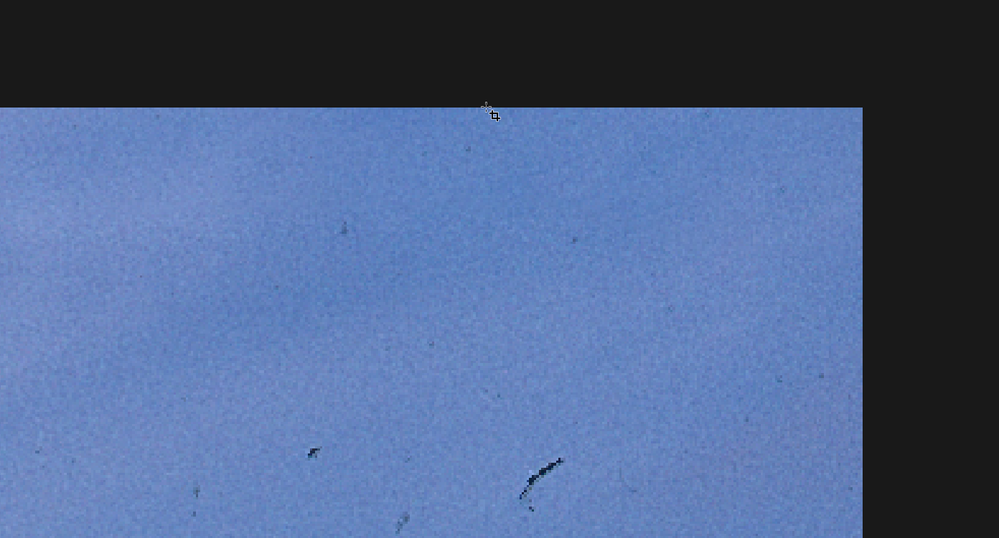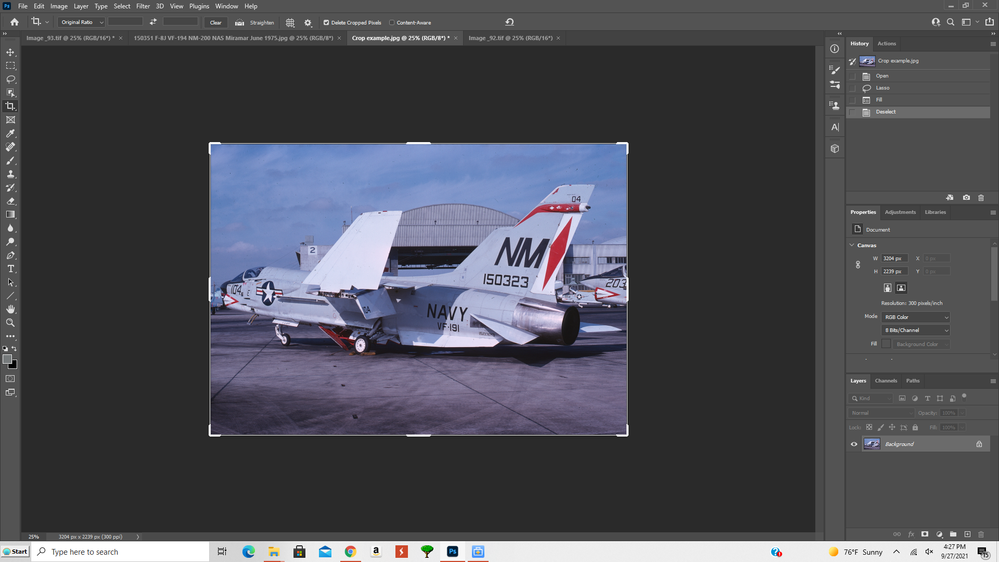- Home
- Photoshop ecosystem
- Discussions
- Cropped edges not clean in PhotoShop 22.5.1...
- Cropped edges not clean in PhotoShop 22.5.1...
Cropped edges not clean in PhotoShop 22.5.1...
Copy link to clipboard
Copied
When cropping an image in PhotoShop 22.5.1 the outside edges of the crop are not clean. Often the edges have a thin layer of the black area that was cropped out. It can be removed with the spot healing brush tool to produce a clean edge but it's an unnecessary step that wasn't required in the previous PhotoShop versions.
I've attached a photo which illustrates this. Look at the top edge of the photo from corner to corner and you'll see what I'm talking about.
Any idea why this is now occurring?
Explore related tutorials & articles
Copy link to clipboard
Copied
Hi!
You mught try zooming in and dragging out a guideline so that you can get an accurate crop. I've found that the magnification of the image sometimes gives me diffierent readings when I'm working and zooming in is really helpful. Also, check to see if you could possibly be moving the image slightly inside the cropping boundariy when you are making the crop. Hitting the up or down arrow while you have the Crop tool active could be creating the 1 pixel difference.
Let us know if that helps, or if you are still having the issue.
Michelle
Copy link to clipboard
Copied
Hi Michelle:
Thank you for your response. I'm pretty meticulous about the crop boundaries but let me explain the flow.
1. I crop the image.
2. After cropping the image I sometimes need to use the lasso tool around the top, sides or bottom of the image and then do a fill (context aware - 100%). This normally is sufficient to clear up any areas and provide a nice clean/filled edge.
3. However, if Step 2 above doesn't provide that, I'll then have to use the spot healing brush tool to finish the clean up.
If you download the image that sent you'll see the dark areas at the top which appeared INSIDE the crop even though the crop excluded them when initially done.
Have a look when time permits and let me know what you think.
Jim
Copy link to clipboard
Copied
Hi Jim,
I am unable to download the image, but I was able to enlarged it as much as the browser would let me, but I was unable to see what you are talking about. Is it the dark line at the top?
Michelle
Copy link to clipboard
Copied
Yes, it's the line going across the top as well as the dark lines in the upper corners of the image that extend down slightly on each side.
Copy link to clipboard
Copied
I can see what you're referring to, but when I crop the image it crops without issue using Photoshop version 22.5.1 on Windows 10, do you have the original image without the crop.
Copy link to clipboard
Copied
I don't. However, I'm beginning to wonder if it also occurs after cropping. Sometimes it occurs during the cropping and other times it occurs when I use the lasoo tool and then do a context-aware 100% fill. Can you try this as well to see if you can get a repeat of what I'm seeing? Also, this just started to occur with revision 22.5.1. Very strange.
Copy link to clipboard
Copied
That is very strange. I can see what you are talking about now. Are the marks that I see in the bottom image also not supposed to be there? I'm not sure if it will help, but could you share a screenshot that shows your options bar with the image?
Copy link to clipboard
Copied
Hi Michelle:
Here's the print screen you requested.
Copy link to clipboard
Copied
I forgot to asnwer your question...No, the black line across the bottom of the image should not be there either.
Jim