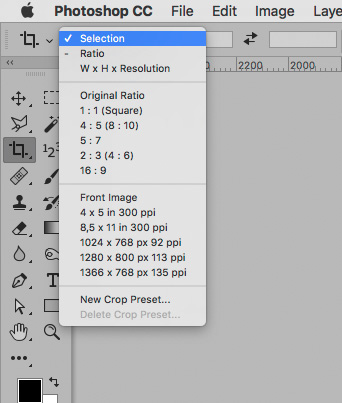Cropping An Image
Copy link to clipboard
Copied
Hi
I have an image which is a.psd file and I would like to drag the crop area out so it fits the image perfectly. At some point the image has been cropped down, but thankfully they seem to have kept most of the original image underneath the crop so to speak.
I can't for the life of me drag the crop out so it fits the original image though - i've tried ratio, original ratio etc.
Is there no way of just dragging out each of the edges of the crop individually so they snap to the image edges? It's driving me slightly mad.
Many thanks for any help.
Paul.
Explore related tutorials & articles
Copy link to clipboard
Copied
Have you tried using Image > Reveal All?
Copy link to clipboard
Copied
Yes that doesn't do anything, as in the image i have is the entire image.
I just want to be able to move each edge of the crop individually. I'm thinking this can't be done though?
Paul
Copy link to clipboard
Copied
Yes that doesn't do anything, as in the image i have is the entire image.
Your statement
At some point the image has been cropped down, but thankfully they seem to have kept most of the original image underneath the crop so to speak.
seemed to indicate that there was off canvas content.
By now it seems I do not understand what you are talking about, so please post a screenshot with the pertinent Panels (Layers, Options Bar, …) visible, with the Layer selected and the Move Tool set to »Show Transform Controls«.
Copy link to clipboard
Copied
I mean when I select the crop tool, it reveals more of the image, but the revealed image seems to have been cropped before this as well and some pixels look like they've been removed.
Anyway, in terms of my original question, I'm guessing you can't move the edges of the crop area individually to snap to the image bounds?
Copy link to clipboard
Copied
Anyway, in terms of my original question, I'm guessing you can't move the edges of the crop area individually to snap to the image bounds?
Once again: Please post a screenshot with the pertinent Panels (Layers, Options Bar, …) visible.
What do you really mean by »image bounds«? The transparency or something else?
Copy link to clipboard
Copied
Also: One can have the Crop Tool confirm to an existing Selection (as indicated in the Options Bar), so if you have problems grabbing or moving the handles you could first create a Selection.