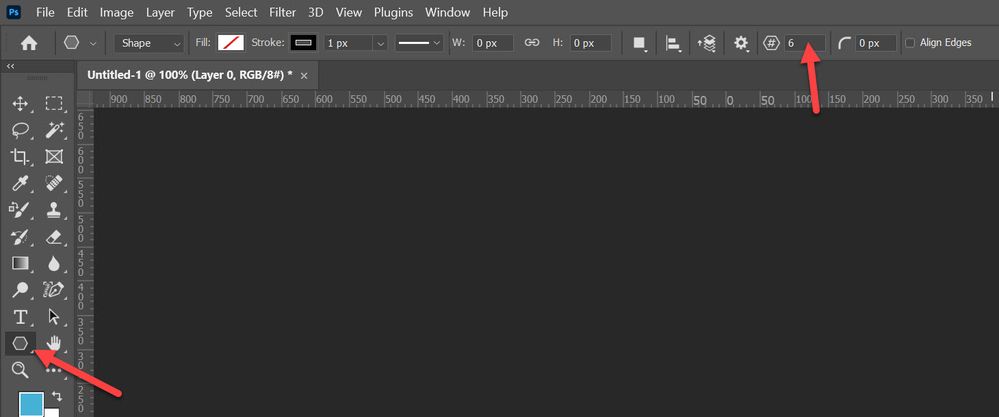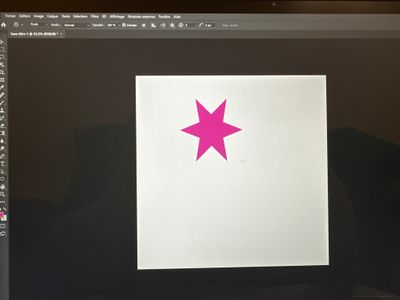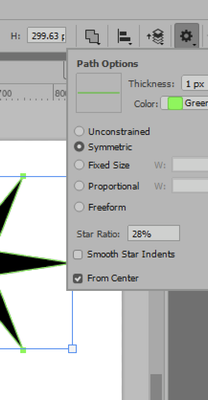Création hexagone
Copy link to clipboard
Copied
Bonjour à tous
je débute sur Photoshop et je souhaitait créer une illustration à partir d'un hexagone.
malheureuseument pour moi, j'ai sélectionné l'outil étoile et je n'arrive plus à créer d'hexagone.
j'ai complètement supprimé l'outil étoile mais cela ne change rien ça continue à créer des étoiles.
je suis épuisée a force de chercher ça fait deux jours je ne trouve pas quelqu'un pourrait m'aider svp!! Merci
Explore related tutorials & articles
Copy link to clipboard
Copied
Use the Polygon Tool and set the Sides to 6
Copy link to clipboard
Copied
Copy link to clipboard
Copied
Merci pour votre réponse.
j'ai déjà essayé mais le problème est que je n'arrive pas à retirer l'option étoile et en mettant les 6 côtés ça me fait une étoile à six branches 😓
Copy link to clipboard
Copied
Your using Pixels. Change the Tool Mode to Shape so you can change values without having to draw out your shape each time you make a change. Then use the adjustments in the Properties panel to see realtime changes when you change values.
Copy link to clipboard
Copied
In the Option bar for the Polygon tool, open the settings menu by clicking on the little cogwheel, and set Star Radius to 100%.
Here, it's set to produce the highlighted star in the image.
Copy link to clipboard
Copied
@Semaphoric wrote:
set Star Radius to 100%.
I think this is a simple typo and you meant "star ratio"?
Jane
Copy link to clipboard
Copied
Jane- less a typo than needing some computer glasses (O_O).
Copy link to clipboard
Copied
Haha Semaphoric! 😊
Jane