- Home
- Photoshop ecosystem
- Discussions
- CS3 Activation Error - Adobe fix not working
- CS3 Activation Error - Adobe fix not working
Copy link to clipboard
Copied
Sorry for the length of this post, but I wanted to include as much detail as possible since my issue seems to be rather perplexing. I have been using Photoshop CS3 for over ten years. For over 2 years it has been on PCs with Windows 10 and for the past year on a 64 bit W10 system and running with no issues (other than a little slow). Very recently Adobe removed their servers used to authenticate the activation of the software whenever you execute Photoshop. So like others, when I open Photoshop it stated that it needs to be re-activated, which of course it cannot because the servers are not there. Adobe's fix for the issue was to provide a download of a new version of CS3 that does not require activation, but did require receiving a new serial #. Unfortunately no matter what I try, my downloaded version is still asking to be activated and I cannot get past this point.
A little history…
The above fix works for some, but has not worked for me. Adobe Support (chat and phone) were no help at all (Dont get me started on that experience. Long story short: the final result was, “CS3 is no longer supported, Sorry”. In another thread of this forum, which had already been marked as answered, several users tried to help (much better support than Adobe), but after numerous attempts over these past 5 days, I am still getting the popup window that I need to activate. To make matters worse, I have expired the 5 days that I could still use it without activation. Never was I provided an opportunity to enter the new serial #.
So, I thought I would start a new thread that would not marked as "Answered" in the hopes that someone might have some idea.
Basically, the steps I have taken followed the steps described in the “fix” for CS3/Acrobat8 Activation error, plus some added steps suggested by this forum.
1) Sign in and get new serial # (Note: no matter how many times you go thru this step, you always receive the same new serial #. It must be associated with the old one.)
2) Uninstall old CS3 and reboot.
3) As suggested by this forum, run the CC cleaner as admin. First I asked to remove CS3/CS4 install. When that did not work, I re-did the steps but selected to uninstall All. Rebooted.
4) Manually downloaded the version that does not require activation, that is, did not use the net installer routine to manage the download.
5) Extracted and installed the new download as admin. (note I was never asked for a serial # during the install). Rebooted.
6) Executed Photoshop. Results: still get the Temporary Reactivation error screen, which I now cannot get past. No option allowed the entering of the new serial #. When you select the option to reactivate by phone (which does not work because Adobe does not support it anymore), it shows the old serial #.
At this point, I am out of ideas to try. I think I need to find where the software is keeping my old serial number and remove it, in the hopes it will then ask for my new one. What I cannot understand is, if all remnants of any previous version have really been removed, where is it finding my old serial number. I have search my file as well as registry. Can either assume it is in some encrypted file that is not being removed or housed at Adobe, but it does not show up anywhere on my account info.
Without a resolution, I will be looking for a new photo editor. It is a shame because I really liked Photoshop. Based upon the experience I have had with Adobe support, any new product will not be an Adobe product.
One good thing is that CS3 Bridge still works, which I use even more than Photoshop. So if all else fails, I think I can still use CS3 Bridge, but change its default from Photoshop to whatever new photo editor I buy. Any suggestions for a non Adobe photo editor with similar functionality of CS3?
 1 Correct answer
1 Correct answer
Try deleting the cache.db file from
Program Files (x86)/Common Files/Adobe/Adobe PCD/cache
like described in this thread:
CS3 - Still getting Activation Error Message with new Installer
Explore related tutorials & articles
Copy link to clipboard
Copied
Try deleting the cache.db file from
Program Files (x86)/Common Files/Adobe/Adobe PCD/cache
like described in this thread:
CS3 - Still getting Activation Error Message with new Installer
Copy link to clipboard
Copied
Jeff:
Thank you.
Thank you.
Thank you.
That seems to have worked. As describer in the link you gave, I deleted the cache.db file and executed Photoshop. Instead of the re-activation screen, I was presented with a screen to enter the new serial number, then answered "Never Register" on the registration screen. Photoshop then opened. I closed it and re-executed it.
NO MORE ERRORS OR POP-UPS. Photoshop starts up like the old times.
Copy link to clipboard
Copied
I cannot find the cache.db file
Copy link to clipboard
Copied
What operating system are you using?
Copy link to clipboard
Copied
Deleting the cache.db file worked for me too. Finally hours later I have photoshop back. I deleted the file, restarted my computer, uninstalled cs3 and reinstalled from the link on the adobe website.
Copy link to clipboard
Copied
Now it would nice if whoever is responsible for CC Clean and/or the download/install would incorporate this in the script, so that others do not have to spend days. Also home people look at the forum before calling Adobe Support as there seems to be much more knowledgeable persons on the forum than behind the support group. While I would admin that forums typically are as good or often better that a products official support, my experience this past week was that Adobe Support (chat or phone) was worthless and then after waiting hours to get through.
Copy link to clipboard
Copied
I too have been struggling with this for way too long so am excited that a solution is on the horizon. A couple of questions. If I delete the cache.db file will it affect other Adobe products? I use Illustrator CS6. Where can I download CC Clean?
Copy link to clipboard
Copied
Other that Photoshop CS3, I only had non-registered free adobe products. It did not effect them. I am guessing that it will effect Illustrator CS6, but cannot be sure. Unless someone states otherwise, might consider deactivating and uninstalling Ill CS6 at same time as uninstalling CS3, then after running cc cleaner and installing the new PS CS3, reinstall/activate CS6.
CC Cleaner:
Use the Creative Cloud Cleaner Tool to solve installation problems
Copy link to clipboard
Copied
I deleted the cache file and ran CS Cleaner (I can still run Lightroom although Illustrator has a registry association issue that I have had before). However I went through all the steps to download and install Photoshop CS3 and at the end got this message. This is the error message I was getting before I ran CS Cleaner and deleted the Cache file. Any suggestions what to do next?
When I ran CS Cleaner it ran in the Command Prompt screen so I am not sure it work correctly.
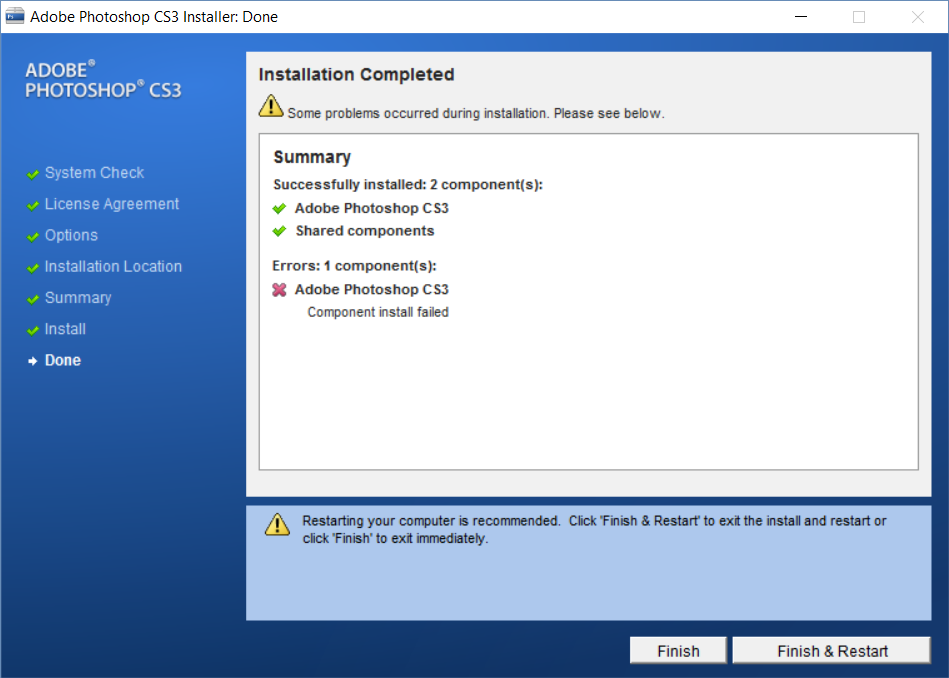
Copy link to clipboard
Copied
I cannot help you. Never did the install fail. My issue was all about the need to re-activate, which apparently deleting the cache file fixed my issue.
I do not think this is your issue, but I thought I would mention it. When I initially ran CC Cleaner, I entered the option for CS3/CS4. I am not convinced it worked right based upon the messages it provided, but not sure, because I had not deleted the cache file when I selected that option. The procedure that worked, besides deleting the cache file, I selected "All" instead of CS3/CS4 and the messages from CC Cleaner seem to indicate it worked OK.
Since you have Illustrator CS6, not sure "ALL" is an appropriate option for CC Cleaner, unless you deactivate/uninstall it.
Sorry I could not help you. If you have not, suggest you just try again. I must of tried 20-30 times before I finally got it to work, thanks to this forum.
Copy link to clipboard
Copied
I finally got the software to run again. I spent literally hours on chat and phone with support. Why I didn't come here first... I think Adobe is doing it on purpose of course, not making the transition work, so that we all buy the new software.
Here are the steps the tech support had me do:
Problem: After uninstalling CS3 and reinstalling, the program does not ask for the new serial number. The uninstall process does not remove the serial number from the system.
Solution:
- Use standard UNINSTALL process to remove ALL adobe software.
- Use the Adobe Cloud Cleaner Tool to remove the software
- Go to C:\Program Files>adobe and delete the adobe folder.
- Go to C:\Program Files>common files>adobe and delete the adobe folder.
- Go to C:\Program Files(X86)>adobe and delete the adobe folder
- Use Task Manager to delete the AGSSERVICE process
- Go to the folder %appdata% and delete the adobe folder
- Go to the folder %localappdata% and delete the adobe folder
This should clear all entries. Once you reinstall the software it should request the serial number.
Copy link to clipboard
Copied
I also want to thank Jeff. That worked for me too.![]()
Copy link to clipboard
Copied
I am having this exact issue with CS3 on a Mac (G5 OS X 10.11.6), and have tried the uninstall, download, reinstall, get new serial number etc, etc exactly as described in the first post in this chain.... all with no luck.
Is there an equivalent "cache db" file to be found to try that approach of deleting it to perhaps find a solution to this issue? I can't find it through search on the Mac. Or any other ideas, much appreciated. Thanks
Copy link to clipboard
Copied
On the mac side the cache.db should be in
/Library/Application Support/Adobe/Adobe PCD/cache
That's the hard drive library not your user library.
Copy link to clipboard
Copied
BINGO!!! Thank you so much everyone for working this through. That is exactly the problem. The old serial number is located in the cache.db file which is not deleted on uninstall. So when trying to install the CS3 version from Adobe again which requires a new serial number they've provided you, the system blocks up and it cannot be done until you get rid of the cache.db file and start anew.
Terrific. Thank you again. Good to go.
Copy link to clipboard
Copied
I think the last question I have is:
What is the effect of deleting the cache file if you have other registered/activated adobe products than just Photoshop CS3?
Although that was not my case, one poster (in another thread) was having an issue that raises my concern. In his case he had PS CS3 as well as Illustrator CS5 or 6.Unles told my those more wise/experienced than I,I would deactivate/uninstall any other registered/activated adobe products before deleting the cache file, and then re-install/activate after getting PS CS3 working. (Not sure if this was the issue for this other users, because he was getting an error on the install of PS CS3).
Just wished Adobe was smart enough on their uninstall and/or CC Cleaner to remove any info in the cache file.
Copy link to clipboard
Copied
To be clear, I have CS 3 web premium from Adobe, and all of the programs (PS, AI etc) were blocked by this broken link to the license. Deleting the cache.db file cleared up the problem as described above, and now Illustrator, PS and all the rest launch correctly. So the whole suite is linked to the one new serial number.
Can't tell you about other later versions of different programs.... but I would think that if they are not "retired" as CS 3 is, perhaps if it was an issue, you'd be able to just reload them from your disks or from downloaded versions with your existing serial number no problem.
Copy link to clipboard
Copied
I deleted the Cache file and found that CS6 Illustrator still ran (it took time to load and replaced the cache file). Lightroom also ran without problems
Copy link to clipboard
Copied
Well, I now have a working CS3 Photoshop! Thanks to everyone who contributed, but I can't explain why it worked. I had removed CS3 (again), run CC Cleaner, deleted the Cache file, restarted and downloaded CS3 Photoshop (yet again) following the instructions on https://landing.adobe.com/en/na/products/creative-cloud/ctir-2113-exchange-serial-number-cs3-4.html#, very carefully. After the download & installation finished I got the message I posted on August 24. I was advised by a member of this forum to deactivate and remove all my Adobe products, do a full clean and try again. The idea of doing all this seemed too burdensome at that moment so I put that on my to-do list.
A couple of days ago a question was asked if deleting the cache file would affect other Adobe software. I have Illustrator CS6 and Lightroom 5, both ran after I had deleted the cache file although Illustrator took a long time to load. Afterwards the cache file was back, presumably rewritten by Illustrator.
I cannot explain the next steps. After I had installed CS3 Photoshop and got the error message I had left Photoshop installed to be dealt with later. I deleted the cache file again, ran cc cleaner to remove CS3 components only (not all Adobe components). Then I clicked the Photoshop tile and it opened (as it always has in the past), the difference was that I didn't get the screen that asks if I wanted to activate on line, by phone etc. I got a screen that asked for a serial number. I entered the new one, got a check mark against it, then was asked a question about activation and Presto! Photoshop opened. As I said, I don't know why it worked this time and hasn't before but one of the earlier contributors mentioned they had gone through the reloading process many times before it worked.
I can't give any advice except (maybe) If at first you don't succeed try, try again. This will be very frustrating to seekers of solutions, I'm afraid.
Again many thanks to everyone who has contributed to this post, all your posts have encouraged me by giving a next step, and with it another hope for a solution.
Copy link to clipboard
Copied
I have followed the steps and finally got the prompt to enter the new serial number. I got the green check indicating that the serial is correct. I click next and the screen goes away. Then I get the 504 DNS error for the activation server http://www.adobereg.com.
I tried uninstalling rebooting then running the CC Cleaner and rebooting again. Then reinstalling and still the same result. I am all out of ideas.
Copy link to clipboard
Copied
Try deleting the cache.db file from
Program Files (x86)/Common Files/Adobe/Adobe PCD/cache
like described in this thread:
CS3 - Still getting Activation Error Message with new Installer
Copy link to clipboard
Copied
Yes... I have done that several times and still getting the 504 DNS error. Also I never seen the option to Never register.
Copy link to clipboard
Copied
What version of windows do you have?
Try turning off your internet connection before starting photoshop cs3 and the you should see the registration screen, where you can click Never Register.
You might have to run cs3 as an administrator once to get the setting to stick.
Copy link to clipboard
Copied
Awesome!!! Disconnecting the network did the trick. This is on Windows 10.
Thanks for your help.
-
- 1
- 2
Get ready! An upgraded Adobe Community experience is coming in January.
Learn more