cs3 - where are the properties?
I draw a rectangle (transparent) and need round the corners.
I must change the properties. Where are they?
.png)
I draw a rectangle (transparent) and need round the corners.
I must change the properties. Where are they?
.png)
Yes, just checked CS4. once you made a Rounded Rectangle, you can't change the properties.
But you can fake it. I took a rounded rectangle path, stroked it with a brush, and then scaled the path up proportionately. I then selected each of the four sides in turn with the Direct Selection tool, and dragged them in to where the original was. Then added a different colored stroke:
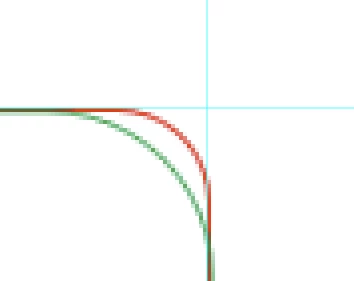
I'd much rather use CC.
Already have an account? Login
Enter your E-mail address. We'll send you an e-mail with instructions to reset your password.