Copy link to clipboard
Copied
I installed my upgrade for Photoshop CS5 today and then downloaded the Contact Sheet II plug-in.... the plug-in is in my CS5 plug-in folder when I try to launch it in CS5... via the AUTOMATE pull down, it DOES NOT SHOW... it DOES show up in Brdige CS5 ... Tools... Photoshop ... Contact Sheet II... but when I try to use it a small PS window pops up ... looks like a CS4 icon (light blue PS)... and says The command "<unknown>" is not currently available.
Anyone know what I am doing wrong?
Thanks
Patrick
 1 Correct answer
1 Correct answer
PhotoGuy,
You need to change the bit to 32 instead of 64.
To run Photoshop CS5 on Mac OS as a 32-bit application:
- Select the Adobe Photoshop CS5 application file, installed by default in the Applications/Adobe Photoshop CS5 folder.
- Choose File > Get Info
- Select Open In 32 Bit Mode. Deselect this option to run Photoshop CS5 in 64-bit mode.
I had this problem earlier today and doing this resolved the issue.
Have a great day!
Explore related tutorials & articles
Copy link to clipboard
Copied
I don't know much about this as I'm just now setting it up myself. The things I'm aware of are:
Contact Sheet II plugin must be in the Automator folder within the Plugins folder.
Layouts folder should be in the PS Presets folder.
PS CS5 should be launched in 32 bit mode.
About to test it now.
Copy link to clipboard
Copied
PhotoGuy,
You need to change the bit to 32 instead of 64.
To run Photoshop CS5 on Mac OS as a 32-bit application:
- Select the Adobe Photoshop CS5 application file, installed by default in the Applications/Adobe Photoshop CS5 folder.
- Choose File > Get Info
- Select Open In 32 Bit Mode. Deselect this option to run Photoshop CS5 in 64-bit mode.
I had this problem earlier today and doing this resolved the issue.
Have a great day!
Copy link to clipboard
Copied
great... that did the job.... thanks... not sure why they did it that way but at least I can get to it when I need it.... just have to tu
rn the 32/64 bit on and off each time....
Thanks very much.
Patrick
Copy link to clipboard
Copied
Why?
They expect everyone to use the new output module in Bridge for PDF Contact Cheets and Flash Web Galleries instead, so they've not bothered upgrading or including the "legacy" contact sheet. If you want a contact sheet that's a plain JPEG or PNG or other format, it's tough luck! ![]()

Copy link to clipboard
Copied
Adobe.... listen up! I spent a lot of $$$ for your new product and you make me jump thru hoops to create a simple contact sheet? Re-opening into 32 bit mode is really not an acceptable solution.
I installed the optional plugins download and tried to make a contact sheet through Bridge but I only get this error from Photoshop: The command "<unknown>" is not currently available. No clue what this means!!!! Anybody have an idea?
Copy link to clipboard
Copied
Hi,
The Contact Sheet II plug-in code is well aged but rigid, so porting to run in 64 bit applications was cost prohibitive. It also made more sense to rewrite and improve on the feature set using Bridge, since it allows you to browse, and collect multiple images much quicker than with Ps alone. Starting with CS4, the Contact Sheet II plug-in was removed to an optional install, so it's still available but only runs in the 32 bit mode.
If you don't like some of the current implementations in Bridge, please comment in that forum so they can hear your pain points.
http://forums.adobe.com/community/bridge/bridge_feature_requests
You can also try the excellent third party Contact Sheet X script version that runs in Photoshop and gives you more options than the Contact Sheet II plug-in. It outputs to BMP, GIF, JPEG, PSD, Ps EPS, Ps PDF, PNG, Targa, and TIFF. You can use Layout presets as well, so you only need to create layouts once then reuse often. The files can be downloaded here: http://sourceforge.net/projects/ps-scripts/files/ (ver. CSX-1_4_5.zip is updated to run in CS5)
regards,
steve

Copy link to clipboard
Copied
Thanks much for the 3rd party link. Contact Sheet has been a much used app for me. I recently upgraded from CS2 to CS5 and was very disappointed that it had disappeared. I seldom use Bridge as I have my preferred way of handling files. And.... I could not get Contact Sheet to work in Bridge!!!!
If you don't like some of the current implementations in Bridge, please comment in that forum so they can hear your pain points.
http://forums.adobe.com/community/bridge/bridge_feature_requests
You can also try the excellent third party Contact Sheet X script version that runs in Photoshop and gives you more options than the Contact Sheet II plug-in. It outputs to BMP, GIF, JPEG, PSD, Ps EPS, Ps PDF, PNG, Targa, and TIFF. You can use Layout presets as well, so you only need to create layouts once then reuse often. The files can be downloaded here: http://sourceforge.net/projects/ps-scripts/files/(ver. CSX-1_4_5.zip is updated to run in CS5)
regards,
steve
Copy link to clipboard
Copied
Make sure you install all the updates (Help>Updates... from either PS or Bridge). The Adobe Output Module wasn't enabled in the released version and was restored in an update.

Copy link to clipboard
Copied
Xtools may be great... however my post stated that I use Mac not Windows and the link to sourceforge is for Windows.
Copy link to clipboard
Copied
jlmiles wrote:
Xtools may be great... however my post stated that I use Mac not Windows and the link to sourceforge is for Windows.
Oh boy!
Those are SCRIPTS, sir, and therefore platform-agnostic. ![]()

Copy link to clipboard
Copied
Well, all the readmes and any kind of instructions are .exe and not readable on my Mac. So now what?
Copy link to clipboard
Copied
Hi Jaqui,
Contact Sheet X is a collection of cross-platform code using javascript (.jsx). VB Script and Applescript are OS specific, but not applied here.
To make sure the install script runs in Ps CS5, use one of these steps instead of double-clicking the file in Finder:
2) dragging it onto the PS CS5 application
3) running it from inside PS CS5 via File->Scripts->Browse
Here's a screenshot of the dialog running in Mac OSX 10.5:
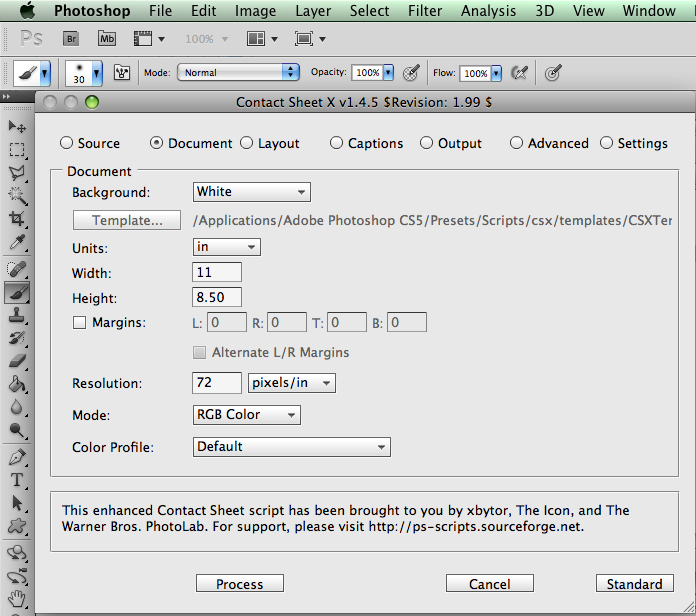
regards,
steve

Copy link to clipboard
Copied
Thanks Steve. Your reply was helpful.
Copy link to clipboard
Copied
Hi,
Did you grab the xtools-1_7_5.zip from the green button? It has a few more tools in it that are probably Win specific. Look down the file list and find CSX-1_4_5.zip.
regards,
steve

Copy link to clipboard
Copied
I downloaded the new file (CSX-1_4_5) and will attempt installing. Thanks again for your help! This one does have a readme in text that i can open. Will post my results.
Jaqui
Copy link to clipboard
Copied
Hi Jaqui,
Glad you worked through that; I was wondering if the bright greenness of that button would be too luring. I was thinking of just attaching the zip file here, but figured there was some support links and other info on the sourceforge site that might be valuable. I also wondered if xbytor was looking at download stats or activity for any reference.
On that other xtools package, if you add the .txt extension to any of the files that are displaying the Unix executable icon (exec text on gradient), they should open correctly on OSX. It is targeted more toward Ps script creators, though. You can find out more at this forum:
http://www.ps-scripts.com/bb/viewforum.php?f=25&sid=23fe0c09199c916ffa1c38f8d9bd7010
or for more general Ps scripting:
http://www.ps-scripts.com/bb/index.php?sid=23fe0c09199c916ffa1c38f8d9bd7010
regards,
steve
Copy link to clipboard
Copied
SG... wrote:
…I was thinking of just attaching the zip file here…
Steve,
File attachments have been disabled in these God-forsaken Jive forums since February.
See the banner here:
http://forums.adobe.com/community/general/forum_comments?view=discussions&start=0
Copy link to clipboard
Copied
jlmiles wrote:
I downloaded the new file (CSX-1_4_5)… This one does have a readme in text that i can open…
Well, that was the one that had been specifically mentioned by Steve back in post #6, when he first gave you the link:
SG... wrote:
…You can also try the excellent third party Contact Sheet X script version that runs in PhotoshopThe files can be downloaded here: http://sourceforge.net/projects/ps-scripts/files/ (ver. CSX-1_4_5.zip is updated to run in CS5)…
steve
Wo Tai Lao Le
我太老了
Copy link to clipboard
Copied
Steve,
I appreciate your well put and thoughtful answer. Unfortunately, I have custom "Web Photo Gallery" templates that I have used for years to present proofs to clients, so using a different third party solution is not an option. Running in 32bit mode defeats the purpose of upgrading to the theoreticlly faster and more robust CS5. My intention in upgrading was to speed up my workflow.
I understand it may not be cost effective to correct this issue, but I do have a problem when I was specifically told by sales that this functionality was present. I should have been either made aware that in order to work, I would need to quit out and reconfigure the software to 32bit mode each time I wish to build a gallery; a solution that is no more helpful than opening CS4 and building web galleries there.
Under the current conditions, it isn't cost effective for me to upgrade to CS5, but I appear to have made the mistake of putting faith in Adobe and have already bought your software. How would you suggest I proceed?
Copy link to clipboard
Copied
In principle, any unhappy customer can demand his/her money back during an initial period of thirty days. Contact customer service.
Good luck.
Copy link to clipboard
Copied
This is the first time I've encountered this issue. I am astonished to find such a lapse in continuity in this product. You charge HOW much for this software? And you REALLY can't be bothered to update the functionality? Or, heck, just stick in output options in the Bridge module other than PDF?
Really disappointing.
The error message reads, "The command “<unknown>” is not currently available."
For "<unknown>", substitute "<customer service>".