 Adobe Community
Adobe Community
- Home
- Photoshop ecosystem
- Discussions
- CS5 Merge To HDR Pro hangs Photoshop (Win 7, 64-bi...
- CS5 Merge To HDR Pro hangs Photoshop (Win 7, 64-bi...

Copy link to clipboard
Copied
Hi,
I've had Photoshop CS5 Extended for about 2 weeks. I'm using the 64 bit version with Windows 7 64 bit. So far it's been working ok but I'm now getting an issue with 'Merge to HDR Pro'. Once I've entered my settings and clicked 'ok' Photoshop stops responding. I have to start the 'Task Manager' and force quit Photoshop.
Is this a common issue or am I the only one whose getting it? Is there a solution?
Thanks
 1 Correct answer
1 Correct answer
You mean it hangs or freezes Photoshop, not crashes.
No, I haven't seen too many reports of that.
Can you give us more details about your system and what sort of files you're using as input to MergeToHDRPro ?
Explore related tutorials & articles
Copy link to clipboard
Copied
I do not think it is the camera. I have a Nikon d800E. The computer I am using is a new Apple Pro laptop running Lion.
Copy link to clipboard
Copied
Hi ssprengel, Here is a link to some files I processed and the original source files they came from and some screen shots of the steps I took. The files I used did ope HDR Pro this time and the results were, in the caes of the new camera very disapointing and in the case of the older camera shots what I expected but not bad. There is a fair amount of info on the file so if you want to just get the images I was using let me know. I thought it would be best to give you all everything and yo ucan choose what's important grom within it.
Here are rthe links to the zip file containing all the processes I took -
on the website wuala:
http://www.wuala.com/uhanepono/Photos/
on the website dropbox:
https://www.dropbox.com/sh/b1jm5yxbe5f6i9e/sjj7HEkiuU
I thank you for the time and energy that will go into repeating the steps I took and exploring this problem with me! I hope it proves fruitful! I will wait to hear word from you on this thread! Aloha, mele kalikimaka, Uhane
ssprengel wrote:
Do you have a smallish set of images that demonstrates the problem? JPGs would be smaller but a few NEFs would be ok. Zip and Upload them to www.dropbox.com or www.yousendit.com or other large-file-storage area and post a link in a reply. That way we can see if the images, themselves, are doing something strange or if it is your computer(s).
Copy link to clipboard
Copied
Hi all here is link that is not zipped so you can choose the files you want to experiment with and see the screen shots etc without having to download them.. I will just use wuala this time. Tried dropboax and ddidn't like. Wuala is all business and i like that. I have gotten a bit further in solving the puzzle. I noticed slightly bettere results if I opened the raw shots first in camera raw app and made some adjustments to them before attemping a merge. This makd efor better results but sort of defeats the purpose for me. Using unprocessed CR files as source material for PSD and JPG copies gave bad results and only if I processed the raw files first and then saved did I get slightly better results. Anyway I still think it is my camera model and would love to see what happens for you'all on your systems. Have at it kids! aloha, U
Here they are the links.
http://www.wuala.com/uhanepono/Photos/older%20image%20from%20canon%20A620%20HDR%20attempt/
Copy link to clipboard
Copied
Hello all and happy holidays! Here is a link to some of the files that PSCS6 won't merge. It will go through the motions of processing them and then just return to the app home window without opening the HDR Pro editor. I hope thes files ill help to solve the prolbem. I am still thinking it's the camerpa model and adobe hasn't caught up to it yet. Let me know what you'all discover, thanks, aloha, Uhane
Copy link to clipboard
Copied
Happy Holidays!
No problem opening your files into Merge to HDR Pro here with OS X 10.6.8, Ps 13.0.1 and ACR 7.2.
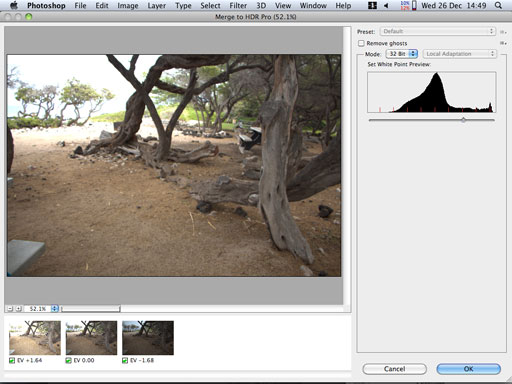
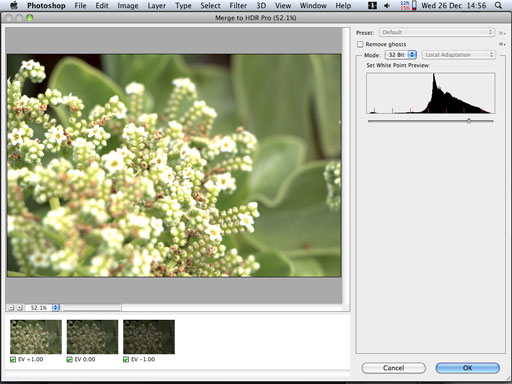
Copy link to clipboard
Copied
Doesn't look like it did a particularly good job rescuing the highlights in that first one, though.
Does anyone ever get good results from the Merge to HDR Pro feature? Every time I've tried I find I can just get a better result with a single exposure.
-Noel
Copy link to clipboard
Copied
These screenshots are just the 32-bit merge with no tone mapping to show that Merge to HDR Pro window does appear for me despite it not working for Uhane.
Copy link to clipboard
Copied
thanks os much for trying. Now I know it's not the camera. and start to try figure out why. will have to get back to the thread later in the day... gotta dash...aloha
Copy link to clipboard
Copied
One thing to look into: Those images are not all shot from exactly the same position - I suspect you did the shooting handheld and moved a little between exposures.
It's important that if you're expecting to combine multiple exposures that they be precisely aligned. It could be these images are on the hairy edge of being considered well enough aligned to succeed sometimes and fail others.
-Noel
Copy link to clipboard
Copied
Yes, well Noel, that might be the cause but for the little modest jpgs (you can find on the wuala site pile-o'-files), which were just random shots that happened to be close together worked and that these newer shots were bracketed and a lot closer in regestration and that conroy had no prob at all with them and that other files much more out of reg worked from my older point-and-shoot camera I can't see how. Please try few of these images out and see what you find. If I can get experimenters to try on their machines and systems I will get to the bottom of this quicker... Sure wish there were a staffer here to give a little love on the subject! thanks again Conroy and I will be looking into my system config presently Perhaps I don't have acr 7.1. Will report back soon ,Aloha, U
Noel Carboni wrote:
One thing to look into: Those images are not all shot from exactly the same position - I suspect you did the shooting handheld and moved a little between exposures.
It's important that if you're expecting to combine multiple exposures that they be precisely aligned. It could be these images are on the hairy edge of being considered well enough aligned to succeed sometimes and fail others.
-Noel
Copy link to clipboard
Copied
I see you have acr 7.2.. I saw that 7.1 was the most up to date and the one indicated for my camera on adobe site. I will look see for this 7.2 post haste. I have 13.01 and am waiting for them to solve the pop up trial message to install 13.03. tnx again. U
conroy wrote:
Happy Holidays!
No problem opening your files into Merge to HDR Pro here with OS X 10.6.8, Ps 13.0.1 and ACR 7.2.
Copy link to clipboard
Copied
HI Conroy etal, The update (or reinstall?) of acr 7.2 did not change anything. I saw also that I had up to 13.02 installed. All but 13.03. I seem to be up to date and I have already reinstalled the app more than once.. Any ideas as to what to try next?? I am at an empasse with this and feel like starting a new link to try get staff attention. (Not my favorite thing to do or spend time on). What do you reccommend?? aloha, Uhane
Here are the screen shots from the attempt
1-makes the motions of merging
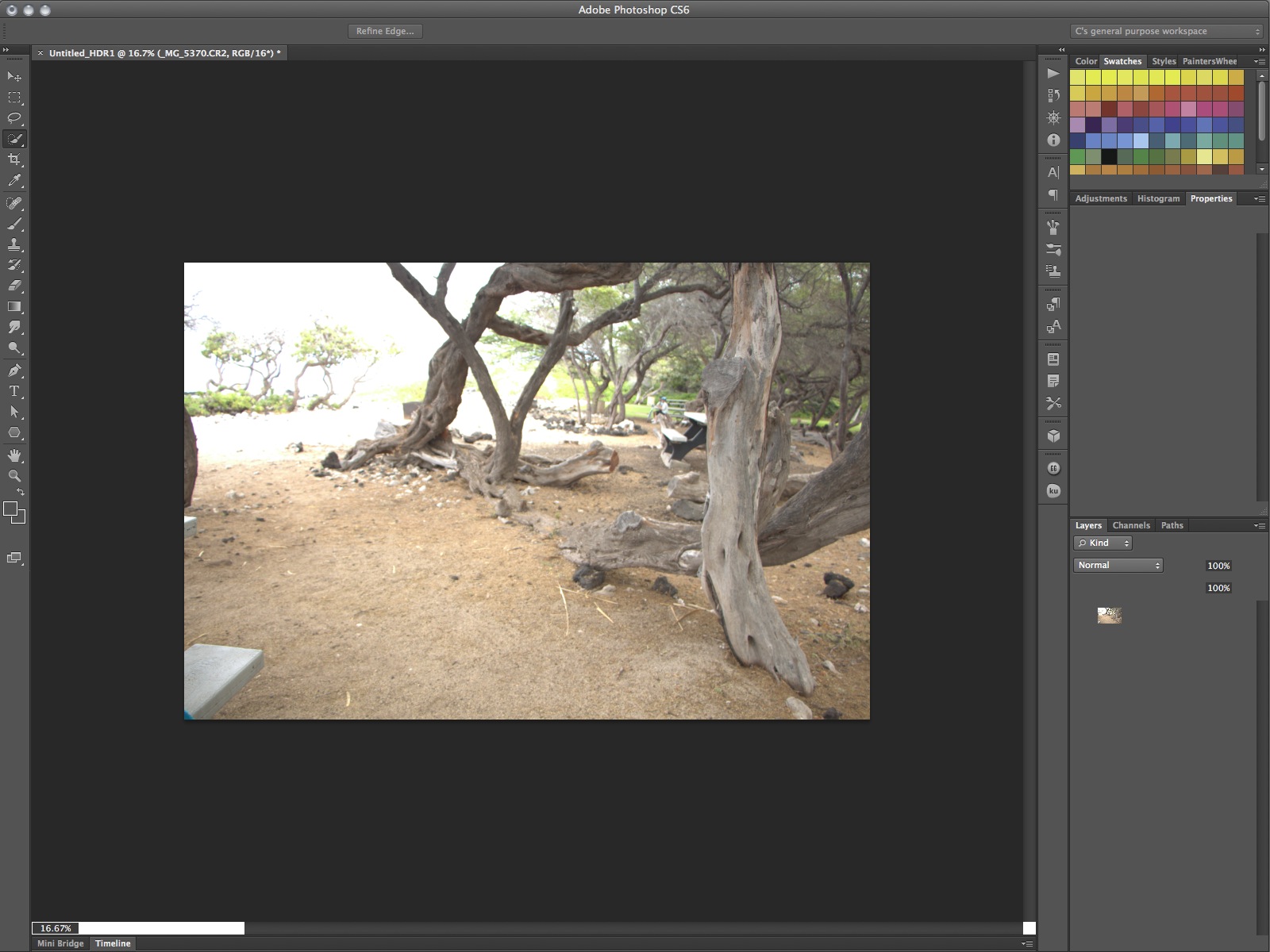
2-continues with the next layer
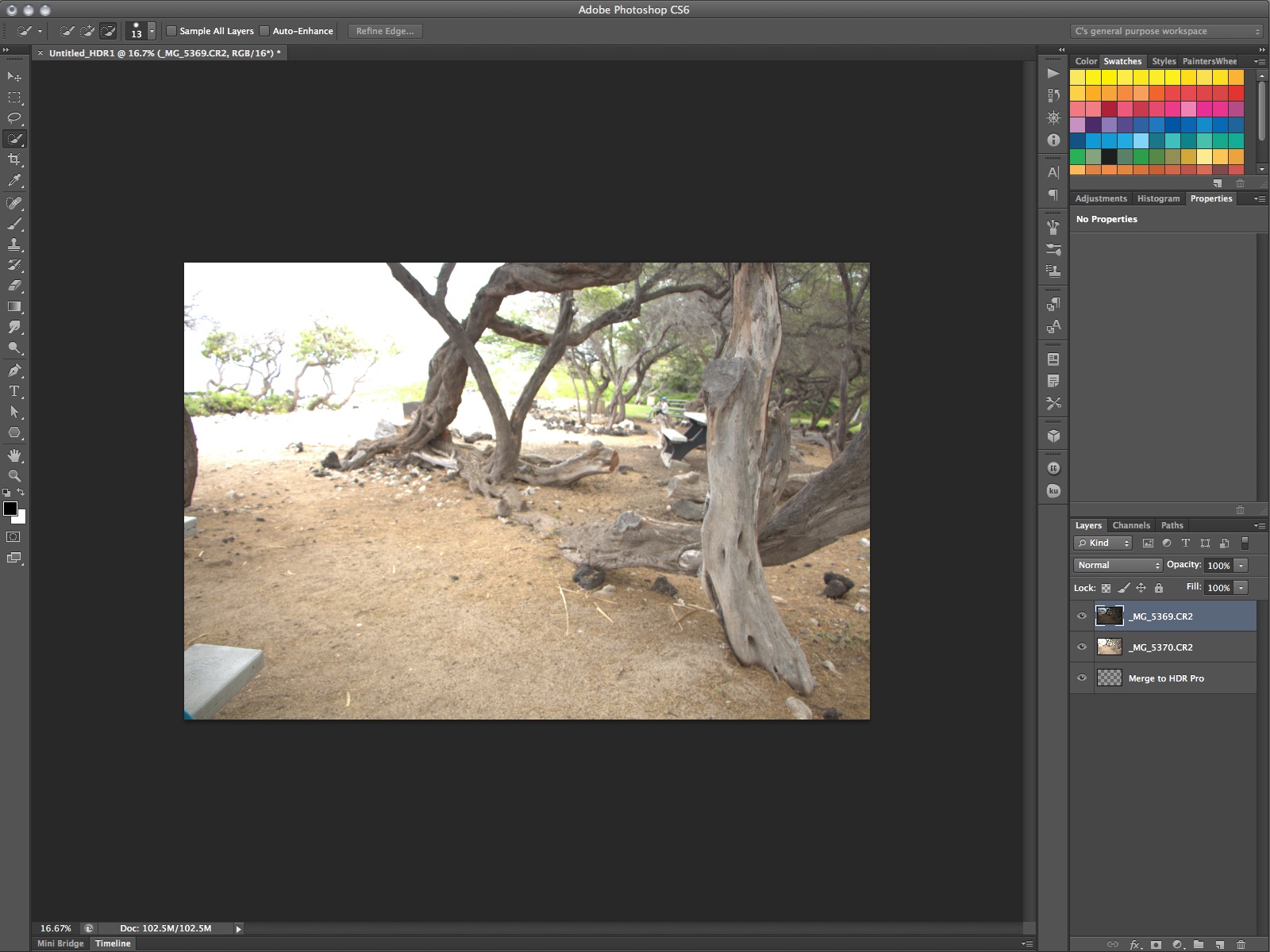
3-continues with the 3rd layer
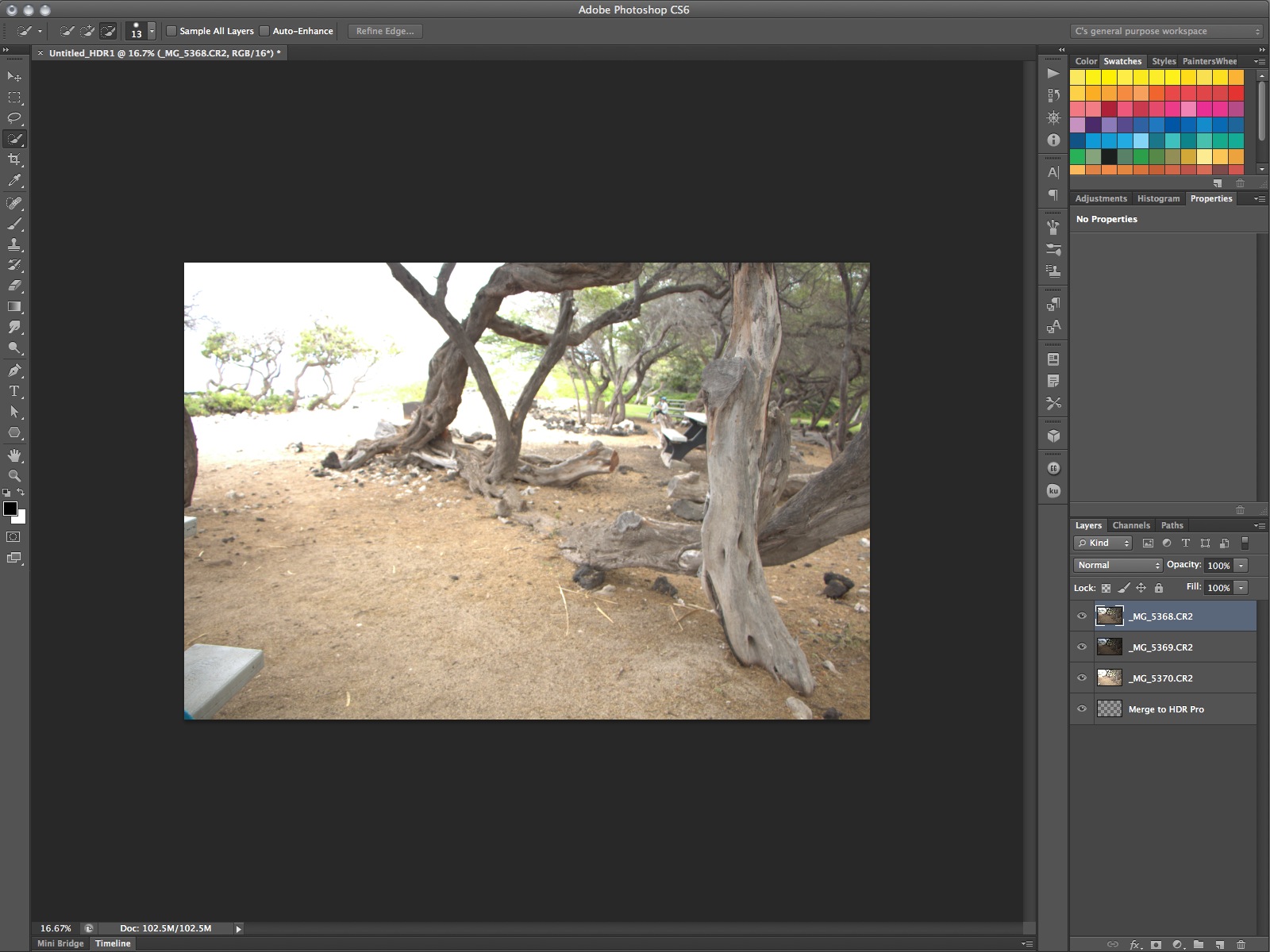
4-there is delay that would match the opeing of HDR Pro.
5-instead returns to the app main window withou opening HDR Pro
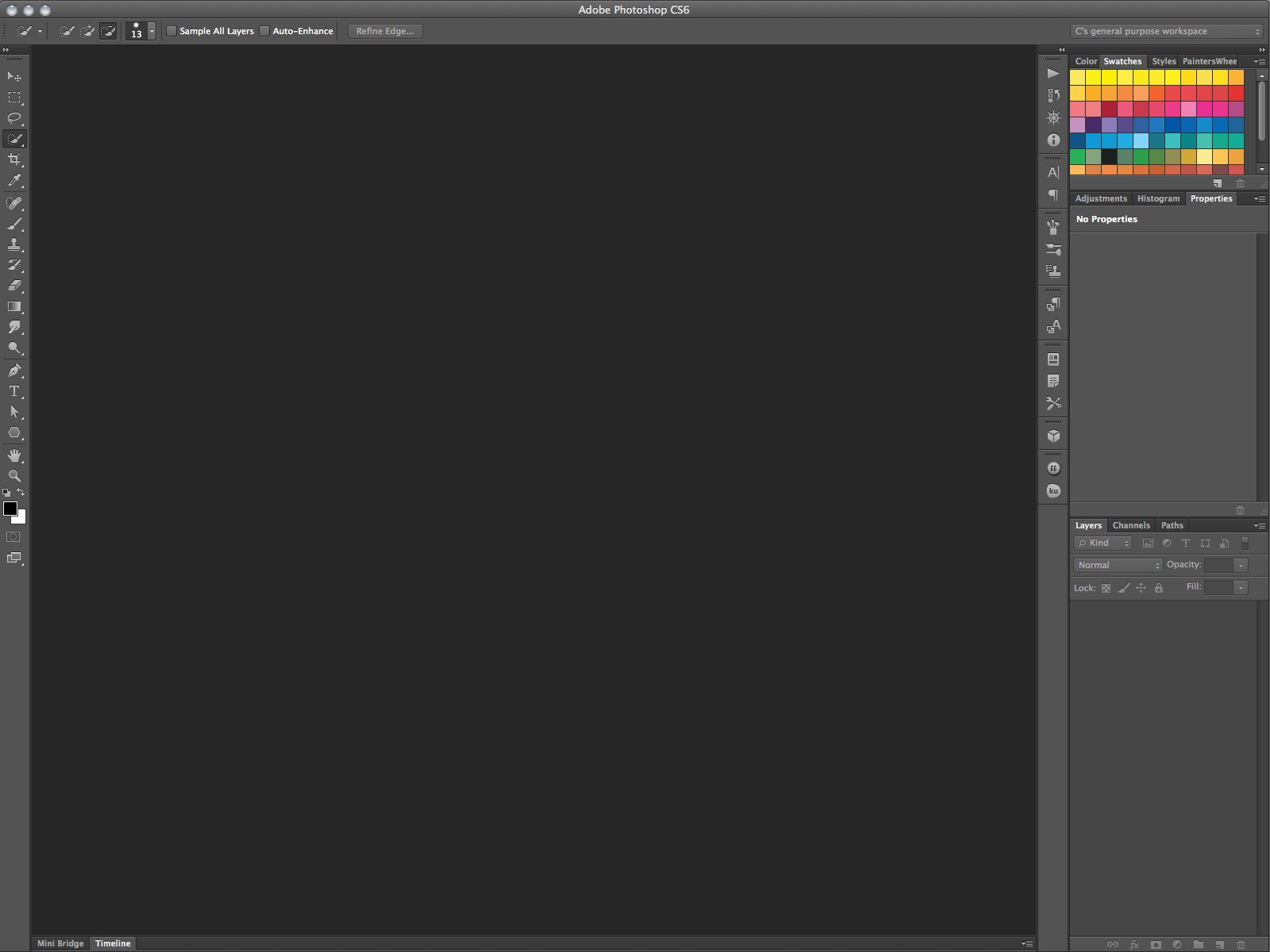
6-As can be seen there's no prob opening in acr 7.2 editor as was the case before
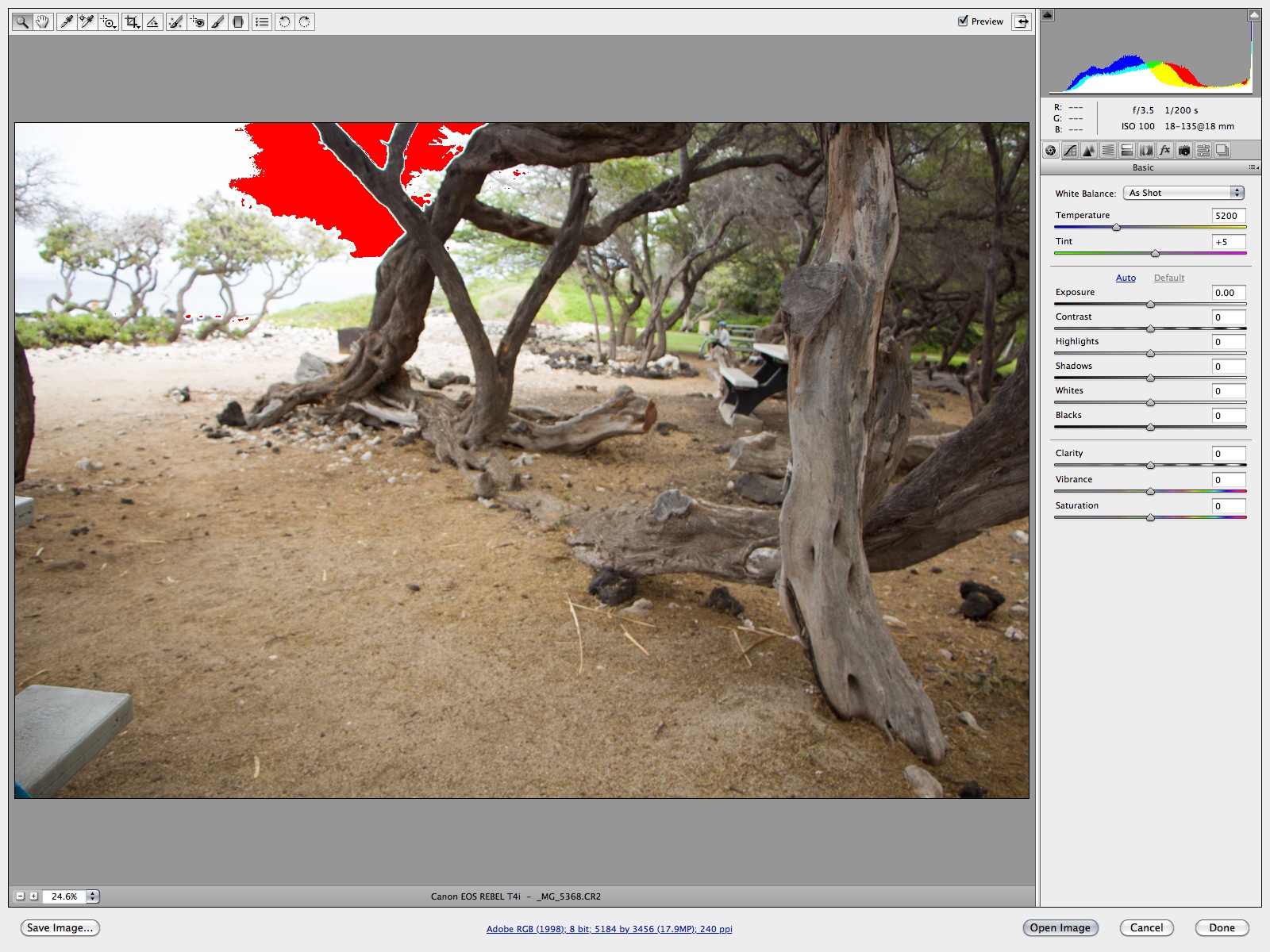
Copy link to clipboard
Copied
Hello,
I have a response written May 25th 2011 above - did you try the suggestion there in regards to clearing prefs or at least making sure Open Documents as Tabs = ON in prefs?
That was the trigger for most of the Mac issues.
(The issue with double-bye/extended characters should be fixed in CS6.)
OK then, that leaves us with memory.
CS6 uses memory than CS5 did for this feature. Our testing indicated that the OSs (although these were 32-bit Win systems that usually showed the problem - not Mac) were running out of memory and that reducing Photoshop's memory allowance made a difference.
I see that you did try changing memory settings - I have to ask, sorry... did you restart Photoshop after changing the Performance Pref setting?
Are there other apps you can quit to give the system more elbow room?
Got enough scratch disk space?
Have you tried with smaller images - does that work?
That would bolster the memory theory.
Would you please private message me your system prefs (Help > System Info... [Copy])
Thanks,
Meredith
Copy link to clipboard
Copied
Hi Merideth (etal) and thanks for being here. I will try all the steps again. And the new ones you mention. I am starting to suspect that I have some quirky setting somewhere and need to change it that harkens back to some of your recommendations. Here is my computer system info. My PSCS6 info will be in a private im shortly. aloha, U
Hardware Overview:
Model Name: MacBook Pro
Model Identifier: MacBookPro7,1
Processor Name: Intel Core 2 Duo
Processor Speed: 2.4 GHz
Number Of Processors: 1
Total Number Of Cores: 2
L2 Cache: 3 MB
Memory: 8 GB
Bus Speed: 1.07 GHz
Boot ROM Version: MBP71.0039.B0E
SMC Version (system): 1.62f6
Serial Number (system): XXXXXXX........
Hardware UUID: XXXXXXXXXXX....
Sudden Motion Sensor:
State: Enabled
Copy link to clipboard
Copied
Hi Merideth I keep getting an error message when trying tto send to you privatly so I am putting my system info here for all the world to see.
Here is, firstly, a screen shot of the error message when tryting to send the message.
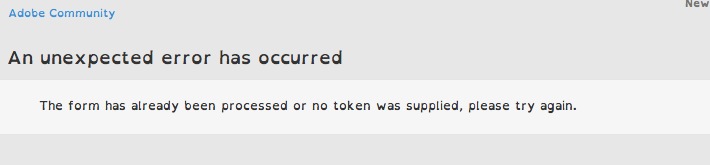
It says try again but that is like playing a rigged slot machine. I will be a long time and nothing happens. anyway here is the system info
Adobe Photoshop Version: 13.0.3 (13.0.3 20121213.r.26 2012/12/13:21:00:00) x64
Operating System: Mac OS 10.6.8
System architecture: Intel CPU Family:6, Model:23, Stepping:10 with MMX, SSE Integer, SSE FP, SSE2, SSE3, SSE4.1
Physical processor count: 2
Processor speed: 2400 MHz
Built-in memory: 8192 MB
Free memory: 6146 MB
Memory available to Photoshop: 7592 MB
Memory used by Photoshop: 88 %
Image tile size: 1028K
Image cache levels: 6
OpenGL Drawing: Enabled.
OpenGL Drawing Mode: Advanced
OpenGL Allow Normal Mode: True.
OpenGL Allow Advanced Mode: True.
OpenGL Allow Old GPUs: Not Detected.
OpenCL Unavailable
OpenGL Version: 2.1
Video Rect Texture Size: 8192
OpenGL Memory: 229 MB
Video Card Vendor: NVIDIA Corporation
Video Card Renderer: NVIDIA GeForce 320M OpenGL Engine
Display: 2
Display Depth: 32
Display Bounds: top=-1200, left=-177, bottom=0, right=1423
Video Renderer ID: 16918042
Video Card Memory: 256 MB
Display: 1
Main Display
Display Depth: 32
Display Bounds: top=0, left=0, bottom=800, right=1280
Video Renderer ID: 16918042
Video Card Memory: 256 MB
→→→→→Serial number: Tryout Version ←←←←
Aside - already posted about this in another thread- (I have a full license and I have the receipt from adobe directly to plove it!!!! and it keeps saying i don't. It kept asking after each reload after 13.03 so I reinstaled (again) and it stopped and then it started to show up even with out 13.03 so I updated to 13.03 and found I could open PSCS6 without the pop by opening bridge first and opening docs from within it but today the pop up is back so I will have to reinstall.)
Application folder: /Applications/Adobe Photoshop CS6/
Photoshop scratch has async I/O enabled
Scratch volume(s):
cavalry 3, 931.4G, 187.4G free
Macintosh HD, 465.4G, 280.6G free
Required Plug-ins folder: /Applications/Adobe Photoshop CS6/Adobe Photoshop CS6.app/Contents/Required/
Primary Plug-ins folder: /Applications/Adobe Photoshop CS6/Plug-ins/
Additional Plug-ins folder: not set
Installed components:
adbeape.framework adbeape 3.3.8.19346 66.1025012
AdbeScriptUIFlex.framework AdbeScriptUIFlex 6.2.29.18602 66.490082
adobe_caps.framework adobe_caps 6.0.29.0 1.276181
AdobeACE.framework AdobeACE 2.19.18.20743 66.507768
AdobeAGM.framework AdobeAGM 4.26.20.20743 66.507768
AdobeAXE8SharedExpat.framework AdobeAXE8SharedExpat 3.7.101.18636 66.26830
AdobeAXEDOMCore.framework AdobeAXEDOMCore 3.7.101.18636 66.26830
AdobeBIB.framework AdobeBIB 1.2.02.20743 66.507768
AdobeBIBUtils.framework AdobeBIBUtils 1.1.01 66.507768
AdobeCoolType.framework AdobeCoolType 5.10.33.20743 66.507768
AdobeCrashReporter.framework AdobeCrashReporter 6.0.20120720
AdobeExtendScript.framework AdobeExtendScript 4.2.12.18602 66.490082
AdobeJP2K.framework AdobeJP2K 2.0.0.18562 66.236923
AdobeLinguistic.framework 17206
AdobeMPS.framework AdobeMPS 5.8.0.19463 66.495174
AdobeOwl.framework AdobeOwl 5.0.4 79.517869
AdobePDFL.framework AdobePDFL 10.0.1.18562 66.419471
AdobePDFSettings.framework AdobePDFSettings 1.4
AdobePIP.framework AdobePIP 7.0.0.1686
AdobeScCore.framework AdobeScCore 4.2.12.18602 66.490082
AdobeUpdater.framework AdobeUpdater 6.0.0.1452 "52.338651"
AdobeXMP.framework AdobeXMPCore 66.145661 66.145661
AdobeXMPFiles.framework AdobeXMPFiles 66.145661 66.145661
AdobeXMPScript.framework AdobeXMPScript 66.145661 66.145661
ahclient.framework ahclient 1.7.0.56
aif_core.framework AdobeAIF 3.0.00 62.490293
aif_ocl.framework AdobeAIF 3.0.00 62.490293
aif_ogl.framework AdobeAIF 3.0.00 62.490293
AlignmentLib.framework xcode 1.0.0.1
amtlib.framework amtlib 6.0.0.75
boost_date_time.framework boost_date_time 6.0.0.0
boost_signals.framework boost_signals 6.0.0.0
boost_system.framework boost_system 6.0.0.0
boost_threads.framework boost_threads 6.0.0.0
Cg.framework NVIDIA Cg
CIT.framework CIT 2.1.0.20577 146758
data_flow.framework AdobeAIF 3.0.00 62.490293
dvaaudiodevice.framework dvaaudiodevice 6.0.0.0
dvacore.framework dvacore 6.0.0.0
dvamarshal.framework dvamarshal 6.0.0.0
dvamediatypes.framework dvamediatypes 6.0.0.0
dvaplayer.framework dvaplayer 6.0.0.0
dvatransport.framework dvatransport 6.0.0.0
dvaunittesting.framework dvaunittesting 6.0.0.0
dynamiclink.framework dynamiclink 6.0.0.0
FileInfo.framework FileInfo 66.145433 66.145433
filter_graph.framework AdobeAIF 3.0.00 62.490293
hydra_filters.framework AdobeAIF 3.0.00 62.490293
ICUConverter.framework ICUConverter 3.61 "gtlib_3.0" "." "16615"
ICUData.framework ICUData 3.61 "gtlib_3.0" "." "16615"
image_compiler.framework AdobeAIF 3.0.00 62.490293
image_flow.framework AdobeAIF 3.0.00 62.490293
image_runtime.framework AdobeAIF 3.0.00 62.490293
LogSession.framework LogSession 2.1.2.1681
mediacoreif.framework mediacoreif 6.0.0.0
PlugPlug.framework PlugPlug 3.0.0.383
UpdaterNotifications.framework UpdaterNotifications 6.0.0.24 "6.0.0.24"
wrservices.framework
Required plug-ins:
3D Studio 13.0.3 20121213.r.26 2012/12/13:21:00:00 ©2006-2012 Adobe Systems Incorporated - from the file “U3D.plugin”
Accented Edges 13.0, Copyright © 1991-2012 Adobe Systems Incorporated - from the file “Filter Gallery.plugin”
Adaptive Wide Angle 13.0, Copyright © 2012 Adobe Systems Incorporated - from the file “Adaptive Wide Angle.plugin”
Adobe 3D Printing 13.0.3 20121213.r.26 2012/12/13:21:00:00 ©2006-2012 Adobe Systems Incorporated - from the file “U3D.plugin”
Angled Strokes 13.0, Copyright © 1991-2012 Adobe Systems Incorporated - from the file “Filter Gallery.plugin”
Average 13.0.3 20121213.r.26 2012/12/13:21:00:00 ©1993-2012 Adobe Systems Incorporated - from the file “Average.plugin”
Bas Relief 13.0, Copyright © 1991-2012 Adobe Systems Incorporated - from the file “Filter Gallery.plugin”
BMP 13.0, Copyright © 2003-2012 Adobe Systems Incorporated - from the file “Standard Multiplugin.plugin”
Camera Raw 7.3 (71), Copyright © 2012 Adobe Systems Incorporated - from the file “Camera Raw.plugin”
Chalk & Charcoal 13.0, Copyright © 1991-2012 Adobe Systems Incorporated - from the file “Filter Gallery.plugin”
Charcoal 13.0, Copyright © 1991-2012 Adobe Systems Incorporated - from the file “Filter Gallery.plugin”
Chrome 13.0, Copyright © 1991-2012 Adobe Systems Incorporated - from the file “Filter Gallery.plugin”
Cineon 13.0.3 20121213.r.26 2012/12/13:21:00:00 ©2002-2012 Adobe Systems Incorporated - from the file “Cineon.plugin”
Clouds 13.0.3 20121213.r.26 2012/12/13:21:00:00 ©1993-2012 Adobe Systems Incorporated - from the file “Clouds.plugin”
Collada DAE 13.0.3 20121213.r.26 2012/12/13:21:00:00 ©2006-2012 Adobe Systems Incorporated - from the file “U3D.plugin”
Color Halftone 13.0, Copyright © 2003-2012 Adobe Systems Incorporated - from the file “Standard Multiplugin.plugin”
Colored Pencil 13.0, Copyright © 1991-2012 Adobe Systems Incorporated - from the file “Filter Gallery.plugin”
CompuServe GIF 13.0, Copyright © 2003-2012 Adobe Systems Incorporated - from the file “Standard Multiplugin.plugin”
Conté Crayon 13.0, Copyright © 1991-2012 Adobe Systems Incorporated - from the file “Filter Gallery.plugin”
Craquelure 13.0, Copyright © 1991-2012 Adobe Systems Incorporated - from the file “Filter Gallery.plugin”
Crop and Straighten Photos 13.0.3 20121213.r.26 2012/12/13:21:00:00 ©2003-2012 Adobe Systems Incorporated - from the file “CropPhotosAuto.plugin”
Crop and Straighten Photos Filter 13.0, Copyright © 2003-2012 Adobe Systems Incorporated - from the file “Standard Multiplugin.plugin”
Crosshatch 13.0, Copyright © 1991-2012 Adobe Systems Incorporated - from the file “Filter Gallery.plugin”
Crystallize 13.0, Copyright © 2003-2012 Adobe Systems Incorporated - from the file “Standard Multiplugin.plugin”
Cutout 13.0, Copyright © 1991-2012 Adobe Systems Incorporated - from the file “Filter Gallery.plugin”
Dark Strokes 13.0, Copyright © 1991-2012 Adobe Systems Incorporated - from the file “Filter Gallery.plugin”
De-Interlace 13.0, Copyright © 2003-2012 Adobe Systems Incorporated - from the file “Standard Multiplugin.plugin”
Dicom 13.0, Copyright © 2003-2012 Adobe Systems Incorporated - from the file “dicom.plugin”
Difference Clouds 13.0.3 20121213.r.26 2012/12/13:21:00:00 ©1993-2012 Adobe Systems Incorporated - from the file “Clouds.plugin”
Diffuse Glow 13.0, Copyright © 1991-2012 Adobe Systems Incorporated - from the file “Filter Gallery.plugin”
Displace 13.0, Copyright © 2003-2012 Adobe Systems Incorporated - from the file “Standard Multiplugin.plugin”
Dry Brush 13.0, Copyright © 1991-2012 Adobe Systems Incorporated - from the file “Filter Gallery.plugin”
Eazel Acquire 13.0.3 20121213.r.26 2012/12/13:21:00:00 ©1997-2012 Adobe Systems Incorporated - from the file “EazelAcquire.plugin”
Embed Watermark NO VERSION - from the file “DigiSign.plugin”
Entropy 13.0.3 20121213.r.26 2012/12/13:21:00:00 ©2006-2012 Adobe Systems Incorporated - from the file “statistics.plugin”
Extrude 13.0, Copyright © 2003-2012 Adobe Systems Incorporated - from the file “Standard Multiplugin.plugin”
FastCore Routines 13.0.3 20121213.r.26 2012/12/13:21:00:00 ©1990-2012 Adobe Systems Incorporated - from the file “FastCore.plugin”
Fibers 13.0, Copyright © 2003-2012 Adobe Systems Incorporated - from the file “Standard Multiplugin.plugin”
Film Grain 13.0, Copyright © 1991-2012 Adobe Systems Incorporated - from the file “Filter Gallery.plugin”
Filter Gallery 13.0, Copyright © 1991-2012 Adobe Systems Incorporated - from the file “Filter Gallery.plugin”
Flash 3D 13.0.3 20121213.r.26 2012/12/13:21:00:00 ©2006-2012 Adobe Systems Incorporated - from the file “U3D.plugin”
Fresco 13.0, Copyright © 1991-2012 Adobe Systems Incorporated - from the file “Filter Gallery.plugin”
Glass 13.0, Copyright © 1991-2012 Adobe Systems Incorporated - from the file “Filter Gallery.plugin”
Glowing Edges 13.0, Copyright © 1991-2012 Adobe Systems Incorporated - from the file “Filter Gallery.plugin”
Google Earth 4 KMZ 13.0.3 20121213.r.26 2012/12/13:21:00:00 ©2006-2012 Adobe Systems Incorporated - from the file “U3D.plugin”
Grain 13.0, Copyright © 1991-2012 Adobe Systems Incorporated - from the file “Filter Gallery.plugin”
Graphic Pen 13.0, Copyright © 1991-2012 Adobe Systems Incorporated - from the file “Filter Gallery.plugin”
Halftone Pattern 13.0, Copyright © 1991-2012 Adobe Systems Incorporated - from the file “Filter Gallery.plugin”
HDRMergeUI 13.0, Copyright © 2003-2012 Adobe Systems Incorporated - from the file “HDRMergeUI.plugin”
IFF Format 13.0, Copyright © 2003-2012 Adobe Systems Incorporated - from the file “Standard Multiplugin.plugin”
Ink Outlines 13.0, Copyright © 1991-2012 Adobe Systems Incorporated - from the file “Filter Gallery.plugin”
JPEG 2000 13.0.3 20121213.r.26 2012/12/13:21:00:00 ©2001-2012 Adobe Systems Incorporated - from the file “JPEG2000.plugin”
Kurtosis 13.0.3 20121213.r.26 2012/12/13:21:00:00 ©2006-2012 Adobe Systems Incorporated - from the file “statistics.plugin”
Lens Blur 13.0, Copyright © 2002-2012 Adobe Systems Incorporated - from the file “Lens Blur.plugin”
Lens Correction 13.0, Copyright © 2002-2012 Adobe Systems Incorporated - from the file “Lens Correct.plugin”
Lens Flare 13.0, Copyright © 2003-2012 Adobe Systems Incorporated - from the file “Standard Multiplugin.plugin”
Liquify 13.0, Copyright © 2001-2012 Adobe Systems Incorporated - from the file “Liquify.plugin”
Matlab Operation 13.0.3 20121213.r.26 2012/12/13:21:00:00 ©1993-2012 Adobe Systems Incorporated - from the file “ChannelPort.plugin”
Maximum 13.0.3 20121213.r.26 2012/12/13:21:00:00 ©2006-2012 Adobe Systems Incorporated - from the file “statistics.plugin”
Mean 13.0.3 20121213.r.26 2012/12/13:21:00:00 ©2006-2012 Adobe Systems Incorporated - from the file “statistics.plugin”
Measurement Core 13.0.3 20121213.r.26 2012/12/13:21:00:00 ©1993-2012 Adobe Systems Incorporated - from the file “MeasurementCore.plugin”
Median 13.0.3 20121213.r.26 2012/12/13:21:00:00 ©2006-2012 Adobe Systems Incorporated - from the file “statistics.plugin”
Mezzotint 13.0, Copyright © 2003-2012 Adobe Systems Incorporated - from the file “Standard Multiplugin.plugin”
Minimum 13.0.3 20121213.r.26 2012/12/13:21:00:00 ©2006-2012 Adobe Systems Incorporated - from the file “statistics.plugin”
MMXCore Routines 13.0.3 20121213.r.26 2012/12/13:21:00:00 ©1990-2012 Adobe Systems Incorporated - from the file “MMXCore.plugin”
Mosaic Tiles 13.0, Copyright © 1991-2012 Adobe Systems Incorporated - from the file “Filter Gallery.plugin”
Multiprocessor Support 13.0.3 20121213.r.26 2012/12/13:21:00:00 ©1990-2012 Adobe Systems Incorporated - from the file “MultiProcessor Support.plugin”
Neon Glow 13.0, Copyright © 1991-2012 Adobe Systems Incorporated - from the file “Filter Gallery.plugin”
Note Paper 13.0, Copyright © 1991-2012 Adobe Systems Incorporated - from the file “Filter Gallery.plugin”
NTSC Colors 13.0.3 20121213.r.26 2012/12/13:21:00:00 ©1993-2012 Adobe Systems Incorporated - from the file “NTSC Colors.plugin”
Ocean Ripple 13.0, Copyright © 1991-2012 Adobe Systems Incorporated - from the file “Filter Gallery.plugin”
Oil Paint 13.0, Copyright © 2011 Adobe Systems Incorporated - from the file “Oil Paint.plugin”
OpenEXR 13.0, Copyright © 2003-2012 Adobe Systems Incorporated - from the file “Standard Multiplugin.plugin”
Paint Daubs 13.0, Copyright © 1991-2012 Adobe Systems Incorporated - from the file “Filter Gallery.plugin”
Palette Knife 13.0, Copyright © 1991-2012 Adobe Systems Incorporated - from the file “Filter Gallery.plugin”
Patchwork 13.0, Copyright © 1991-2012 Adobe Systems Incorporated - from the file “Filter Gallery.plugin”
Paths to Illustrator 13.0, Copyright © 2003-2012 Adobe Systems Incorporated - from the file “Standard Multiplugin.plugin”
PCX 13.0.3 20121213.r.26 2012/12/13:21:00:00 ©1989-2012 Adobe Systems Incorporated - from the file “PCX.plugin”
Photocopy 13.0, Copyright © 1991-2012 Adobe Systems Incorporated - from the file “Filter Gallery.plugin”
Photoshop 3D Engine 13.0.3 20121213.r.26 2012/12/13:21:00:00 ©2006-2012 Adobe Systems Incorporated - from the file “Photoshop3DEngine.plugin”
Picture Package Filter 13.0.3 20121213.r.26 2012/12/13:21:00:00 ©1993-2012 Adobe Systems Incorporated - from the file “ChannelPort.plugin”
Pinch 13.0, Copyright © 2003-2012 Adobe Systems Incorporated - from the file “Standard Multiplugin.plugin”
Pixar 13.0.3 20121213.r.26 2012/12/13:21:00:00 ©1989-2012 Adobe Systems Incorporated - from the file “Pixar.plugin”
Plaster 13.0, Copyright © 1991-2012 Adobe Systems Incorporated - from the file “Filter Gallery.plugin”
Plastic Wrap 13.0, Copyright © 1991-2012 Adobe Systems Incorporated - from the file “Filter Gallery.plugin”
PNG 13.0, Copyright © 2003-2012 Adobe Systems Incorporated - from the file “Standard Multiplugin.plugin”
Pointillize 13.0, Copyright © 2003-2012 Adobe Systems Incorporated - from the file “Standard Multiplugin.plugin”
Polar Coordinates 13.0, Copyright © 2003-2012 Adobe Systems Incorporated - from the file “Standard Multiplugin.plugin”
Portable Bit Map 13.0.3 20121213.r.26 2012/12/13:21:00:00 ©1989-2012 Adobe Systems Incorporated - from the file “PBM.plugin”
Poster Edges 13.0, Copyright © 1991-2012 Adobe Systems Incorporated - from the file “Filter Gallery.plugin”
Radial Blur 13.0, Copyright © 2003-2012 Adobe Systems Incorporated - from the file “Standard Multiplugin.plugin”
Radiance 13.0.3 20121213.r.26 2012/12/13:21:00:00 ©2003-2012 Adobe Systems Incorporated - from the file “Radiance.plugin”
Range 13.0.3 20121213.r.26 2012/12/13:21:00:00 ©2006-2012 Adobe Systems Incorporated - from the file “statistics.plugin”
Read Watermark NO VERSION - from the file “DigiRead.plugin”
Reticulation 13.0, Copyright © 1991-2012 Adobe Systems Incorporated - from the file “Filter Gallery.plugin”
Ripple 13.0, Copyright © 2003-2012 Adobe Systems Incorporated - from the file “Standard Multiplugin.plugin”
Rough Pastels 13.0, Copyright © 1991-2012 Adobe Systems Incorporated - from the file “Filter Gallery.plugin”
Save for Web 13.0, Copyright © 1999-2012 Adobe Systems Incorporated - from the file “Save for Web.plugin”
ScriptingSupport 13.0, Copyright © 2012 Adobe Systems Incorporated - from the file “ScriptingSupport.plugin”
Shear 13.0, Copyright © 2003-2012 Adobe Systems Incorporated - from the file “Standard Multiplugin.plugin”
Skewness 13.0.3 20121213.r.26 2012/12/13:21:00:00 ©2006-2012 Adobe Systems Incorporated - from the file “statistics.plugin”
Smart Blur 13.0, Copyright © 2003-2012 Adobe Systems Incorporated - from the file “Standard Multiplugin.plugin”
Smudge Stick 13.0, Copyright © 1991-2012 Adobe Systems Incorporated - from the file “Filter Gallery.plugin”
Solarize 13.0.3 20121213.r.26 2012/12/13:21:00:00 ©1993-2012 Adobe Systems Incorporated - from the file “Solarize.plugin”
Spatter 13.0, Copyright © 1991-2012 Adobe Systems Incorporated - from the file “Filter Gallery.plugin”
Spherize 13.0, Copyright © 2003-2012 Adobe Systems Incorporated - from the file “Standard Multiplugin.plugin”
Sponge 13.0, Copyright © 1991-2012 Adobe Systems Incorporated - from the file “Filter Gallery.plugin”
Sprayed Strokes 13.0, Copyright © 1991-2012 Adobe Systems Incorporated - from the file “Filter Gallery.plugin”
Stained Glass 13.0, Copyright © 1991-2012 Adobe Systems Incorporated - from the file “Filter Gallery.plugin”
Stamp 13.0, Copyright © 1991-2012 Adobe Systems Incorporated - from the file “Filter Gallery.plugin”
Standard Deviation 13.0.3 20121213.r.26 2012/12/13:21:00:00 ©2006-2012 Adobe Systems Incorporated - from the file “statistics.plugin”
STL 13.0.3 20121213.r.26 2012/12/13:21:00:00 ©2006-2012 Adobe Systems Incorporated - from the file “U3D.plugin”
Sumi-e 13.0, Copyright © 1991-2012 Adobe Systems Incorporated - from the file “Filter Gallery.plugin”
Summation 13.0.3 20121213.r.26 2012/12/13:21:00:00 ©2006-2012 Adobe Systems Incorporated - from the file “statistics.plugin”
Targa 13.0, Copyright © 2003-2012 Adobe Systems Incorporated - from the file “Standard Multiplugin.plugin”
Texturizer 13.0, Copyright © 1991-2012 Adobe Systems Incorporated - from the file “Filter Gallery.plugin”
Tiles 13.0, Copyright © 2003-2012 Adobe Systems Incorporated - from the file “Standard Multiplugin.plugin”
Torn Edges 13.0, Copyright © 1991-2012 Adobe Systems Incorporated - from the file “Filter Gallery.plugin”
Twirl 13.0, Copyright © 2003-2012 Adobe Systems Incorporated - from the file “Standard Multiplugin.plugin”
Underpainting 13.0, Copyright © 1991-2012 Adobe Systems Incorporated - from the file “Filter Gallery.plugin”
Vanishing Point 13.0, Copyright © 2003-2012 Adobe Systems Incorporated - from the file “VanishingPoint.plugin”
Variance 13.0.3 20121213.r.26 2012/12/13:21:00:00 ©2006-2012 Adobe Systems Incorporated - from the file “statistics.plugin”
Water Paper 13.0, Copyright © 1991-2012 Adobe Systems Incorporated - from the file “Filter Gallery.plugin”
Watercolor 13.0, Copyright © 1991-2012 Adobe Systems Incorporated - from the file “Filter Gallery.plugin”
Wave 13.0, Copyright © 2003-2012 Adobe Systems Incorporated - from the file “Standard Multiplugin.plugin”
Wavefront|OBJ 13.0.3 20121213.r.26 2012/12/13:21:00:00 ©2006-2012 Adobe Systems Incorporated - from the file “U3D.plugin”
Wind 13.0, Copyright © 2003-2012 Adobe Systems Incorporated - from the file “Standard Multiplugin.plugin”
Wireless Bitmap 13.0.3 20121213.r.26 2012/12/13:21:00:00 ©1989-2012 Adobe Systems Incorporated - from the file “WBMP.plugin”
ZigZag 13.0, Copyright © 2003-2012 Adobe Systems Incorporated - from the file “Standard Multiplugin.plugin”
Optional and third party plug-ins:
FocalPoint 2 2.0.9b (Suite 6.1), Copyright © 2012 onOne Software. All rights reserved. - from the file “FocalPointAutomation.plugin”
FocalPoint 2 Filter 2.0.9b (Suite 6.1), Copyright © 2012 onOne Software. All rights reserved. - from the file “FocalPointFilter.plugin”
FocalPoint 2 Hidden NO VERSION - from the file “HiddenFilter.plugin”
FocalPoint 2 Hidden NO VERSION - from the file “HiddenFilter.plugin”
FontAgent Pro Copyright© 1995-2012 InsiderSoftware, Inc. All rights reserved. Portions Copyright© Adobe Systems Incorporated 1993-2012 - from the file “FontAgent Pro.plugin”
FontAgent Pro Helper Copyright© 1995-2012 InsiderSoftware, Inc. All rights reserved. Portions Copyright© Adobe Systems Incorporated 1993-2012 - from the file “FontAgent Pro Helper.plugin”
Hidden Proxy Filter NO VERSION - from the file “PhotoFrame 4.6 Professional Edition.plugin”
Interpolate CS6 (13.0) ©1993-2012 Adobe Systems Incorporated - from the file “Interpolate.plugin”
Match Edges CS6 (13.0) ©1993-2012 Adobe Systems Incorporated - from the file “Interpolate.plugin”
Perfect Effects 3.0.2 (Suite 6.1), Copyright © 2012 onOne Software. All rights reserved. - from the file “Perfect Effects.plugin”
Perfect Effects Filter 3.0.2 (Suite 6.1), Copyright © 2012 onOne Software. All rights reserved. - from the file “Perfect Effects.plugin”
Perfect Effects Smart Filter 3.0.2 (Suite 6.1), Copyright © 2012 onOne Software. All rights reserved. - from the file “Perfect Effects.plugin”
Perfect Mask 5.1 (Suite 6.1), Copyright © 2012 onOne Software. All rights reserved. - from the file “Perfect Mask.plugin”
Perfect Mask Filter 5.1 (Suite 6.1), Copyright © 2012 onOne Software. All rights reserved. - from the file “Perfect Mask.plugin”
Perfect Mask Smart Filter 5.1 (Suite 6.1), Copyright © 2012 onOne Software. All rights reserved. - from the file “Perfect Mask.plugin”
Perfect Portrait 1.1 (Suite 6.1), Copyright © 2012 onOne Software. All rights reserved. - from the file “Perfect Portrait.plugin”
Perfect Portrait Filter 1.1 (Suite 6.1), Copyright © 2012 onOne Software. All rights reserved. - from the file “Perfect Portrait.plugin”
Perfect Portrait Smart Filter 1.1 (Suite 6.1), Copyright © 2012 onOne Software. All rights reserved. - from the file “Perfect Portrait.plugin”
Perfect Resize 7.0 Professional Edition 7.0.7, Copyright © 2012 onOne Software. All rights reserved. - from the file “Automation.plugin”
Perfect Resize 7.0 Professional Edition Batch 7.0.7, Copyright © 2012 onOne Software. All rights reserved. - from the file “Batch.plugin”
Perfect Resize 7.0 Professional Edition Filter 7.0.7, Copyright © 2012 onOne Software. All rights reserved. - from the file “Filter.plugin”
Perfect Resize 7.0 Professional Edition Format 7.0.7, Copyright © 2012 onOne Software. All rights reserved. - from the file “Format.plugin”
PhotoFrame 4.6 Professional Edition 4.6.7 (Suite 6.1), Copyright © 2012 onOne Software. All rights reserved. - from the file “PhotoFrame 4.6 Professional Edition Automation.plugin”
PhotoFrame 4.6 Professional Edition Batch 4.6.7 (Suite 6.1), Copyright © 2012 onOne Software. All rights reserved. - from the file “PhotoFrame 4.6 Professional Edition Batch.plugin”
PhotoFrame 4.6 Professional Edition Hidden NO VERSION - from the file “PhotoFrame 4.6 Professional Edition.plugin”
Plug-ins that failed to load: NONE
Flash:
PaintersWheel
onOne
Adobe Watermark
Adobe Watercolour Assistant
Adobe Paper Texture
Adobe Painting Assistant
Adobe Edit in ACR
Mini Bridge
GuideGuide
Kuler
Installed TWAIN devices: NONE
Copy link to clipboard
Copied
Hi Merideth Went bakc and reread your entry may '11. Size and format don't seem to be at issue so much as my camera (I am guessing) I can open to HDR Pro files from my old point and shoot but not from my new canon T4i which I suspect adobe has not completly married to it's own system. The issue of HDR Pro not opening is one problem and it's not solved by opening in tabs which I do anyway. The second issue is that if it does open it shows hidious results, like a posterized image or just plane horrible. You can find a link to various images i have tried along with some screen shots and explanations and results from both HDR Pro and photomerge (a 3rd part app that handles all those files just fine) About purging the prferences?? I have done so before but perhaps not the right ones? Can you draw me the path to the preferences you want me to purge, please? I certainly hope it does not involve loosing all the prefences i have built over the years and starting from scratch! Perhaps you have pinpointed a specific subfolder within the prefeneces folder that I might purge? I will explore. In the meantime please do go and take a look at the files links on the post of dec 25 '12 and see what results you come up with on a similar system. Not since CS2 have I had such performance problems. aloha, U
Copy link to clipboard
Copied
uhanepono wrote:
I can open to HDR Pro files from my old point and shoot but not from my new canon T4i which I suspect adobe has not completly married to it's own system
I already demonstrated that your T4i files can be opened by Camera Raw 7.2 and merged by Photoshop 13.0.1 on OS X 10.6.8.
In the meantime please do go and take a look at the files links on the post of dec 25 '12 and see what results you come up with on a similar system.
For the record, my system has the very same RAM, CPU, GPU and OS version as yours.
Please post a screenshot of Photoshop's Preferences > Performance.
Copy link to clipboard
Copied
thanks Conroy I apreciate your being here. You are right, I know, about the camera. I guess I am looking for a witch to burn. Here are 13.01 pref. info. at this point I cna't get HDRPro to open at all, not for some time now. I feels like a disconnect of some sort. It will go throught the motions and simply not open the plugin. I just finished a reinstall last night and used the cleaner tool - There was only one ghost haunting the system of an old cs3 plist. thanks again and Aloha, U
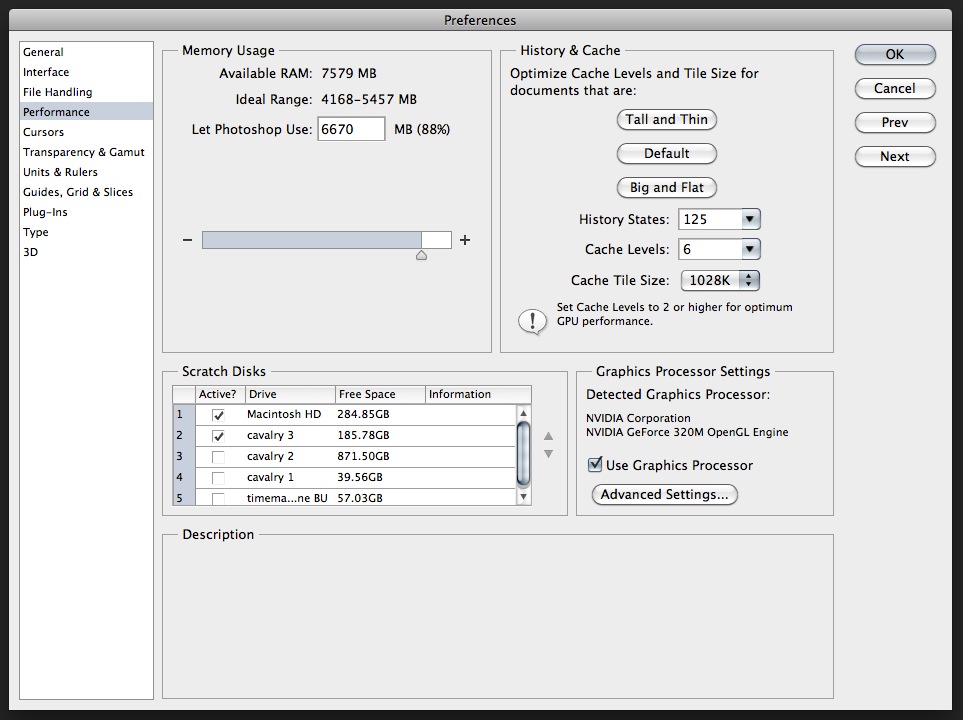
conroy wrote:
uhanepono wrote:
I can open to HDR Pro files from my old point and shoot but not from my new canon T4i which I suspect adobe has not completly married to it's own system
I already demonstrated that your T4i files can be opened by Camera Raw 7.2 and merged by Photoshop 13.0.1 on OS X 10.6.8.
In the meantime please do go and take a look at the files links on the post of dec 25 '12 and see what results you come up with on a similar system.
For the record, my system has the very same RAM, CPU, GPU and OS version as yours.
Please post a screenshot of Photoshop's Preferences > Performance.
Copy link to clipboard
Copied
Here's a screenshot of my performance prefs. Try using the same since we have matching hardware and OS. Close and re-launch Ps immediately after changing the prefs.
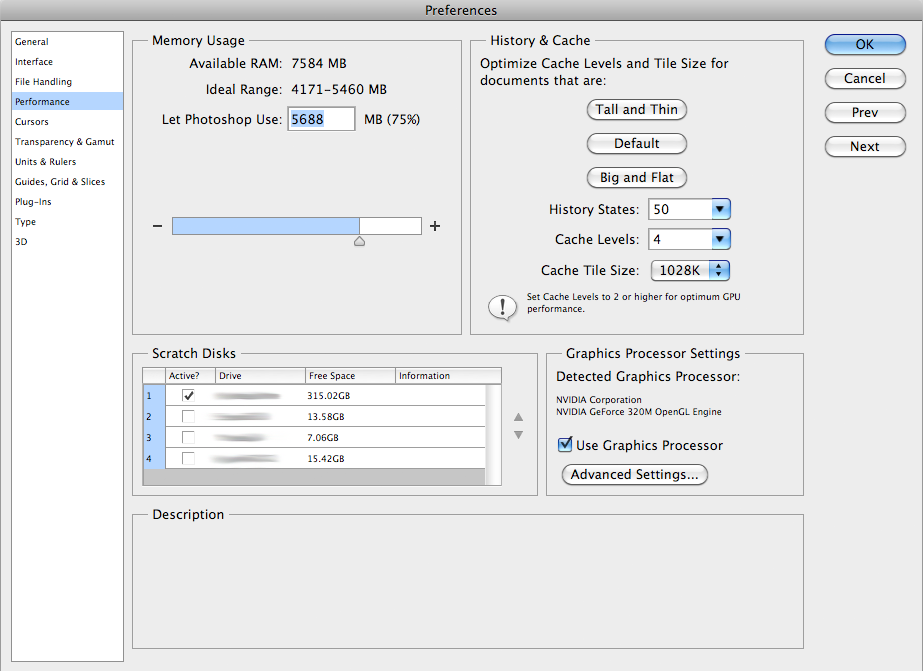
Copy link to clipboard
Copied
Copy link to clipboard
Copied
Perhaps you're not running into memory issues as we determined it was your Prefs file that was the culprit, but...
If you are indeed running into memory problems, 125 history states is high.
Perhaps try backing down and remembering to make snapshots, instead.
http://help.adobe.com/en_US/photoshop/cs/using/WSfd1234e1c4b69f30ea53e41001031ab64-749da.html
Meredith
Copy link to clipboard
Copied
Hi Merideth
Here is the old file. (file type seems not allowed I see) I had erased it ( Perhaps I need that memory adjustment ; ~\ ) I found a copy from midnight on my timemachine B/U so it shoudl be the same as the troubled file we are looking for. How can I get this file to you? The forum does not allow this extention aparantly. As for the memory usage I have mimicked Conroy's settings and I trust his prowess in such matters. If you concur (sp?) I will keep those. I do use the history states a lot so perhaps the snapshots will be better. I have used certain tools for so long I forget there are new ones to play with that are upgrades and or do the same thing, old dog that I am. I will try again to send to you via private message but if you don't see a message from me in the next 10 minutes please assume it failed as it did last time and let me know a way to get this to you. I will go ahead and throw a copy up at wuala in the photos folder which has a link to it on the post from dec 25 (I believe). Thank you again so much (and Conroy) for all your pacience and help on this. The angels smile on you and yours' for it I am sure. I look forward to a time I have advise to offer more often than a problem to solve. aloha, Uhane
Copy link to clipboard
Copied
Hi Merideth Here is the link
http://www.wuala.com/uhanepono/Photos/
Now trying to send to you a private message again.. It will be at wuala in any case and easy to find along with all the other files and a visual history for you to explore if it helps you on your end. They will up on the site for a week or so more. You can, of course download them to your system. aloha, Uhane
Copy link to clipboard
Copied
I just upgraded my Mac ram from 4GB to 16GB. It made no difference whats so ever. I can't see this being a memory issue any more. Any suggestions?
Copy link to clipboard
Copied
Hi Uhanepono,
Thank you for sending/posting your specs.
I suspect the main difference between your Canon T4i files and your old point and shoot is size. Your T4i files are likely bigger, thus taking more memory. Is that correct?
Preferences
Preference file & location: Users/[user name]/Library/Preferences/Adobe Photoshop CS6 Settings/Adobe Photoshop CS6 Prefs.psp
0. Close Photoshop
1. Save a copy of your original preference file someplace safe.
2. Delete the original
3. Open Photoshop
4. Try Merge to HDR. If it works - please send me your old pref file.
5. Replace your old pref file in the original location.
Memory
A quick glance at your settings - you have Photoshop using 88% of the system's memory. In the cases where memory was an issue, it was with the OS not having enough. It was better to have Photoshop using about 60%. (Again, we were mostly finding this to be a problem on Win 32-bit machines. Most of the Mac issues were related to the Tabs pref.)
OpenGL
Just for fun - also give it a try with the "Enable OpenGL Drawing" Performance preference turned off.
Thanks,
Meredith