- Home
- Photoshop ecosystem
- Discussions
- Re: CS5 printing to Epson ET-7755 Option no A3 siz...
- Re: CS5 printing to Epson ET-7755 Option no A3 siz...
Copy link to clipboard
Copied
Hi I have CS5 and have printed to A3 paper on an Epson R2400 in the past. My new printer an Epson ET-7750 can print to A3 paper but there is no option to select A3 size in CS5.
 1 Correct answer
1 Correct answer
I have now resolved this issue. I Discussed the issue with Epson and it would appear that the printer driver was faulty. I downloaded a new printer driver and I can now print A3. For the record the driver is: ET7750_X64_NA.exe version 2.62 (03-2019)
Explore related tutorials & articles
Copy link to clipboard
Copied
Hi
The paper size is chosen in the print driver (i.e. in Epson's driver settings) .
I don't own that printer - but just looked it up on the Epson website and it says it prints "up to 11 X 17 inches". Given that A3 measures 11.7 x 16.5 inches , are you sure it prints on A3?
Dave
Copy link to clipboard
Copied
Hi Davscm Thanks but the printer is advertised as being able to print A3. The page size menu only has 5 sizes listed. I was able to print to A3 paper from MS Word but used the Custom Size option.
Geoff
Copy link to clipboard
Copied
Hi
When I looked this morning , I was on the US site. I just looked it up on the Epson UK site and sure enough it mentions A3.
I just looked at the manual for the ET-7550 and A3 is only available from the rear sheet feed. Have you selected that feed option first in the source, before selecting the paper size?
Note this screenshot shows my Epson 3800 settings - so yours will be different but you would look for something similar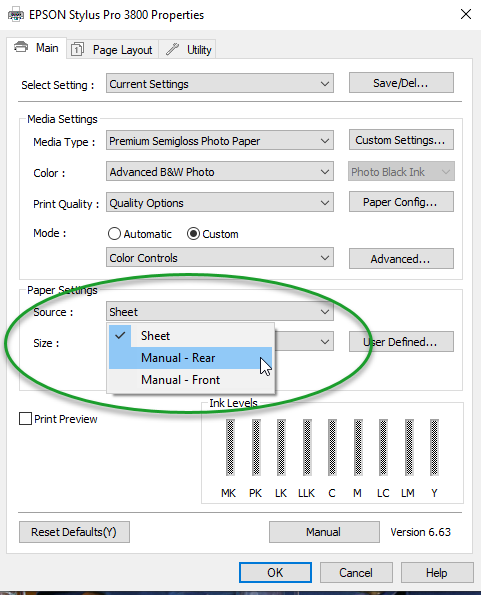
Dave
Copy link to clipboard
Copied
Thanks Dave Yes on the ET-7750 each of the paper load sources can be preset. I did make sure that A3 was selected for rear loading.
Copy link to clipboard
Copied
I'm out of ideas - sorry. Hopefully someone with the same printer will come along who can help you better.
Dave
Copy link to clipboard
Copied
Thanks Dave. I have found Printer Preferences and selected Rear feed and selected A3 but it says that is not a valid selection! So I think unless another user finds this post the issue will be down to Epson to resolve.
Copy link to clipboard
Copied
I have now resolved this issue. I Discussed the issue with Epson and it would appear that the printer driver was faulty. I downloaded a new printer driver and I can now print A3. For the record the driver is: ET7750_X64_NA.exe version 2.62 (03-2019)
Copy link to clipboard
Copied
Hi
I'm glad you got it sorted and hopefully your last post will be helpful to anyone else with the same issue.
Dave
Copy link to clipboard
Copied
Thanks Dave.
Find more inspiration, events, and resources on the new Adobe Community
Explore Now