- Home
- Photoshop ecosystem
- Discussions
- CS5 Very small toolbar- Tried Preferences, Interfa...
- CS5 Very small toolbar- Tried Preferences, Interfa...
Copy link to clipboard
Copied
I have Win 7 and just got the CS5 Premium installed. Everything is fine in the other programs but Photoshop's toolbar and swatch pallette are so small that it is very hard to work with. The menu bar(file, edit, etc) all across the top look like they are are a 2 pt. font. They are also very hard to read. I tried setting it to large in the preferences but it didn'tchange anything. Any other suggestions?
 1 Correct answer
1 Correct answer
Your system's DPI setting in the display settings.
Mylenium
Explore related tutorials & articles
Copy link to clipboard
Copied
I too have tiny menus in CS5. It's great to know that you understand the problem. Now.. do you have any advice on how to fix it? @
Copy link to clipboard
Copied
I'll have to look when I get home, but I don't think I've noticed this Problem at all! Win 7, 64 bit. Could it have something to do with the Video Card?
Copy link to clipboard
Copied
I have a brand new machine. What I am noticing is that the full version of
Acrobat 9 is accessible, at least when it is used through the browser. So
they have made some progress but unless there is something really well
hidden in PS, there is still no way to make it fully accessible. The menu
items are accessible but not the menus or the palettes or the dialogue
boxes.
Copy link to clipboard
Copied
I am like the rest of you. I have 30 inch screens and have to roll my chair up to the screen to see it, I have tried large in settings, it didn't make a difference. Please if they are any fixes other than resetting screen please post.
Copy link to clipboard
Copied
Could one of you with the problem please photograph or capture your screen, and post the image here?
What's impossible to be sure of, from the text above, is whether some folks are seeing larger fonts than others, or whether the single somewhat fixed display setup is simply too small for some eyes.
Is this the same size as what you're seeing? Make sure you click on these images to see them full size:
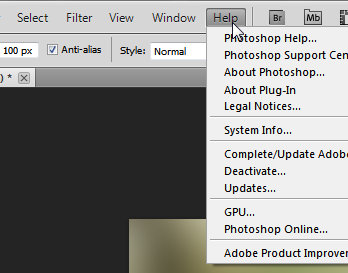
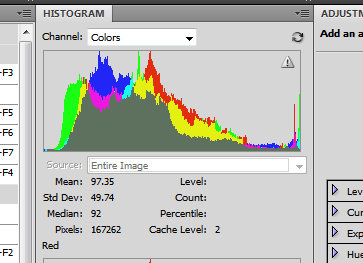
-Noel
Copy link to clipboard
Copied
One thing I can suggest, for those of you running Windows 7, is to run the ClearType Tuner. You can make choices that will make small characters seem darker and easier to read.
-Noel
Copy link to clipboard
Copied
This is as large as I can get the text in windows 7 ultimate 64 bit.
Copy link to clipboard
Copied
Yup. Mine is just a tad larger because I have my type set at 125%.
I can get the menu items themselves to be larger by going to the display
settings, Advanced tab, but I cannot get the menu names or the diolog boxes
or palettes to be any larger.
Copy link to clipboard
Copied
It would help if you would also list your desktop size, in pixels as well as your physical monitor sizes.
From the one image posted just above, it looks as if you're seeing the same sizes and proportions of the Photoshop UI elements that the rest of us are, but with larger characters in the edit boxes.
I consider myself lucky because from where I sit everything's crisp and clear, and I don't crave larger UI elements. However, not everyone has good eyesight and the whole idea of accessibility is to make the UI accessible to more users.
-Noel
Copy link to clipboard
Copied
My monitors are dell 30 inch.(3008wfp) The resolution is set at 2560x1600 which is recommended. All other software I am running is very easy to read. In photoshop all pictures are great, but trying to read the menus text etc is very difficult unless I move closer like 18 inches from the screen. I do not have bad eyesight. (this is the only program I am using that has this small text) I have the photoshop Suite, Encore is like it should be,The others like after effects, soundbooth, flash have large menu bars but all other text is very small.
Copy link to clipboard
Copied
And I have a Dell Ultrasharp 24" with resolution 1920x1200 and custom text
sized at 182%.
Copy link to clipboard
Copied
dhawn6 wrote:
My monitors are dell 30 inch.(3008wfp) The resolution is set at 2560x1600 which is recommended.
...
trying to read the menus text etc is very difficult unless I move closer like 18 inches from the screen. I do not have bad eyesight.
Nice sounding monitor setup, but I wonder if it's got problems. I have to differ with you a bit in your assessment...
The 3008 WFP has about 100 dpi pixel resolution, which is not different from what I see on my LCD monitors.
With 100 dpi monitors and good eyesight you should not be needing to increase the size of the UI elements nor moving closer to see them clearly - they are QUITE easy to see when they are sharply rendered. Either your monitors are not crisply displaying your pixels, or your eyesight is worse than you think - or both.
My normal viewing distance is about 28 to 30 inches (I can just touch my screen with an oustretched arm), and I have NO problems seeing the Photoshop UI elements at this size. In fact, I can easily see them out to 4 feet or more - until my glasses get beyond their usable limit.
I'm not criticising you here, not at all, but trying to provide some observations that could help you.
1. You need to critically check your monitor hardware setup. It's possible the UI elements are not being rendered as sharply on your system as they should be. With LCD monitors you should see every pixel sharply rendered at 100% size. Even tiny 1 pixel dots on the tops of lower case i characters should be crisply visible. Do not settle for less!
2. I suggest you have an eye exam. You can, if it turns out your eyes are a little weak, get your optometrist (e.g., Lenscrafters) to create a special pair of glasses specifically for computer use. Ask for Computer Glasses, and go in armed with your normal viewing distance. That's what I've done, and being able to see small detail on the computer is WAY better than not being able to see them. UI elements aside, your WORK will be better for it.
Hope this helps in the interim while Adobe (hopefully) works up a more accessible new version for the future.
-Noel
Copy link to clipboard
Copied
little more information on my photoshop setup. I use photoshop a lot, my only complaint is in this version with my set up the UI is very small as seen in prev posted picture. I can live with the small print, but it would be nice to have larger print. I was hoping someone else had solved the small print problem and could advise me some trick to get it larger. I have already tried all the crisping largest text settings etc. Maybe in the next version it could be addressed. All the older versions before 4 worked great. I do set my monitors with spyder elite for exact color, and the monitors drop about 10 % brightness from factory set up. I set back about 36 inches from my screen, And for the last several years have my eyes checked yearly and have prescription glasses set for 36 inches. So I do not have a eye problem, usually I do not even need the glasses for most programs but even with the special glasses it is eye straining to see the little boxes and print, and as mention before all other aspects of photoshop works great. It would be nice to be able to use it like the encore interface. After I find the menu button the menu options are plenty large, it is just a little eye strain to see the little menu and tool boxes. I have a very large screen and wonder how someone with a smaller screen interacts. It would be great for adobe to have a fix for this sometime, I am very satisfied with the adobe products, it would just be nice not to have to strain.
Copy link to clipboard
Copied
OMG!
I am sorry, Noel, but I really think your answer is over the top. I do, in
fact have limited vision, but even so, I am able to adjust EVERY other
program that I run so I can easily use it. Even if I had perfect vision,
which dhwant6 might have, the relative size of the menu and dialog fonts is
TINY and cannot be changed. I thought, when you were asking all those
questions, that perhaps you worked for Adobe, and were trying to get a
handle on what our environments were. But it appears that you were just
trying to let us know that we were the problem and not the software.
Perhaps I am overstepping in answering something you sent to someone else,
but I have never seen anyone on a board address a post the way you have.
It's not constructive or respectful at all. Obviously we are all
experienced, knowledgeable people or we would not be using this software or
these monitors. Please treat us with the respect that you would want to be
treated with.
Respectfully,
Copy link to clipboard
Copied
Did you read the same thing I wrote? I'm sorry that I have offended you.
I'm not saying you shouldn't want or have the ability to resize your UI elements. Far from it, I hope Adobe fixes this. I don't happen to believe it should be a law as John suggests, but I'm all for accessibility as long as it's made configurable. I like the direction Microsoft has taken with Windows 7, and Adobe is less well integrated with Windows 7 than many other packages.
I'm not an Adobe employee, though from their past policies I can say there's virtually no chance they will change Photoshop CS5 in a way that will satisfy those who wish to see larger UI elements. So I'm trying to suggest workarounds that might make the current software easier to use.
As I do design software user interfaces I'm very interested in perceptions that differ significantly from my own. I use multiple large monitors myself and I honestly haven't felt the need to increase the size of Photoshop's UI. If anything, I strive to minimize the UI elements and chrome so as to maximize workspace.
I have a VERY sharp set of displays myself, and I can only guess those of you who say Adobe's UI elements are hard to see aren't seeing them nearly as clearly as I am - that's only logical. Everyone's displays can and should work this well. Not everyone knows that, because they haven't seen what I see.
-Noel
Copy link to clipboard
Copied
I would love to see what you see. I cannot imagine that getting a display
to show this teeny font crisper could mitigate the fact that it is, indeed,
teeny font. I am very glad that you have wonderful equipment and that you
have no problems with it. Some of us, on the other hand, seem to have very
good equipment and Windows7 cleartype, which is a big improvement over the
way XP scaled and displayed fonts, and yet we still find the font very teeny
and almost impossible to read.
And, yes, Adobe makes a very strong case for building Accessible web sites
and applications, but it does not follow that advice for itself in
Photoshop. I find that disturbing and has been one of the main reasons I
have stuck with Corel Paint Shop Pro for decades, and will continue to do
so. Corel costs much less that PS, and I can accomplish the same things
with it. It's not the "industry standard" but that does not make it an
inferior product and, in fact, I find it very capable and it has Always Been
Accessible. The lack of accessibility is not an industry standard either
these days.
Copy link to clipboard
Copied
in

Copy link to clipboard
Copied
Noel Carboni wrote:
I use multiple large monitors myself and I honestly haven't felt the need to increase the size of Photoshop's UI.
It's not about you Noel, it's about people less well endowed than you who have problems with miniscule type.
Copy link to clipboard
Copied
My post is definitely about me trying to learn something, ultimately to make my own products better. I'd like to get something out of this forum too.
So... Do YOU (John) feel that the Photoshop UI elements are too small? Or do they work for you?
By the way the girl with the two 30 inch monitors has me beat by a country mile, mine are only 20 inches.
-Noel

Copy link to clipboard
Copied
Noel Carboni wrote:
Do YOU (John) feel that the Photoshop UI elements are too small? Or do they work for you?
Yes they are definitely too small.
(Although I don't have a problem reading them myself. ![]() )
)
Copy link to clipboard
Copied
HEY! I AM HAVING THE SAME PROBLEM BUT MY STUFF IS ACTUALLY TOO LARGE!! I CAN'T GET ANYTHING DONE!! ITS GETTING SOO AGGRAVATING! HELP PLEASE!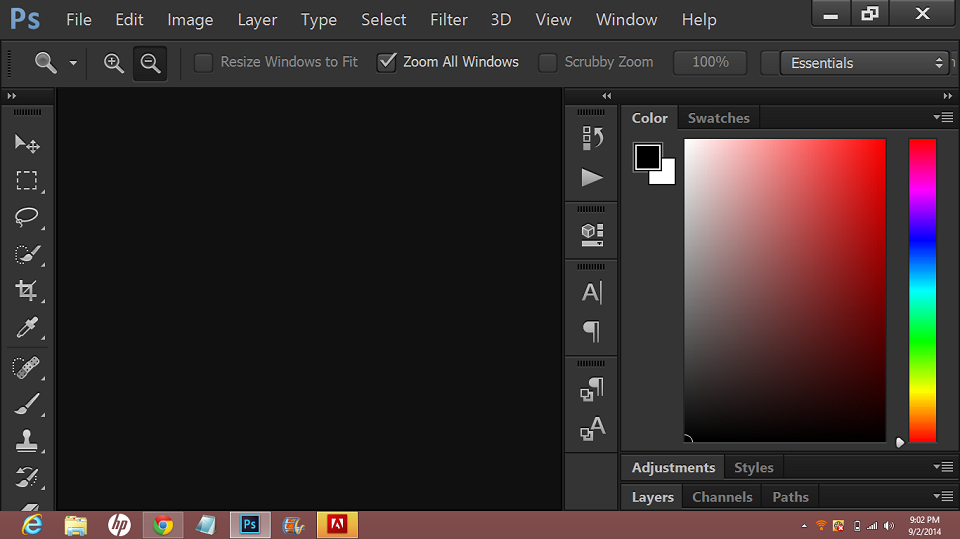
Copy link to clipboard
Copied
Edit - Preferences - Experimental Features. Disable the 200% setting.
If you can't see the items try this: After having opened the Experimental Features dialog, do this exact key sequence:
Tab Tab Space Return
Then close Photoshop
If you just can't get it to change via the above, try resetting Photoshop's preferences:
Press and hold Control - Shift - Alt simultaneously immediately upon cold-starting Photoshop. If you get the keys down quickly enough - and you have to be really quick - it will prompt you to confirm deletion of your current preferences, which will lead to the establishment of a fresh default set. If it does not prompt you, you haven't been quick enough to get the keys down.
-Noel
Copy link to clipboard
Copied
Welcome to the laughably bad world of the Photoshop interface. Your choice is unreadably tiny or comically huge. Just go buy an old monitor and use that, you'll be back up and running in a workable fashion. Or get a Mac, the problem does not exist in that world.
Copy link to clipboard
Copied
Unfortunately. . .
I am a digital illustrator and graphic designer. I have been using Illustrator and Photoshop since Illustrator 88 and Photoshop 1, and I use CS5.5 about 12 hours a day.
I am sitting on the fence about getting a Cloud subscription, and just installed CS6 on a brand new 27-inch iMac with a "native" resolution of 2560 x 1440. I do very detailed work, and hoped that the new screen would improve my productivity.
But suddenly I can no longer use Photoshop and Illustrator. I literally cannot SEE the tool icons. I can barely read the menu text in spite of setting it to the "largest" size. I don't know what to do. I have to let my assistant use the new iMac and go back to the one from 2010. I have heard about scaling up the UI, but cannot find that solution for the Mac. Any suggestions?
Copy link to clipboard
Copied
I have just re-installed CS6 Design Standard on my new Windows 8.1 Pro and tool bar and all icons are far too small to see and use. Strangely, but thankfully, In Design works fine and the whole suite worked previously on my other laptop. I picked up this thread and see that it is all related to CS5 but does anyone know if there is a general solution to this worryingly annoying problem please?
Find more inspiration, events, and resources on the new Adobe Community
Explore Now