Copy link to clipboard
Copied
Why doesn't my CS6 Filter tab have 3D or Generate Bump Map options?
Why isn't it there?
[Title moved to body for clarity. Was "Why doesn't my CS6 Filter tab have 3D or Generate Bump Map options?"]
 1 Correct answer
1 Correct answer
That video was made in 2015, so it was using a newer version of PS. PS 2019 has that feature, but CS6 doesn't.
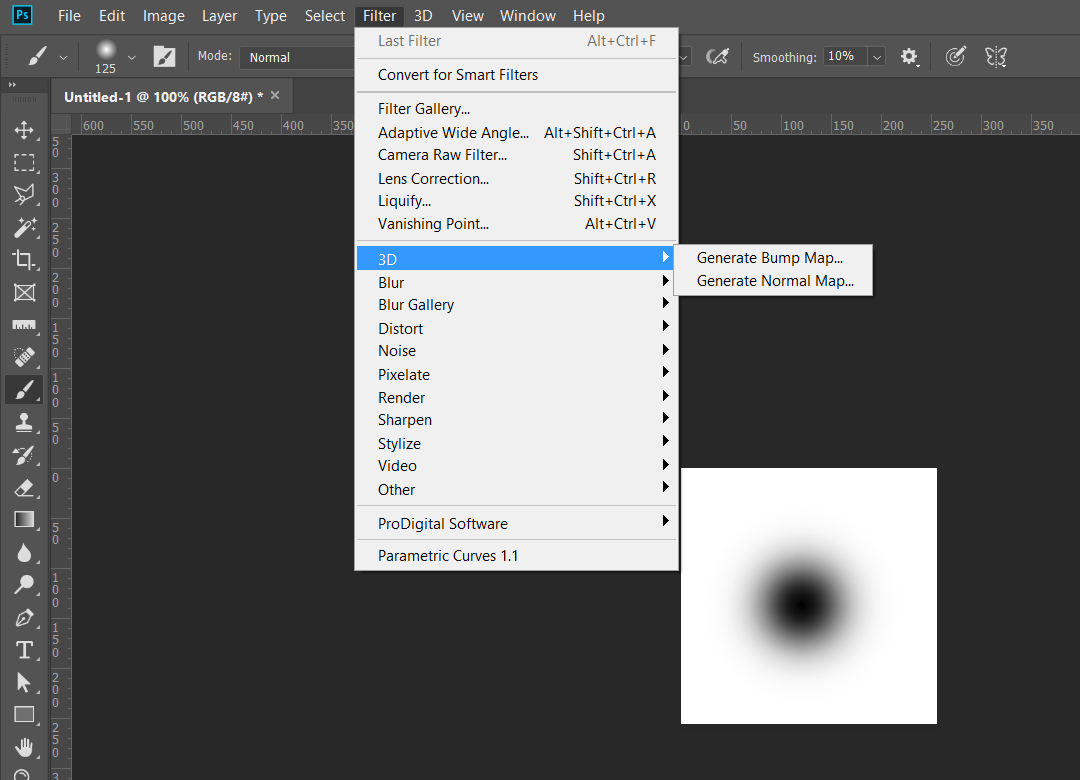
Explore related tutorials & articles
Copy link to clipboard
Copied
Only Photoshop CS6 Extended had 3D, not the regular (less expensive) version. All seven versions of Photoshop CC have 3D.
Copy link to clipboard
Copied
It's CS6 extended? There isn't a 3D option above Blur? Why? 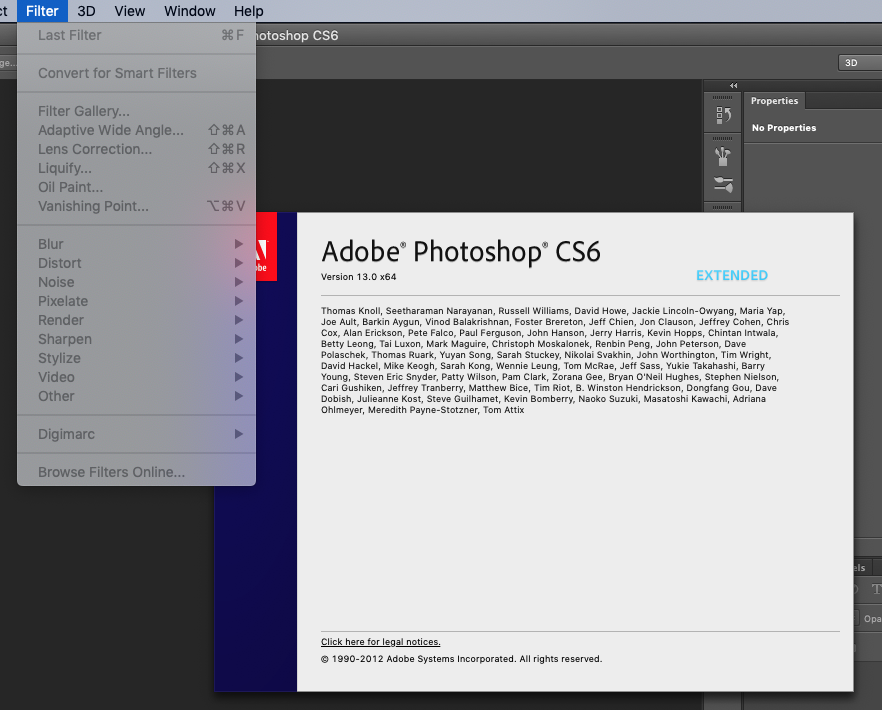
Copy link to clipboard
Copied
Oh, good, when you said it was missing, I thought you did not have Extended. What happens when you click the 3D menu to the right of filter? Most of us have not used CS6 for a long time, so I apologize.

Copy link to clipboard
Copied
Blender is free and can generate bump maps
Copy link to clipboard
Copied
They added a lot of new 3D features for Photoshop versions after CS6, so you're working with an old version.
Copy link to clipboard
Copied
All 3d features are in the 3D menu, not the filter menu.
Copy link to clipboard
Copied
Actually, there is a bump map feature in CS6. I just looked at my copy. You have to have the object material selected then it shows up in the properties panel.
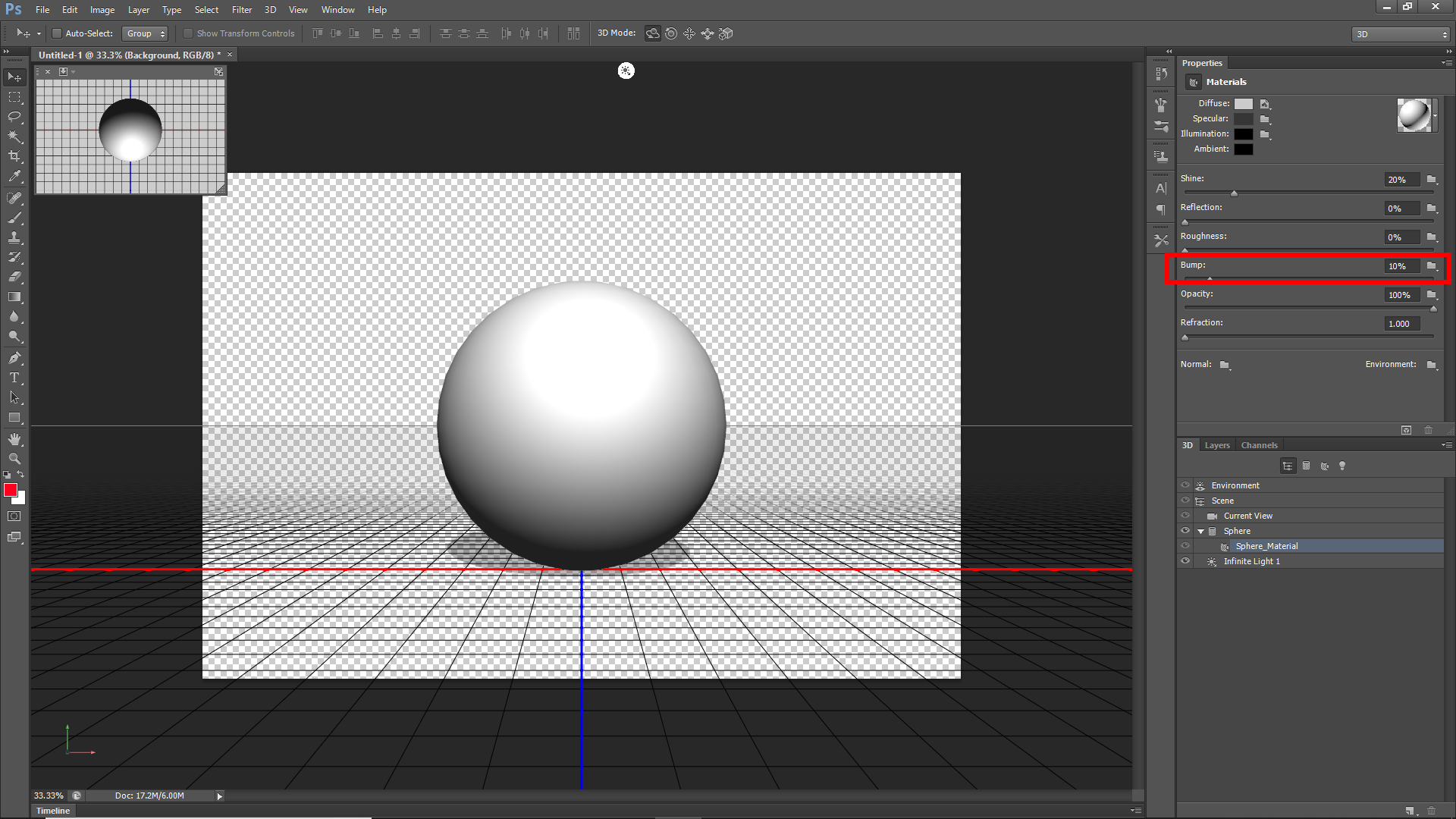
Copy link to clipboard
Copied
Thanks for the help, it just doesn’t look like the “violet” standard bump map?
Copy link to clipboard
Copied
In PS the bump maps are just grayscale images, I guess you could add color, but I don't think it would do anything.
Copy link to clipboard
Copied
Take a look at this link, this is all I want to do : UE4 Tutorial: Photoshop texture and normal map - YouTube
2:14
Copy link to clipboard
Copied
That video was made in 2015, so it was using a newer version of PS. PS 2019 has that feature, but CS6 doesn't.
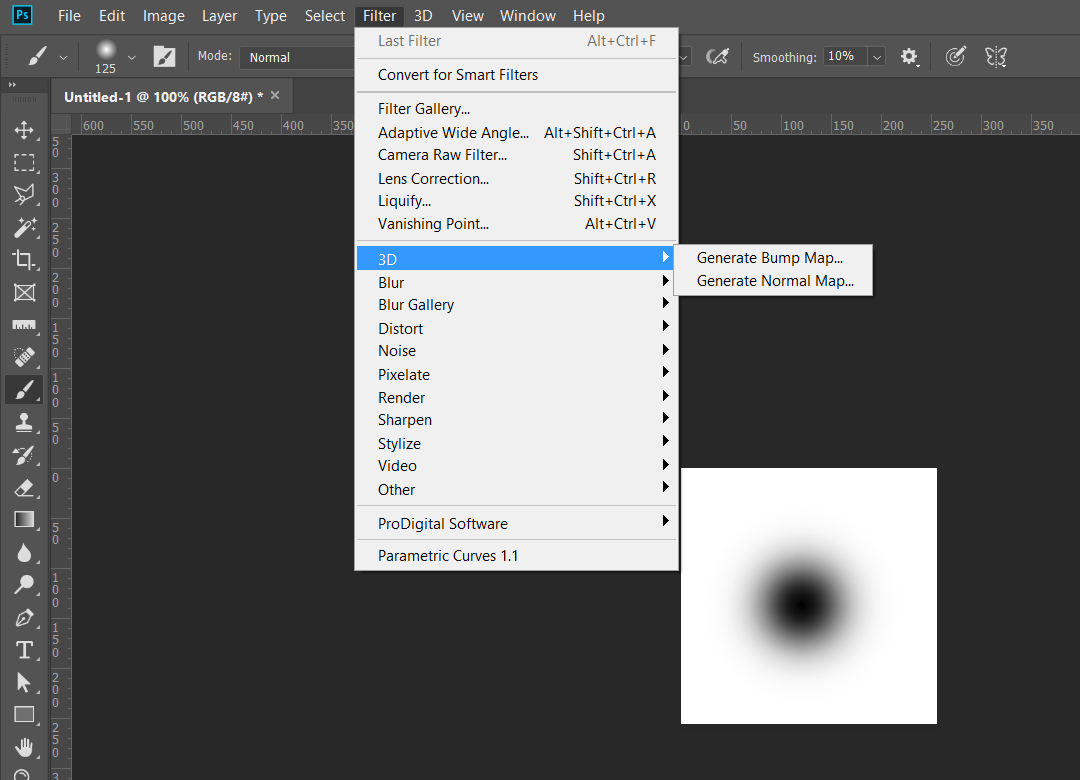
Copy link to clipboard
Copied
Thanks for the help, i also found a website Download PixPlant ,it provides software to create normal maps which are even better ![]()
Copy link to clipboard
Copied
Very good.
