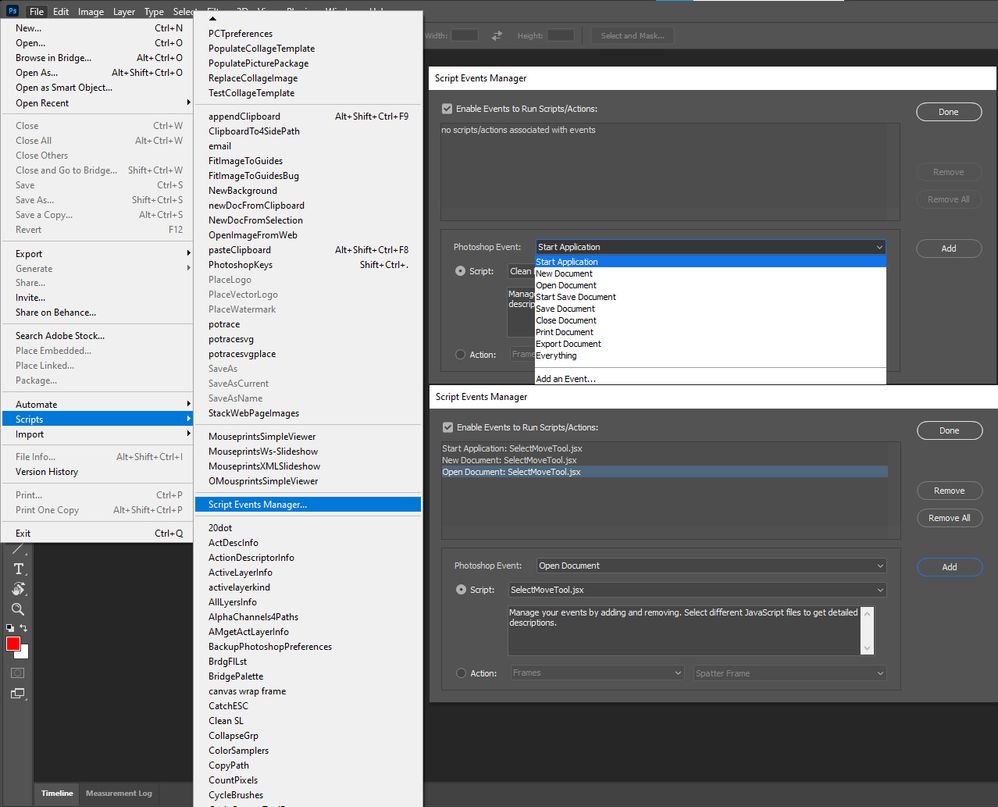CS6 Move Tool
Copy link to clipboard
Copied
I am a Photoshop CS6 user in Windows 7. The first thing I do when I open Photoshop is select the Move Tool from the Tools menu bar. The default is the Rectangular Marquee Tool. Is there any way to set the Move Tool to be the default selection upon startup?
Explore related tutorials & articles
Copy link to clipboard
Copied
Change the set up and clean the prefernces. The way you leave it - this is thw way it srts again.
Copy link to clipboard
Copied
I can reset the preferences. I don't know how to make sure the MOVE TOOL is selected by default. Do you know how to do that?
Copy link to clipboard
Copied
Hi. So, you want every time you open Photoshop, the Move tool is selected?
When you open Photoshop, the selected tool is the last tool you selected before closing the application.
Also, you can select the Move tool by just pressing the V key on the keyboard.
Copy link to clipboard
Copied
Yes - I want the Move Tool to always be selected first because it is the tool I use the most - but for some reason The Rectangular Marquee Tool is always selected . . .
PS - I know about the shortcut keys - I would just hope that there is way to set a tool to be default . . .
For some reason the Move Tool will not stay selected . . . all other tool last used on the tool bar stays - but not the Move Tool.
Copy link to clipboard
Copied
You can set of a application start event handler to select the move tool when photoshop starts. You could also set the the handler to be triggered open document and new document events having it as an application start event handler would not be needed. Every time you use Photoshop UI to add a document into Photoshop the handler will change the current tool toe the move tool. The current tool will not switch to the move tool when you switch between documents
Copy link to clipboard
Copied
JJMack - while your answer seems to be the only one that "sounds" like a viable solution, I have no idea what you mean by "You can set of a application start event handler to select the move tool when photoshop starts." - how do you do that? Another option you gave "You could also set the the handler to be triggered open document" - okay . . . so, how do you do that?
Copy link to clipboard
Copied