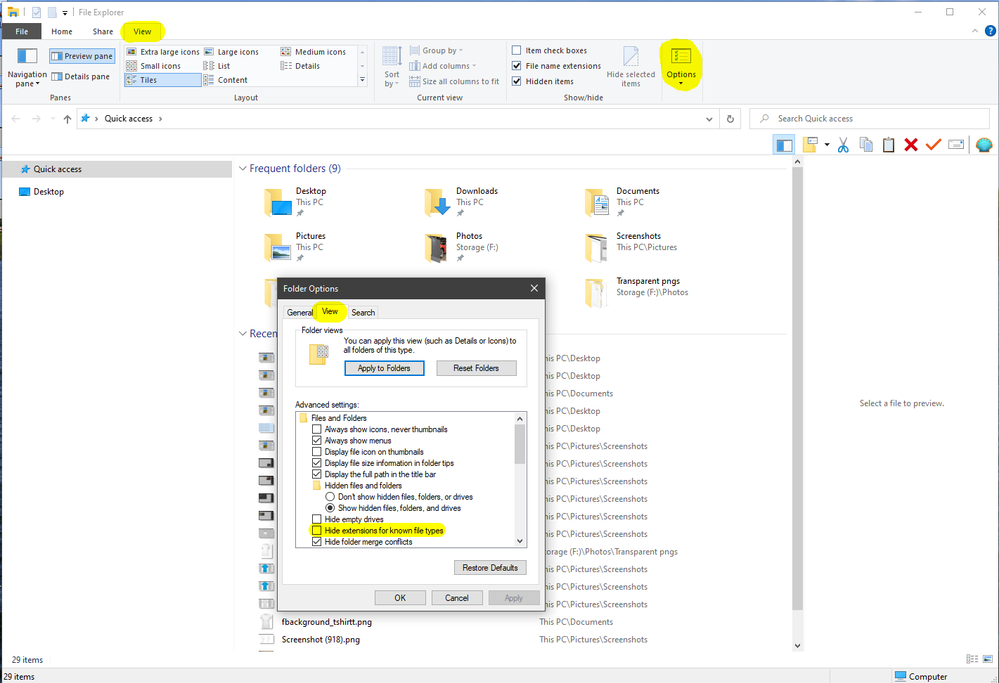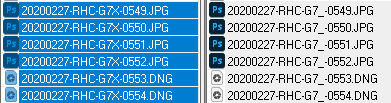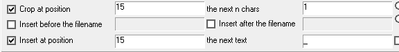Copy link to clipboard
Copied
Please help - we've just changed from CS3 to CS6 - we used to be able to save a photo (jpg) into a new folder with the same name as the original file - but now as soon as we type 'Save As' and the window opens, when we navigate to the new folder it changes the name of the file automatically.
This is creating havoc as we're using screencaps, and sometimes will have hundreds of files with similar names, just a different number at the end (i.e. movienamegenericscreencap2489 - but when we try to save that into a different folder, it's changing it to movienamegenericscreencap - and dropping off the number, so then we have no idea which image it was, which is a problem - especially when it does it to several photos, which we then try to put in the same folder after sorting, and suddenly we have seven with the same name as each other, because the numbers have been removed - and it happens automatically every time!
Please - how do we stop it from changing the file name when we change the location for saving it???
We're working on a PC with the most up to date Windows (new machine, hence the change from CS3 to CS6!)
 2 Correct answers
2 Correct answers
Ok, but you have no idea how many get burned by illegal CS6 copies. It's a very prudent warning to put out there.
You need to show us an actual example of a file name that gets truncated. Is there a period so that the OS thinks it's the file extension? Any setting to limit file name characters?
Can't say I ever heard of this before.
What version of windows are you using?
If in Windows Explorer you go to View>Options>Folder Options>View, do you have Hide extensions for known file types checked?
Explore related tutorials & articles
Copy link to clipboard
Copied
Hi Nancy,
Thank you - I have a copy of CS6 that I bought years ago - we never used it because my partner preferred not to deal with the changes. I know, without question, what copy it is, and that it's a legitimate copy - as I have indicated in a response above. The only reason I'm installing it now is because our computer died, and we could no longer re-install CS3 - which I would infinitely have preferred to do - especially considering I paid a considerable amount to own it! (as I did for CS6!) I have CC for my work (it's available on our work laptops), but this is for my desktop at home. I could probably log in to CC at home as well through my work account, but as my partner doesn't like change, the jump from CS3 to CC is going to be too much - hence using CS6 which I bought years ago, but never used.
Copy link to clipboard
Copied
Regardless of when you purchased, it's still obsolete software from 10 years ago. It needs an old machine for which it was intended. Combining legacy software with new hardware on a brand new OS is not a winning combination. You're just asking for problems.
If all you use is Photoshop, get PS Elements 2022. It's modern and way better than CS3 was.
https://www.adobe.com/products/photoshop-elements.html
The other option is to get a Photography Plan for $10/month. A deeply discounted bundle of all the tools you need to work with digital photographs & more...
- Photoshop CC and Photoshop on iPad
- Lightroom on desktop, mobile and the web
- Lightroom Classic
- Portfolio website + hosting
- Creative Cloud Express (free starter plan)
- Bridge
- 20 GB cloud storage (upgradable to 1 TB).
https://www.adobe.com/creativecloud/photography.html
Copy link to clipboard
Copied
Thank you - as I said, I have the new software - but this is for my partner who does not process change well. Changing the computer and the OS has already cost us productivity for almost a month while the new machine was built and he tries to get used to swapping from Vista to Windows 11 etc. To upgrade to such a modern program is going to wreak havoc with his headspace for even longer, so this is the interim measure. I bought it years ago, he tried, and we ended up uninstalling it and not using it - the jump was too much.
I totally understand that the OS and the software are not ideal - but please understand not all people are created equal, and it's not overly constructive to just say - buy the new one, when I've indicated multiple times that that's not the issue - I have the new one, he won't/can't use it.
Copy link to clipboard
Copied
On the topic of replacing selected characters in filenames-
If all the filenames are consistent with the full-stop appearing in the same location, then Lupas Rename is an 'Oldie' but a 'Goodie' that still works in Windows-10
eg. My images with an 'X' at position 15 that can be replaced by an Underscore
One of many such apps!
-
- 1
- 2