
Copy link to clipboard
Copied
Hi all,
I am trying to use photoshop cs6 to run a batch resize of 90+ photos for a gallery on my website.
I check add sub folders and select file path, I then check resize to fit and enter 1175 x 400 px into the W/H boxes, and run it....
Some of the images are bigger, and some are smaller, but for some reason it is resizing images to 711 x 480, or not resizing at all!
Does anyone know why this might be, and does image processor increase image resize or just shrink to fit?
Ive read that it keeps aspect ratio by resizing to the biggest number first, I think!? But is there anyway to override this? as keeping the aspect ratio isn't important at this stage, I just need to resize to fit page/gallery while other better quality images are gathered over the coming months.
Any help appreciated. Thanks.
 1 Correct answer
1 Correct answer
Your resized image should not exceed the max side sizes you set. They should have their originals aspect ratio and be either 1175PX wide or 400PX high. They should retain the aspect ratios and fit within an area 1175px wide 400px high. The what Fit image does.
Explore related tutorials & articles
Copy link to clipboard
Copied
Make sure Adobe Fit Image Plug script is intact on you CS 6 install. Image processor uses Adobe Fit Image plug-in toe resize if you set 400PX in the height field. You resize image height should not exceed 400px 480px shot not happen.
Your resize Image width should not exceed 1175px.
I would think you resized images should have a width of 1175px with a height less than or equal to 400 or a height of 400 and a width less than or equal 1175 even a width less than 400px
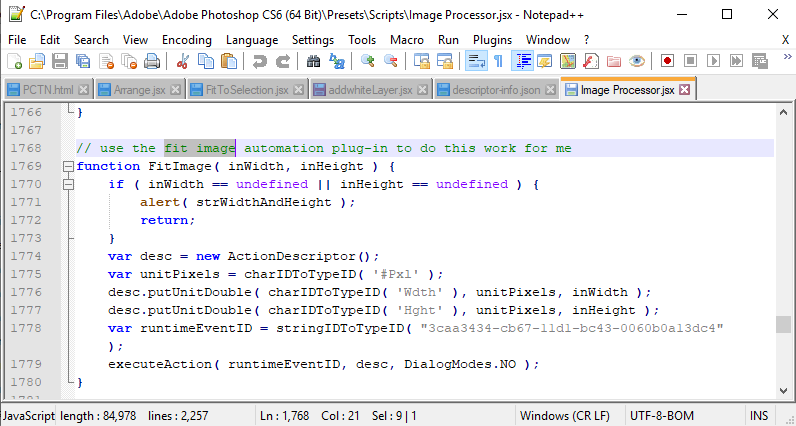
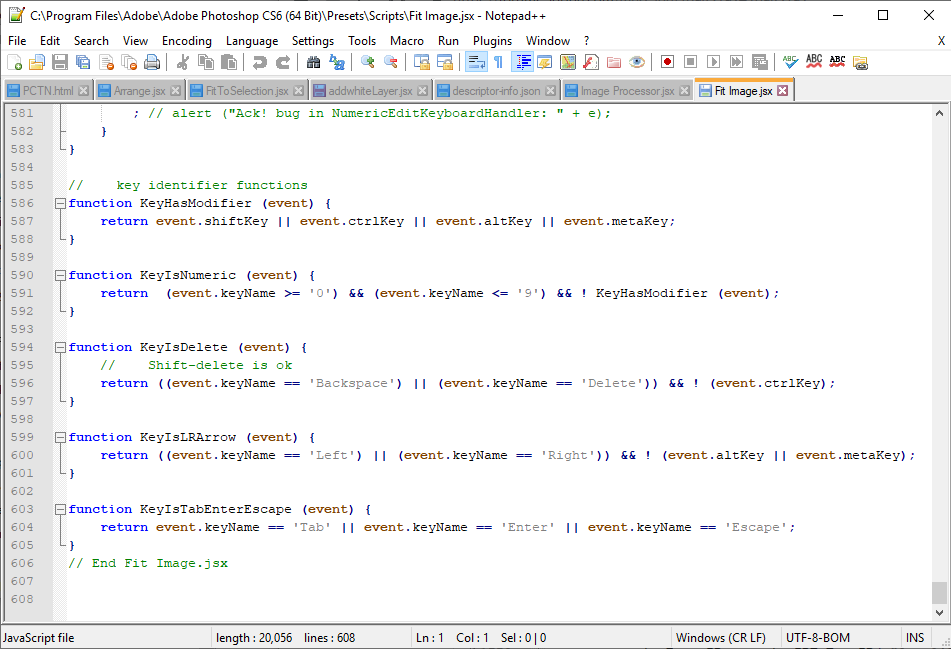

Copy link to clipboard
Copied
Hi JJMack,
Thanks for replying to my question.
I have checked my plug script and the code is just like yours above, so I don't see any error's there.
Sorry, I am not sure if I understand you right, but are you saying my images should not exceed 1175 x 400? Do you mean to start with, or after resizing?
This is the size I require after resizing. For example; I have some images = 1599 x 899 or 1600 x 1600, And other images = 640 x 480. I know the larger sizes should not be a problem, and that the smaller sizes will look terrible lol, but that's not an issue right now.
I just ran the images processor on a file with 15 images of 640 x 480, to resize to (1175 x 400). But it has resized them to 533 x 400.
Doing the same thing with a file of 17 images of 1599 x 899, resizes them too (711 x 400).
What is going on!? ![]()
My script file:

Copy link to clipboard
Copied
Also... Hi Daniel Lee, I cannot open your message for some reason as it will not let me!
But in response to what I can see; I am using the trial version of CS6 and I'm on Windows 7.

Copy link to clipboard
Copied
Also, I changed the image quality from 10 to 2, but still not resizing correctly.
All images are .jpegs.
Copy link to clipboard
Copied
Your resized image should not exceed the max side sizes you set. They should have their originals aspect ratio and be either 1175PX wide or 400PX high. They should retain the aspect ratios and fit within an area 1175px wide 400px high. The what Fit image does.

Copy link to clipboard
Copied
Ah right, now I understand, thank you.
So is there anyway round this, e.g. ignore aspect ratio?
If I uncheck 'Resize to Fit' checkBox it does nothing at all. All images remain the same px x px.
Thanks for you help and quick reply.

Copy link to clipboard
Copied
Its OK, Ive managed to sort this by using Actions... ![]()
Copy link to clipboard
Copied
To change the aspect ratio you should crop to the new aspect ratio so the image will not distort then cot use fit image to resize the image with their new aspect ratio into some fit image size.
You could use my Plug-in script Aspect Ratio Selection to set a max size centered selection then use image crop. I stole Adobe Fit Image code for my Aspect Ratio Selection plug-in I juste replaced the Fit Image code with Code toe lake Aspect Ratio Selection or Paths that are rectangular or elliptical. The plug-in is in my Crafting actions package.
Crafting Actions Package UPDATED Aug 10, 2014 Added Conditional Action steps to Action Palette Tips.
Contains<
- Action Actions Palette Tips.txt
- Action Creation Guidelines.txt
- Action Dealing with Image Size.txt
- Action Enhanced via Scripted Photoshop Functions.txt
- CraftedActions.atn Sample Action set includes an example Watermarking action
- Sample Actions.txt Photoshop CraftedActions set saved as a text file.
- More then a dozen Scripts for use in actions
