ctrl+F not working
Copy link to clipboard
Copied
What do I need to do so that I can access the search function in photoshop CC 2017.
Explore related tutorials & articles
Copy link to clipboard
Copied
Ctr/Cmd F is Filter > Last Filter, and there is no shortcut listed for Edit > Search. You can add it in with Edit > Keyboard Shortcuts.
Copy link to clipboard
Copied
this is what I am trying to access .... and no matter why I try, nothing is active and brings up the search function. Can someone let me know what I need to do so the search function is active and works.
Copy link to clipboard
Copied
Copy link to clipboard
Copied
That was supposed to be the change in 2017. Both of my systems (one is 2017.0.0 and the other is 2017.0.1), have Cmd/Ctrl F back at last filter as per 2015. I'm baffled. Let's see if someone can shed some light on this for both of us. ![]()
Copy link to clipboard
Copied
the CTRL+F activates the search function on one of my workmates who is also using PS CC 2017, but not on mine. ![]()
Copy link to clipboard
Copied
Ok, Robyn, I apologize for the misinformation above. I got to the bottom of my issue... I was using a custom shortcut set. I do customize some shortcuts, but I can tell you with 100% confidence I did not change that one, so that's still a mystery, unless it came forward from 2015. I'm sorry to have thrown my own issues into the mix.
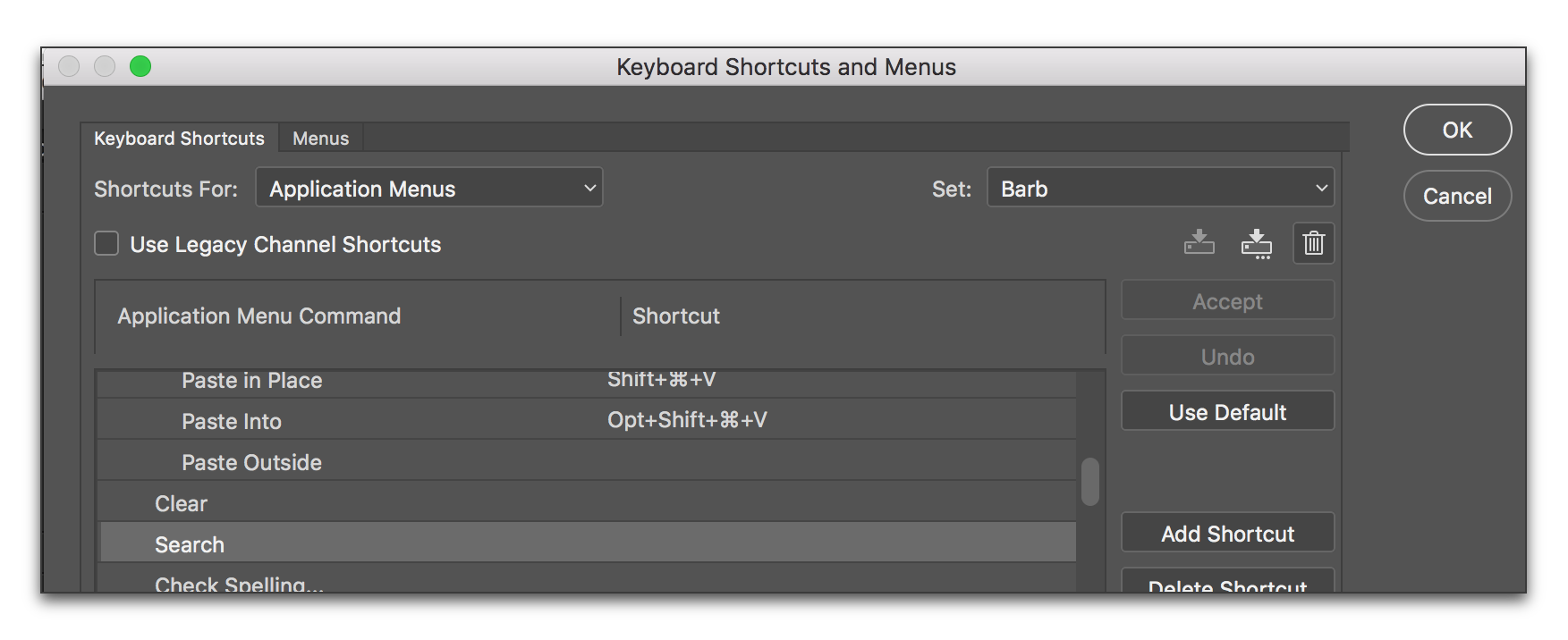
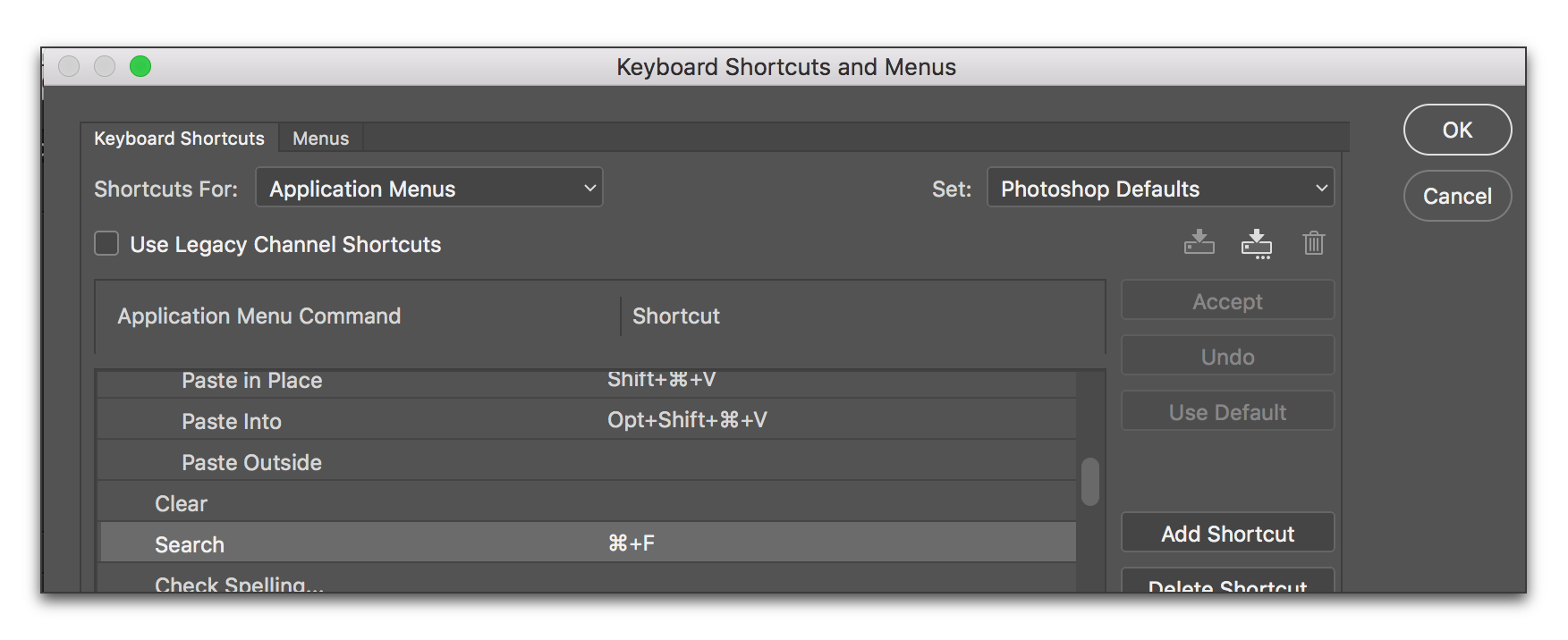
Now back to you... What version of Windows are you on? I'm wondering if another application has the same shortcut and it's taking precedence over Photoshop? This happens on Macs all the time, but is less common on Windows. What if you change the shortcut to something other than Ctrl F? Does it work?
Copy link to clipboard
Copied
Tried that – thanks BarbBinder
But – didn’t work either. When I click the search icon it highlights but nothing happens either. Something weirdly amiss.
The computer is operating on Windows 7.
Hopefully someone out there might know the fix.
Regards
Rob
Copy link to clipboard
Copied
Well, Rob, it sounds like it is time to file a bug report:
Copy link to clipboard
Copied
thanks. done.
Copy link to clipboard
Copied
Excellent.
Find more inspiration, events, and resources on the new Adobe Community
Explore Now