 Adobe Community
Adobe Community
- Home
- Photoshop ecosystem
- Discussions
- Re: Ctrl+Z Undo not working. [Was: Help]
- Re: Ctrl+Z Undo not working. [Was: Help]
Copy link to clipboard
Copied
I have no control z and i have no undo. I do something, the only way to get rid of it is closing the program and reopening the file.
 1 Correct answer
1 Correct answer
Reset your preferences.
If you need a quick and dirty way to restore your preferences, here's a way you can do it using a keyboard shortcut on launch:
Windows - double-click the PS icon to start Photoshop
Immediately Hold down CTRL-SHIFT-ALT
You will see a delete preferences dialog. Click “yes".
Macintosh - Hold down CMD-SHIFT-OPTION instead.
or with CC
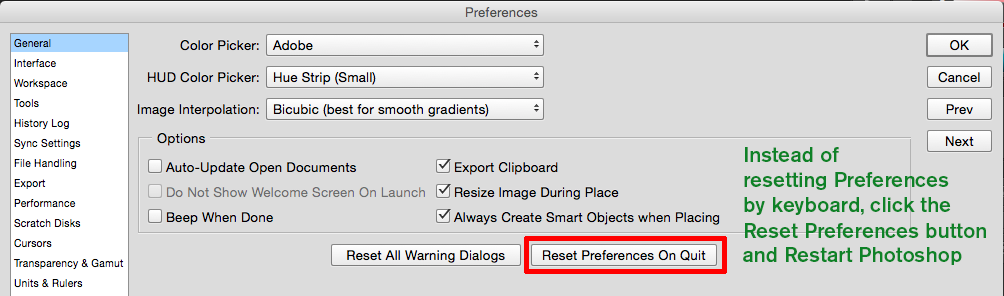
Explore related tutorials & articles
Copy link to clipboard
Copied
there may be some issue in software try to repair it or reinstall may be then it works....thanks
Copy link to clipboard
Copied
Reset your preferences.
If you need a quick and dirty way to restore your preferences, here's a way you can do it using a keyboard shortcut on launch:
Windows - double-click the PS icon to start Photoshop
Immediately Hold down CTRL-SHIFT-ALT
You will see a delete preferences dialog. Click “yes".
Macintosh - Hold down CMD-SHIFT-OPTION instead.
or with CC
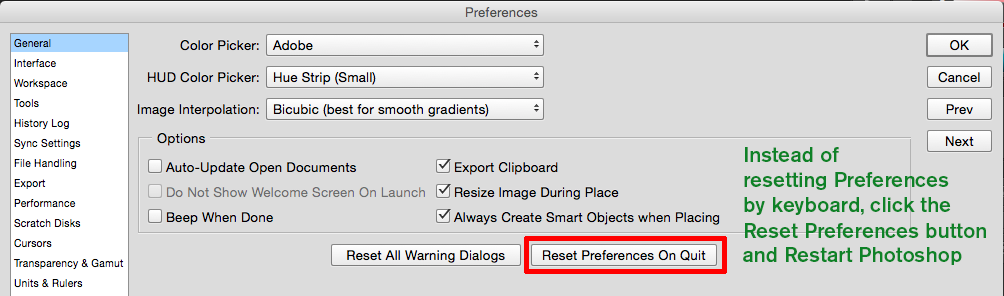
Copy link to clipboard
Copied
Hello, what version of Photoshop are you using?
(check in help>System info...)
Do try the preferences reset.
Copy link to clipboard
Copied
Maybe you unexpectedly changed your keyboard?
Shift+Ctrl on windows may change your keybourd layouty by default
pawel



