Copy link to clipboard
Copied
I would like a larger cursor for my pencil tool when I'm using it at 1 or 2px. how do I do this?
 1 Correct answer
1 Correct answer
On a Mac within the Accessibility section of the System Preferences is a slider that lets you change the size of your cursor. This is not a Photoshop setting but rather one for the Mac OS.
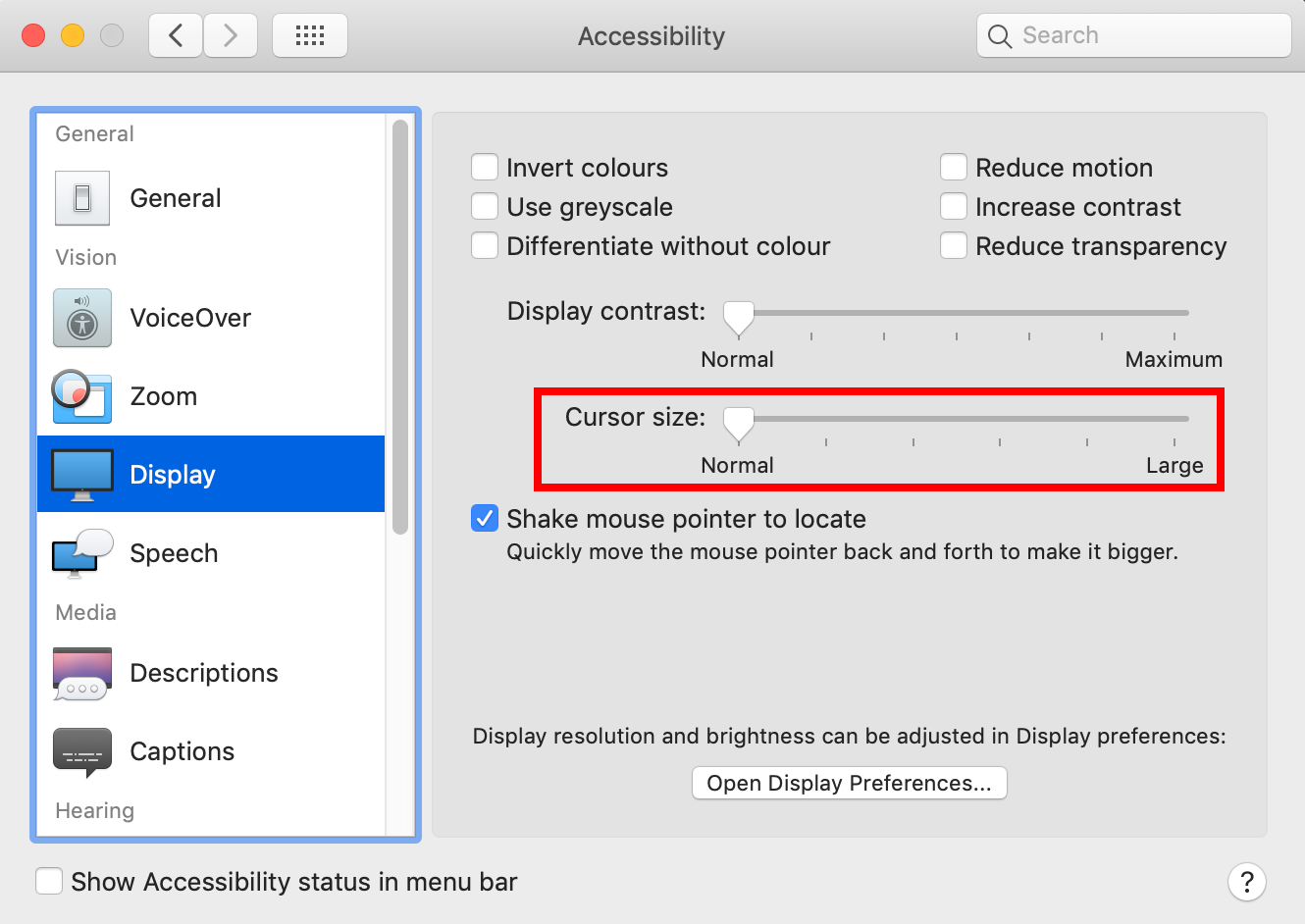
Explore related tutorials & articles
Copy link to clipboard
Copied
Your cursor can only be as big as your brush, so you would not want one larger than 2px, if that's the size of your brush. If you're using a brush that size, then you need to zoom in to see what you're doing better.
Copy link to clipboard
Copied
thanks Chuck - only one correction - I would WANT one bigger than the brush, I just apparently can't get one!
Copy link to clipboard
Copied
I found an answer - pressing Option while the pencil tool is selected offers me a bigger cursor while Option is pressed.
Copy link to clipboard
Copied
On a Mac within the Accessibility section of the System Preferences is a slider that lets you change the size of your cursor. This is not a Photoshop setting but rather one for the Mac OS.
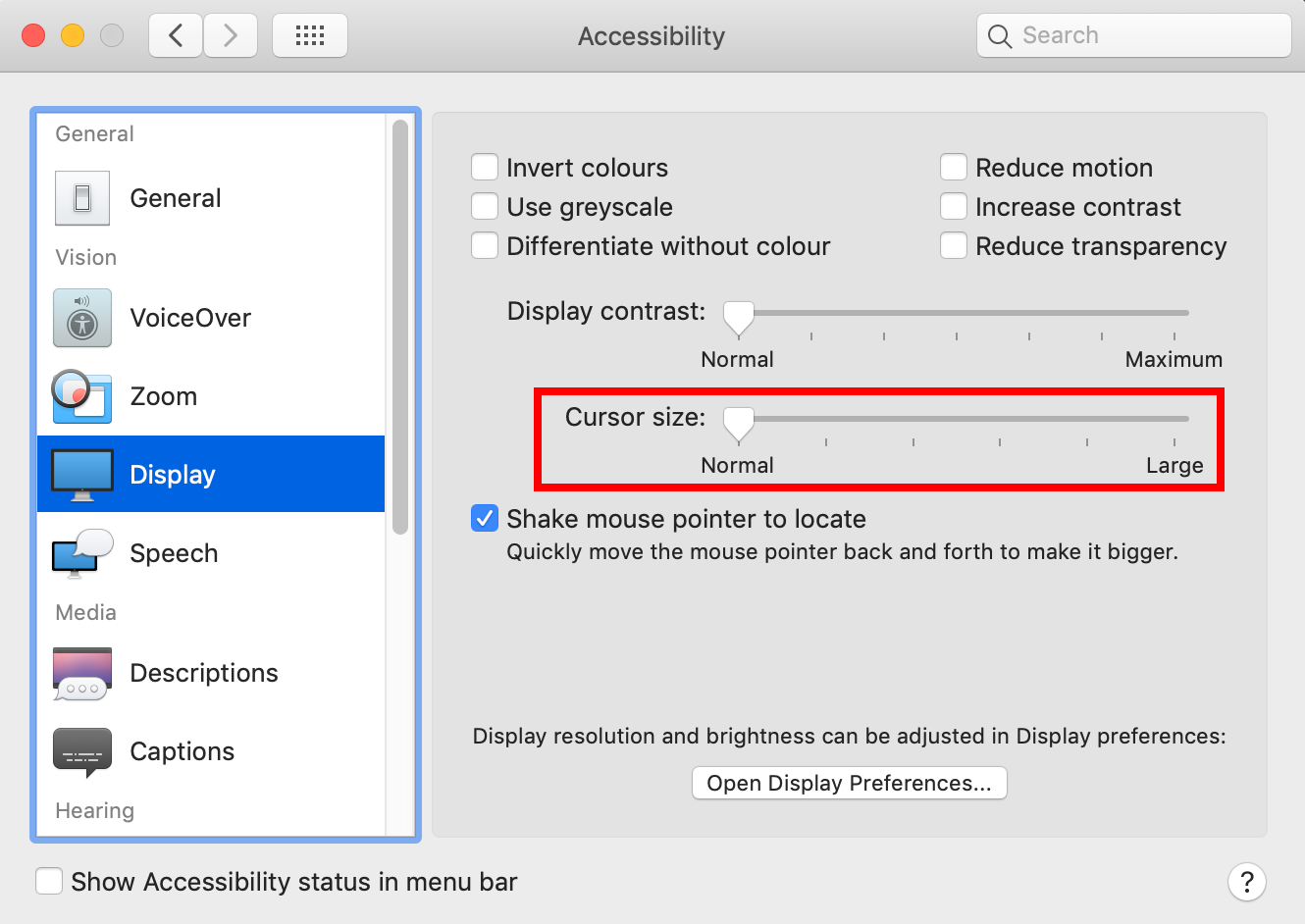
Copy link to clipboard
Copied
thanks!
Copy link to clipboard
Copied
No worries.