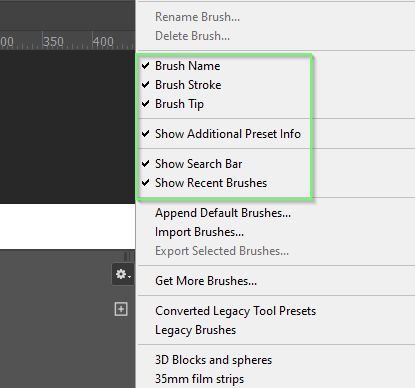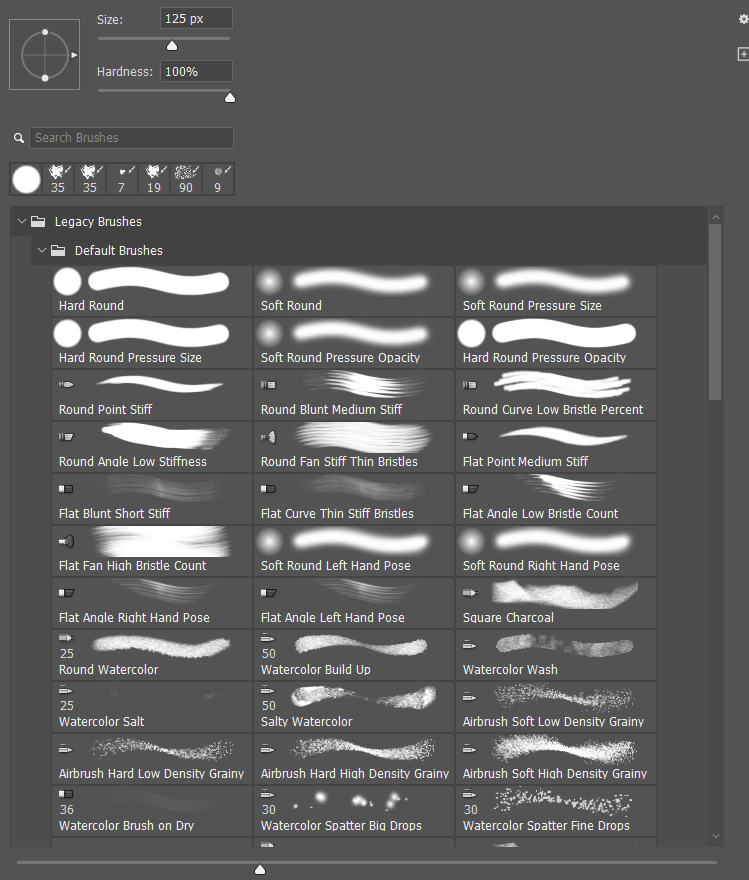- Home
- Photoshop ecosystem
- Discussions
- Custom brush issues in Photo Shop
- Custom brush issues in Photo Shop
Copy link to clipboard
Copied
I created a custom brush to use for my copyright. No matter which brush I choose only the image of a generic paint brush displays when working on the image. How can I change it so that the brush I choose is the one I see?
 1 Correct answer
1 Correct answer
Hi in brushes panel you need to turn show tip of brush...regards
Explore related tutorials & articles
Copy link to clipboard
Copied
Hi in brushes panel you need to turn show tip of brush...regards
Copy link to clipboard
Copied
Thanks. That helped.
Copy link to clipboard
Copied
I like to work with all of the brush preset options turned on
Unless you are using a tiny screen, I just don't see any downside and thhe benefits can be huge. The search bar is a serious time saver when trawling through massive groups like Kyles Megapack.
Recent brushes is a total no brainer and lets you quickly switch between any of the last half dozen presets you used.
We still get posts from people complaining that the preset they clicked on arbitrarily changed to a different tool. With Additional Info turned on, you can see if a prest will swap you to the Smudge, eraser etc. tool, but we can still overcome that by using the Ctrl key.
It just feels like the smart way to work to me.
Copy link to clipboard
Copied
Open up the Photoshop Preferences. They can be found in the Photoshop menu on a Mac and the Edit menu on Windows. Within the Cursors tab are a series of options for the Brush Tip. Try Normal if it isn't already set to this.
Also check you haven't got your Caps Lock key on.
Copy link to clipboard
Copied
Thanks. That worked.
Copy link to clipboard
Copied
Excellent. Thank you.