Copy link to clipboard
Copied
Is it possible to create a custom grid for the crop tool?
I can create a custom margin layout but when I crop the product the margins move with the image.
I need to move my image right to where i place guides, lines, or grids.
Also.
When I open say 5 tiff files. They open at 25% viewing size.
Is there a way to change how big the view files is when you open.
I'd like mine to be 16.67.
Thank you!!
Jensen
 1 Correct answer
1 Correct answer
No there is no option in photoshop to create your own grid crop tool.
kindly check this out perspective tool using method. After this hope so you will solve your problem.
The Perspective Crop Tool! - Photoshop CC Tutorial - YouTube
Explore related tutorials & articles
Copy link to clipboard
Copied
Hi,
In photoshop or in lightroom you want to create a custom grid for the crop tool?
Copy link to clipboard
Copied
Correct?
Copy link to clipboard
Copied
Hi, I am asking you in which software you want to create custom grid for crop tool ?
Copy link to clipboard
Copied
Hi,
1:- Use a Perspective crop tool and make your custom croping.
2:- In crop tool choose grid option from here and make your custom grid.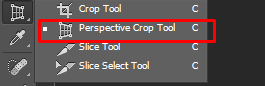
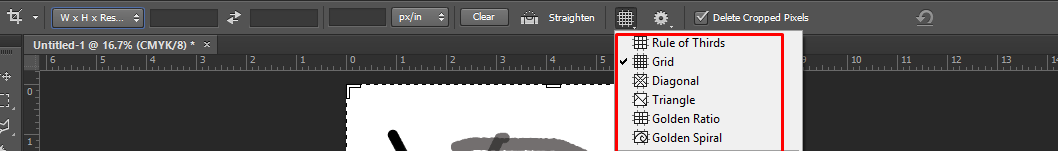
Perspective Crop
Copy link to clipboard
Copied
Sorry I thought I placed question in Photoshop forum?
Let me try this. Thanks.
About my other question pertaining to opening my files for Photoshop at 16.67% as a default?
Copy link to clipboard
Copied
For Photoshop at 16.67% as a default. Reset the setting to default By doing this.
Open your photoshop and while opening it press and hold the crtl+shift+alt and then a window appear and ask for delete the adobe photoshop setting file. Click okay and then open the photoshop.
Hope so your issue will be solved.
Copy link to clipboard
Copied
Sorry. I don't want to pick from list of existing grids. I want to create my own.
Copy link to clipboard
Copied
Did you use perspective tool ?
Copy link to clipboard
Copied
I did try Perspective. I didn't see where I could even change the grid view or create a new one.
I don't want to change perspective at all.
Can I create my own grid in regular crop tool in Photoshop?
Copy link to clipboard
Copied
No there is no option in photoshop to create your own grid crop tool.
kindly check this out perspective tool using method. After this hope so you will solve your problem.
The Perspective Crop Tool! - Photoshop CC Tutorial - YouTube