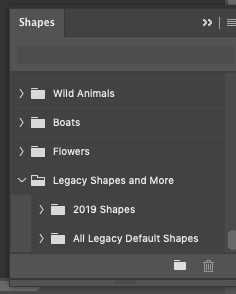- Home
- Photoshop ecosystem
- Discussions
- Custom Shapes Have Disappeared? [2019]
- Custom Shapes Have Disappeared? [2019]
Copy link to clipboard
Copied
I have several custom made outlines that I named and saved as Custom Shapes. I have used these shapes repeatedly in the past, but now when I click on the Custom Shape Tool they are no longer listed - they have unexplicably disappeared. Normally I would just redraw the shapes, but these are complicated outlines that took hours to draw the first time around. Is there anyway to figure out how to recover these? I don't understand why Photoshop would have deleted them? Thanks for your help!
 1 Correct answer
1 Correct answer
Go to Window > Shapes, they should be stored there. Photoshop never deletes Custom Presets.
Explore related tutorials & articles
Copy link to clipboard
Copied
Fallcrest, make sure that you are using Photoshop 2020, aka photoshop 21 to get the shapes panel. (not photoshop CC 2019, aka photoshop 20)
Copy link to clipboard
Copied
This is an oversight on the part of Adobe. They really should tell people (and make a big point of it) when they're going to change anything "legacy" that we're counting on will make it into the new version, especially when they arbitrarily move and recategorize things and regular updates are all but compulsory.
Copy link to clipboard
Copied
Ditto- was this resolved?
Copy link to clipboard
Copied
Hello, the drop down with legacy is not available in the option bar, you need to go to the shapes panel. (go to the menu Windows/Shapes to show it).
Copy link to clipboard
Copied
I'd just like to give a comprehensive answer in any case that someone still has this issue as I have just come across it nearly a year after this was posted when I updated to the newest version of PS. You have to go into program files > adobe > adobe photoshop > scroll down or search for Legacy Shapes and more.csh file > drag it into the shapes window in photoshop and they should show up.
Copy link to clipboard
Copied
Hi, I'm working on a Mac, same issue. Can't find the legacy shapes. The folder you guys refered to are empty and I don't have the option of adding Legacy shapes in the shapes menu.
I'm stuck with these new completely useless shapes they added in (trees, flowers, BOATS???)
The ONLY time I'm using these shapes are for the simple things like envelopes, arrows etc... don't see the use of adding boats and flowers...
Can I download the legacy file for mac somewhere?
Copy link to clipboard
Copied
Hello, you do need to open the Shapes panel, found in the Windows menu.
In there, you will find legacy shapes in its hamburger local menu, on the top right.
this entry is NOT found in the shapes drop down of the Option bar, or when doing a right-click with the shapes tool active.
Copy link to clipboard
Copied
https://www.youtube.com/watch?v=WcJYH6VizkY If anyone is still struggling with this here is a link to how to restore all shapes. I've just done it and its a quick fix.
Thanks
Mark
Copy link to clipboard
Copied
I have got the legacy shapes to appear on the menu but when youleft click nothing appears. Thanks
Copy link to clipboard
Copied
What version of Photoshop do you have?
- Open the Shapes panel from the Window menu (not options bar)
- Open the Shapes panel menu (lines in upper right)
- Scroll down to Legacy Shapes and click the disclosure triangle
Take a screenshot and use the Insert Image button to insert it into a Reply window
Jane
Copy link to clipboard
Copied
thanks Jane. I wasn't clicking the arrow before but the word, (expecting it to open as it usually does.) Now i can get to being artistic thanks very much.
Copy link to clipboard
Copied
You're welcome @pete31668485ovqd , and I'm glad you're up and running again.
The Shapes panel (Window menu) is for managing shapes. Once Shape Groups are created, deleted, or reordered, they will also appear that way in the options panel.
Jane
Copy link to clipboard
Copied
Recently I decided not to import my settings for Photoshop 2024. There was just too much accumulated bloat from previous versions slowing everything down. So after opening the Shapes Panel, I went to the Panel menu and clicked on Legacy shapes and more.
The folder was added, but at the bottom of the list where I had to scroll all the way down to get at it.
So I just dragged the folder to the top, and now they are readily available.
I also checked large thumbnail view for a better look at the shapes.
-
- 1
- 2
Find more inspiration, events, and resources on the new Adobe Community
Explore Now