Hi,
there is an option with the dialog "Create Custom Shape" to place the shape in the center and keep the proportions.
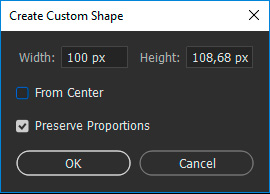
Does anyone know If there is a script already or is it possible to get proportions or measurements from "custom shape"?
I get the Names with this function:
function getCustomShapeNames (){
var ref = new ActionReference();
ref.putProperty(sTID("property"), sTID("presetManager"));
ref.putEnumerated(cTID("capp"), cTID("Ordn"), cTID("Trgt"));
var appDesc = executeActionGet(ref);
var List = appDesc.getList(sTID("presetManager"));
var customShapeNames = [];
var list = List.getObjectValue(6).getList(cTID("Nm "));
for (var i = 0; i < list.count; i++) {
var name = list.getString(i);
customShapeNames.push(name);
}
return customShapeNames;
}
Thanks in advance for the help
Jo