Custom text box shape
Copy link to clipboard
Copied
Hi,
I've been trying to create a custom text box shape in photoshop.
I used the pen tool to create the shape I wanted, however when I hove the Text 'T' over the shape it doesn't change to the 'elliptical' icon and when I click, the text just runs horizontally as normal.
Is there something I haven't done correctly to force the text to stay in the shape?
Many thanks,
Ben
Explore related tutorials & articles
Copy link to clipboard
Copied
What version of photoshop and operating system are you using?
Could you post a screenshot of photoshop including your text box?
Copy link to clipboard
Copied
Look at your path.
Make sure the path is closed i.e a complete loop and in path options the path is set to combine not subtract

Dave
Copy link to clipboard
Copied
With the Path anchor points showing, use the Type tool to choose your starting point within the Shape. Then. Edit > Paste the paragraph of copy you had written.
Copy link to clipboard
Copied
You have to change from Shape to Path before you draw with the Pen tool. See screenshot.

Copy link to clipboard
Copied
Here's a screenshot. I've tried putting it in as a shape and as a path and still the text tool will not change when I hover over the blue shape. Any help gratefully received!! Many thanks
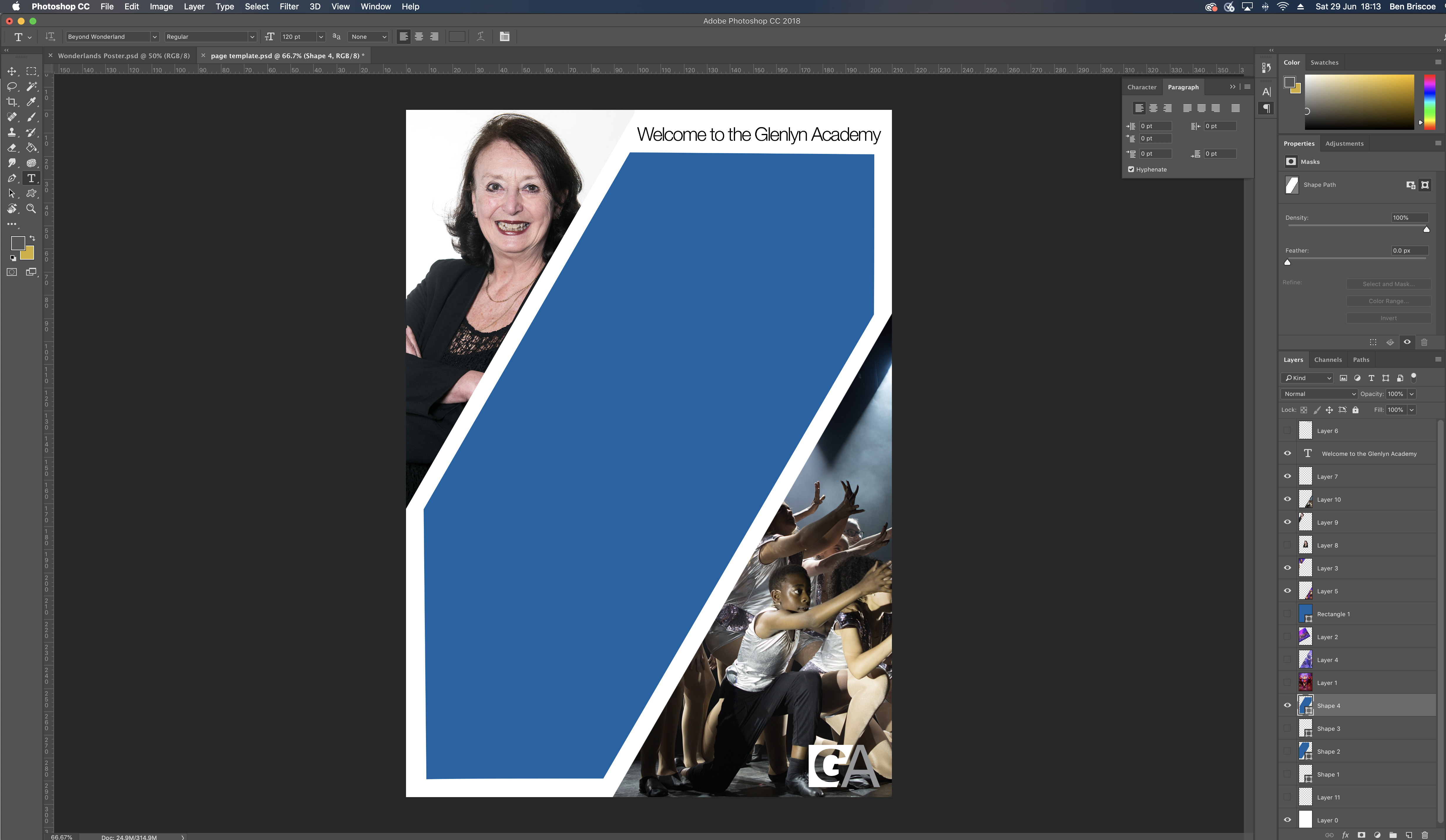
Copy link to clipboard
Copied
Read reply #4 again. You need to establish a path, not a shape.
Copy link to clipboard
Copied
Hi Ben,
Your Layers panel says you have a Shape, not a Path.
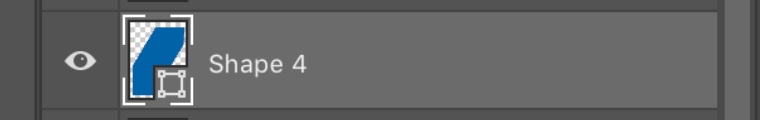
Copy link to clipboard
Copied
Hi
It works with a shape here using version 20.0.5 on Windows 10
What version are you using?
1. Cursor outside shape
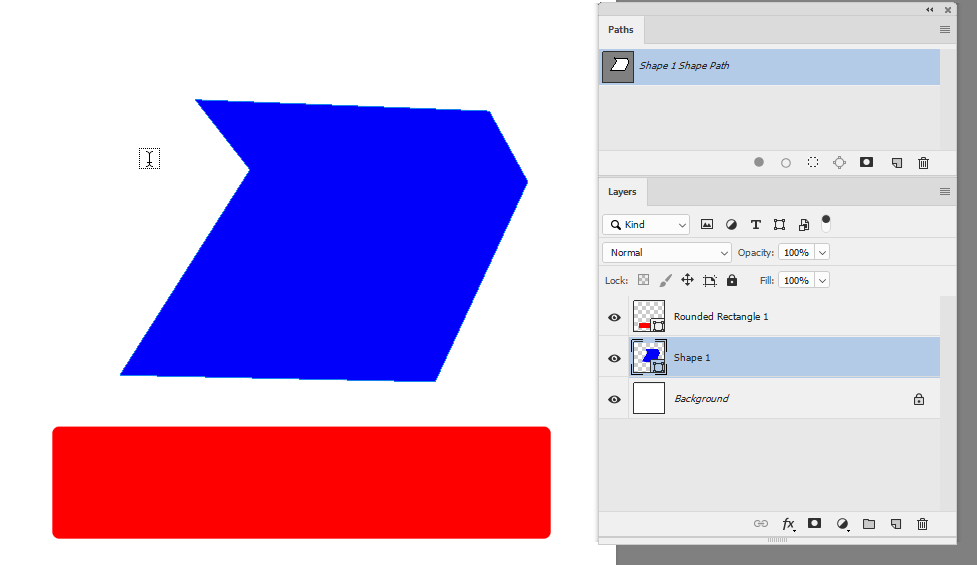
2. Cursor inside shape area

3. Click with text tool
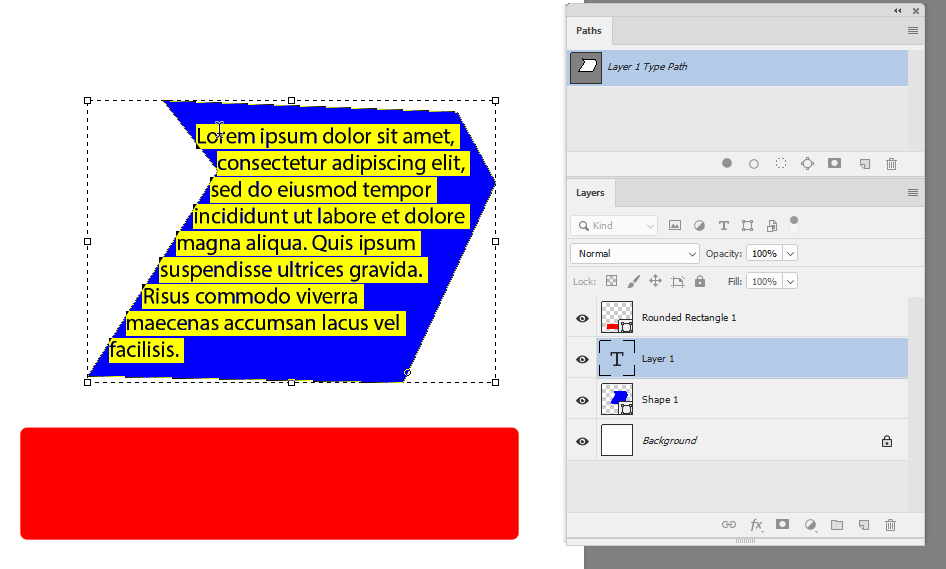
4. Hit enter
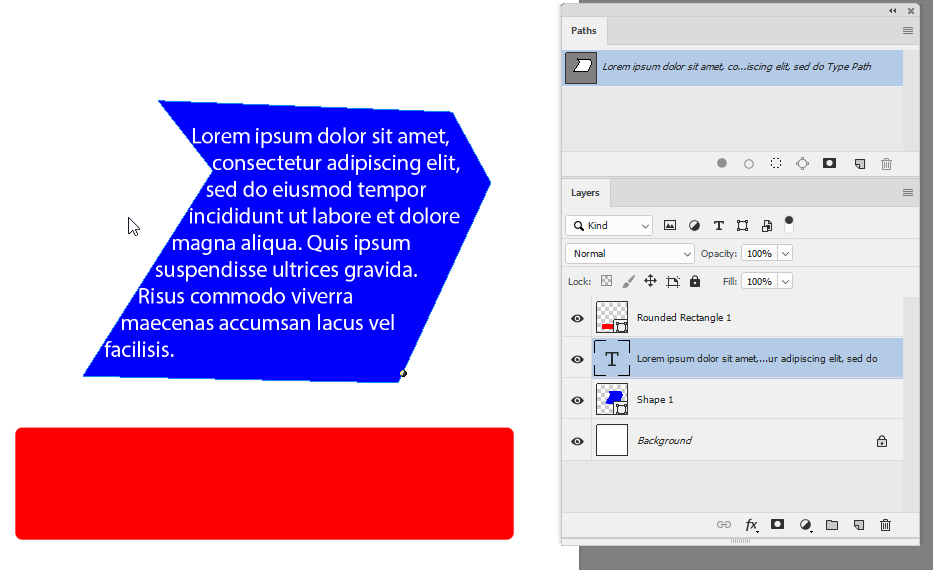
Dave
Get ready! An upgraded Adobe Community experience is coming in January.
Learn more


