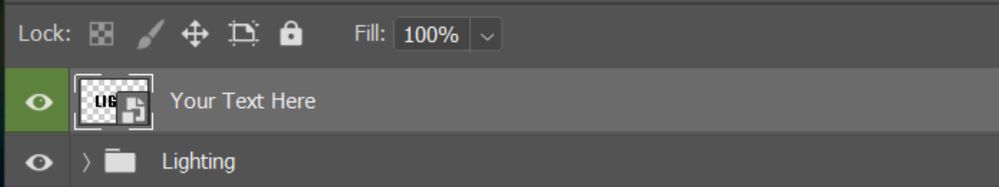Customizing Adobe Stock Templates in Photoshop
Copy link to clipboard
Copied
Ive been working with photoshop for awhile now but I'm new to the templates, is there no easy way to change just the words in the template? Its very complex for something thats supposed to give a jumpstart.
Explore related tutorials & articles
Copy link to clipboard
Copied
What is contained in the smart object when you double click and open the layer?
It should contain the text.
Smart Objects are needed when complex filters are applied - that is what keeps the text editable.
Copy link to clipboard
Copied
Taking a quick look, it appears that there are multiple copies of a Smart Object (SO) with layer effects that will update when you update the master SO. Try this:
- Double-click the icon on the layer that says "Your Text Here" (green label) to open the SO
- Make your edits in the .psb that just opened
- Save and close the .psb to return to the template
The other SOs theoretically will update with your text and keep the effects.
Let us know if this works.
~ Jane