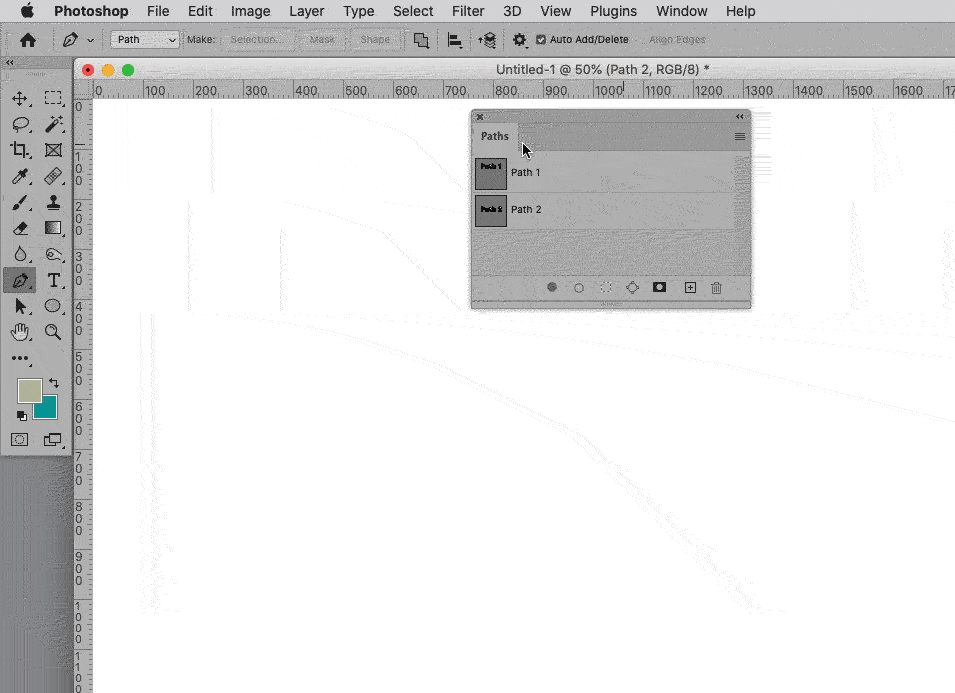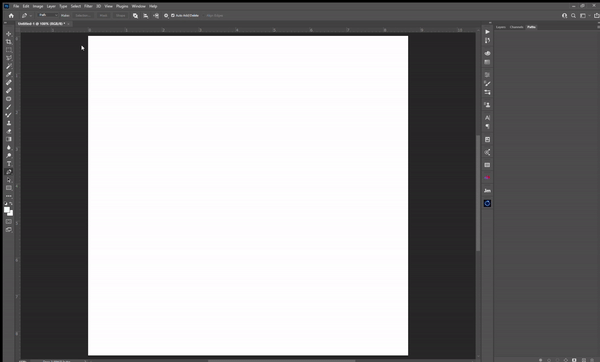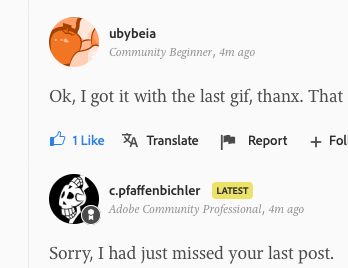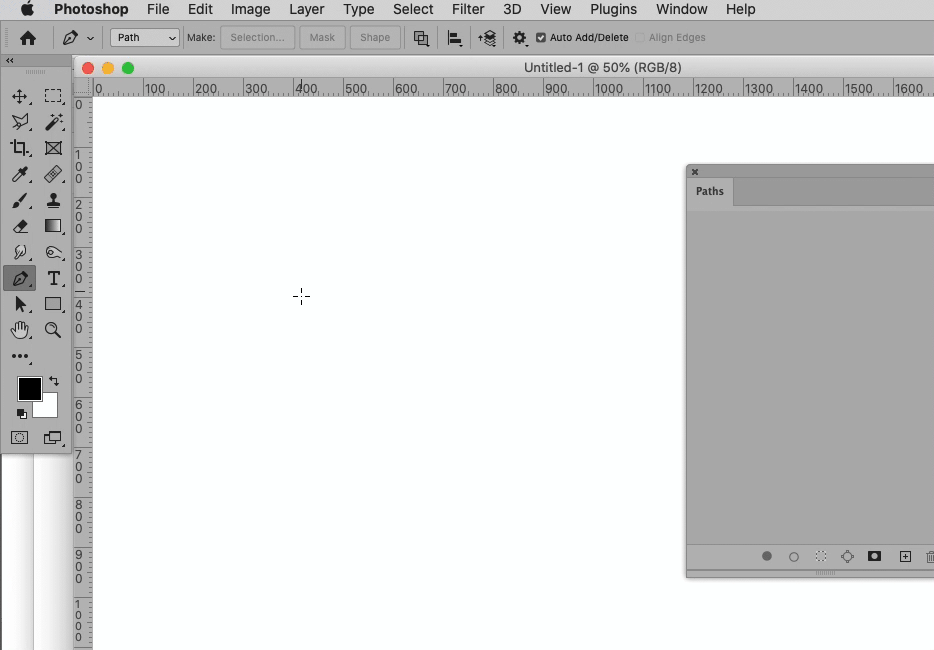Copy link to clipboard
Copied
Am trying to cut out an item in Photoshop and when I go to use the pen tool and begin the path instead of getting a joined up line I just get separate anchor point and no path is being created. I tthink I've hit something by accident as a couple of days ago it was working fine. Any advice much apprecaited!
 1 Correct answer
1 Correct answer
Maintain a Work Path then working on named Paths should work.
Explore related tutorials & articles
Copy link to clipboard
Copied
Hiya,
You could try ressting your tool pen. Please see attached as to how.
Let me know how you get on!
Rob
Copy link to clipboard
Copied
Maintain a Work Path then working on named Paths should work.
Copy link to clipboard
Copied
Thanks so much - just did that and worked! So simple but couldn't for the life of me work out what I was doing wrong - VERY much appreciated!
Copy link to clipboard
Copied
The reset or named path pal?
Copy link to clipboard
Copied
It is an acknowledged bug, but c.pfaffenbichlers workaround gets around it nicely whilst Adobe work on their resolution
Dave
Copy link to clipboard
Copied
This is not a solution if you have more than one path and you need it on a differnt layer though.
Copy link to clipboard
Copied
»This is not a solution if you have more than one path and you need it on a differnt layer though.«
What is the problem iin that situation?
I can have multiple named Paths, Vector Masks and a Work Path.
Copy link to clipboard
Copied
Hi, I have the same issue. As long as you create a working path with the pen tool, you'll be able to create as many "working" paths as you want, but the moment you save it you no longer can add or modify it because you will only get points with no connection between them. Also, you get the same issue if you create a new empty path with the "create new path" button AND THEN start to create the path: only unconnected points.
Copy link to clipboard
Copied
And again: Maintain a Work Path then you can work on as many named Paths as you like (with the limitation of the number of Paths in general).
Copy link to clipboard
Copied
Yes, I know the workaround, it is also in my former explanation of the problem, but I'd like to get it fixed because the fact that I cannot edit a previously named path is a big limitation for my workflow.
Copy link to clipboard
Copied
Your statement
»but the moment you save it you no longer can add or modify it«
seems to be incorrect. (edited)
As long as a Work Path exists you can modify the named Paths.
Copy link to clipboard
Copied
I'm sorry, I wrote it in a bad way: I mean, you can modify it, but you cannot ADD another path to the existing named path, you just get unconnected points.
Copy link to clipboard
Copied
That is not true.
Just MAINTAIN a Work Path.
Copy link to clipboard
Copied
I give up
Copy link to clipboard
Copied
Please see the gif I just posted.
Obviously one can edit and add subPathItems to existing named Paths when one maintains a Work Path.
Copy link to clipboard
Copied
Ok, I got it with the last gif, thanx. That is quite gimmicky...
Copy link to clipboard
Copied
Sorry, I had just missed your last post, seem to have been pretty close.
And I guess »gimmicky« is not a bad description … but the important thing is that a work-around exists that makes rolling back to 22.2.x unnecessary (for me at least).
Copy link to clipboard
Copied
Copy link to clipboard
Copied
Thank you that worked for me. Hate the way Adobe make updates and the don't test for these glitches before launching. Very frustrating in a busy studio. Hopefully they rectify this on the next fix.