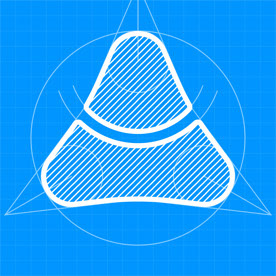- Home
- Photoshop ecosystem
- Discussions
- Re: Default New Doc Sizes.txt for Photoshop CC 201...
- Re: Default New Doc Sizes.txt for Photoshop CC 201...
Default New Doc Sizes.txt for Photoshop CC 2017
Copy link to clipboard
Copied
Before Photoshop CC 2017 I've been using my own set of default new document sizes storing them in a localization file 'Default New Doc Sizes.txt'. But now after copying the file into /Applications/Adobe Photoshop CC 2017/Locales/{locale_code}/Support Files/ folder — the app just ignores it giving me instead lots of standard sizes which I don't need at all and would like to get rid of.
The question is why does Photoshop CC 2017 ignore the 'Default New Doc Sizes.txt' file and where do I put my default doc sizes in order to replace the standard ones.
Explore related tutorials & articles
Copy link to clipboard
Copied
Sorry I can't help with your text file, but if you have these working in CC2015 then the thread below from JJMack may help
Dave
Copy link to clipboard
Copied
Thanks, Dave, but that's not a solution unfortunately. ![]()
Copy link to clipboard
Copied
Just one more thought to try before I have to leave it to someone else.
The old legacy "New File" dialogue is still available in cc2017. You need to set it in Preferences - General . Have you tried it to see if that dialogue picks up your doc sizes?
Dave
Copy link to clipboard
Copied
Yes, sure.
Copy link to clipboard
Copied
I've noticed my Custom Sizes are now under the "Recent" Category transferred over from 2015.5
Gene