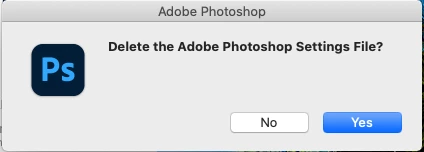Deleting Photoshop settings file
I'm working on my photoshop textbook tutorials for class and I'm having trouble resetting to the default settings. I followed the instructions, it says to click the adobe photoshop 2021 icon in lauchpad, I pressed the commands, Ctrl+Option+Shift. But it never gives me the prompt to click yes to delete the photoshop settings file. Can you help me?😪Please...