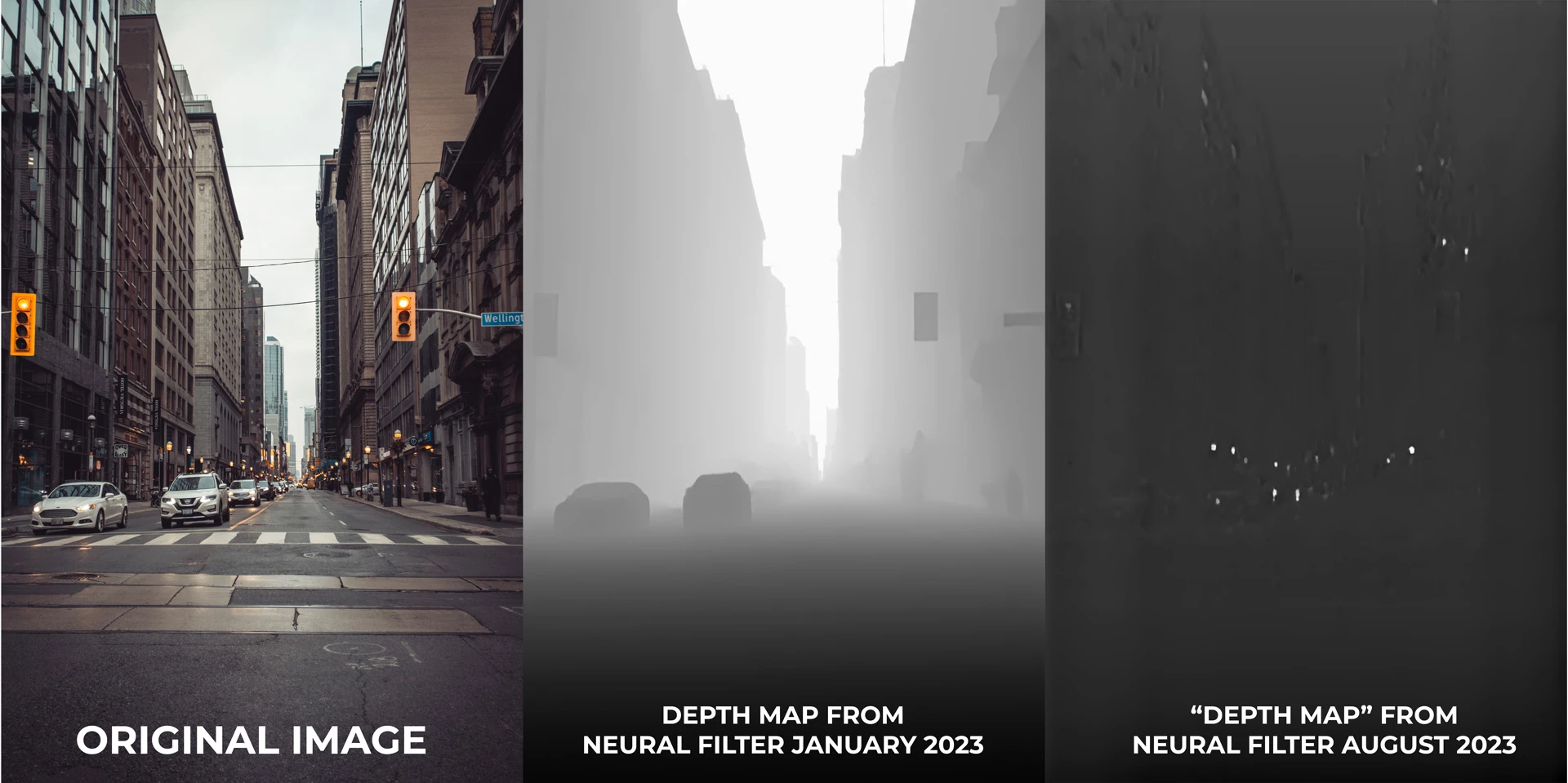Depth Map Neural filter is broken
At the beginning of this year, I recorded a tutorial on to use the Depth Map created by the Depth Blur neural filter. When Adobe updated to Photoshop 2023, the Depth Map filter was changed and now no longer creates any kind of usuable depth map. Not sure if Adobe is aware of this problem and/or when it will be fixed? I've attached a file showing the Depth Map results in January of this year compared to today. It shows the problem quite clearly.