Design the Photoshop Forums Banner challenge (on-going)
Copy link to clipboard
Copied
Hi all,
We’d like to start an on-going challenge to share your creative talent with others.
Purpose: Create a Photoshop Forums Banner for the Photoshop forums overview page.

Using the template in this post, submit your Photoshop Forums Banner design by attaching your image in a response to this thread. We’ll then select the best submissions and use them for our Photoshop Forums banner image. A new banner image will be selected by an internal Adobe committee every 3 months and used in the Photoshop forums.
Use the attached banner template design as a starting point for your designs and will help you position your imagery where it won’t be covered:
Here's a link to another template, created by Trevor.Dennis with the PS logo, menu bar and text on a plain background to help with design element placement and help you keep everything within safe bounds.
Image dimensions: 1400px ×150px (72dpi)
File size: 30kb or less
File types: .JPG or .PNG
Please keep all submissions Photoshop-related (Photoshop UI is OK to use), safe for work, and use image content you have the rights to (do not use any copyrighted images).
Post your designs to this thread, and check back every couple of weeks where we’ll feature one of your designs here on the Photoshop Forums which is seen by over 35,000 people each month!
Looking forward to seeing what you can come up with.
Regards
Adobe Social Team
Explore related tutorials & articles
Copy link to clipboard
Copied
Hi
A new banner image will be selected by an internal Adobe committee every 3 months and used in the Photoshop forums.
Does this answer your question ?
Pierre
Copy link to clipboard
Copied
It's just minimalist ![]()
22,2 Kb
Copy link to clipboard
Copied

Copy link to clipboard
Copied

Copy link to clipboard
Copied
Adamski,
Love it -- Can you upload a version with the logo/follow/PSGeneral text hidden?
Regards
Pete
Copy link to clipboard
Copied

Copy link to clipboard
Copied

Copy link to clipboard
Copied
@Pete.Green
This is my design with and without the logo, menu bar and title text.
I have used the revised template at 1150 x 150px. Format: jpeg, sRGB and under 30kb


Zahara
Copy link to clipboard
Copied


Copy link to clipboard
Copied
How come all the guys gravitate to dark blue? ![]()
Copy link to clipboard
Copied
Nancy O. wrote:
How come all the guys gravitate to dark blue?
Can't speak for anyone else, but blue is my favorite color ![]()
For you..... ![]()

Now I'd better hide, I just posted something pink! ![]()
You'll notice it's still more purple than pink.. haha
Copy link to clipboard
Copied
I like blue/green spectrum too. I just think it's interesting that all you guys share a preference for dark blue.
N
Copy link to clipboard
Copied

Copy link to clipboard
Copied
Hi Everyone!!
Great designs folks.
Kudos Peter for this idea.
Maybe in the future we can do a showcase in behance with all the designs. Keeping a "record" and sharing the ideas with the community.
About the animated header, I guess maybe, can be a future option with some standards rules. Like, one loop, animation only in some places, for example the banner size is 1150px x 150px, but the "animation" area is 200px x 100px. 30KB.
Regards
Copy link to clipboard
Copied
Hi
Thank you Paul saying an animated header (in some way) is feasible and not ridiculous as some may think. ![]()
For me, Photoshop is anything that is "Thalassa".
Pierre
Agent provocateur
Copy link to clipboard
Copied
postrophe wrote:
Hi
Thank you Paul saying an animated header (in some way) is feasible and not ridiculous as some may think.
For me, Photoshop is anything that is "Thalassa".
Pierre
Agent provocateur
File size is tricky, but this is just under the 30k size at 29.8kb. The clock work is stock of course.
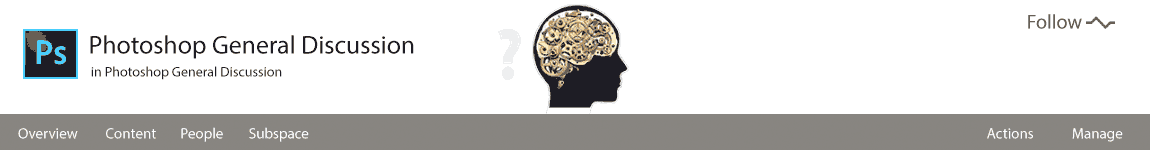
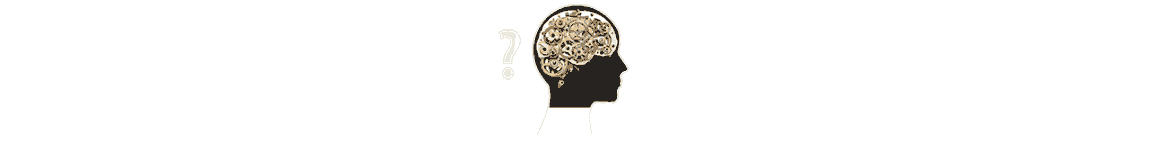
Copy link to clipboard
Copied
Yes, 30KB is too tight. (old rule)
Right now a regular the IAB standards banner ad is around 50 - 200 kb. (lower is better for mobile)
Maybe... we can try with:
- Image: 1150x150px.
- Static size: 30 KB (JPG / GIF) not sure if png can fit in 30kb
- Animated size: 50 - 100 KB (GIF)
- Animation area: 210x114px
- Duration: 15 sec max length
- Repeat: 3 times max.
- Max CPU: Not to exceed 30% CPU.
Test
15's = 34KB
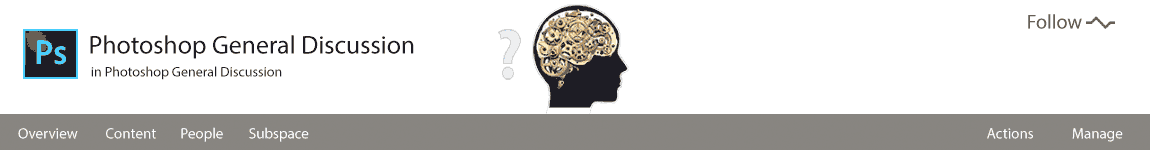
"Animation area (size)"
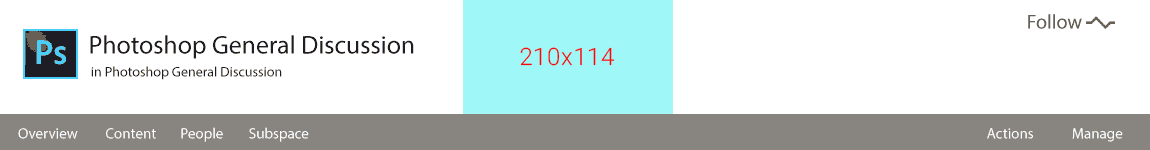
Regards
Copy link to clipboard
Copied
Trevor, animate the grid for the banner you posted in post #24, that would look alright, then it also appeases those who want to see animation in the banner.
Copy link to clipboard
Copied
Too bad the JIVE forum doesn't support SVGs.
Neither JPG nor PNG have inherent support for animation.
Nancy O.
Copy link to clipboard
Copied
Hi
Too bad the JIVE forum doesn't support SVGs
You could show here the Jpeg and a link to the SVG's. ?
Pierre
Copy link to clipboard
Copied
I hope I did this right. ![]()

Copy link to clipboard
Copied
OK, one more*...

*I'm having way more fun with this than I should.
Copy link to clipboard
Copied
Pete show the boss this thread so you can tell him why all your time in the next month will be taken up by this contest ![]()
Copy link to clipboard
Copied
This is where we are up to with the designs as they would look with the Jive overlay. I'm thinking that the text overlay is getting a wee bit lost on some of the busier designs, but Miriam has cleverly taken care of that without compromising the overall look and feel of her banner. The signature has become blurred on James' first banner. Was that deliberate?
I'm guessing that it would be, at the very least, a pain to change the text overlay from white to black, so my animated head would fail straight away. Neither of my animated banners were meant as a serious attempt, but they were fun to do, and I actually ran into a wee problem with the second one, and learnt a new trick or two sorting it out. The black hole animation doesn't even conform to the correct aspect ratio, and was a pure joke, but I liked how the characters relative speed stays true to perspective, so I have learnt a new trick there as well. The layers were produced with Free Transform step & repeat, and I had to raise the rotate handle about half way to the top of the character to prevent the spiral being too abrupt.
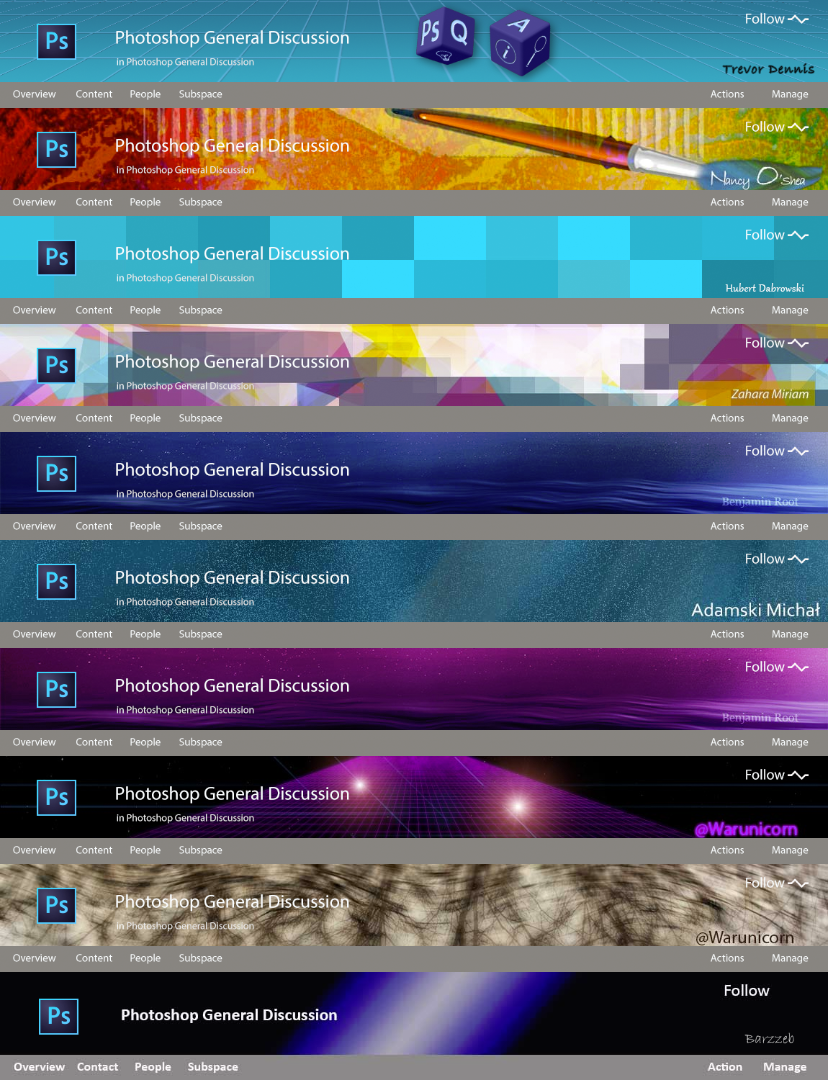
[EDIT] I missed the last one by Barzzeb. That's fixed now.
Copy link to clipboard
Copied
This is helpful to know which banners have entered.



