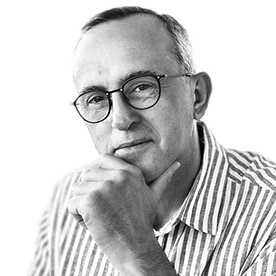Detect clipping path when pasting image
Copy link to clipboard
Copied
I have been searching for an answer to this and I cant find any. So I am wondering if there is a function like in indesign in Photoshop.
When you paste a jpg (example a product picture with whitespace) with a clipping path in InDesign, the program detects the clipping path and activates it automatically. So I am wondering is there a way to have the same in Photoshop (maybe a script or something) so when I paste the same jpg on a background in photoshop it will detect the clipping path and activate it? Or you cant so it will just paste the whole jpg with the whitespace also? I am trying to explain as best as i can so if something is unclear i can send screenshots.
Explore related tutorials & articles
Copy link to clipboard
Copied
Hi,
In my opinion, jpeg is not correct container to find your solution.
Several other file-formats are more suitable for that:
• PSD (with layers mask (bitmap and vector masks) and all saved in a layer composition; see functionality in the help. With one clic you can activate the correct way you want to display the image)
• PNG (maintaining the transparency)
• TIF (maintaining the transparency and layers)
All those files could be linked to the original and placed in a composition.
Good luck
Patrick
Copy link to clipboard
Copied
Hi, yeah I know that but if i would start that I would have to go through 20 000 pictures to change them and that would mess up the system we have (since some of the platforms we use require that all pics are jpg. So I would love to do that I just can't. Thats why I am asking this question if there is a solution for it. Thank you though.
Copy link to clipboard
Copied
If you open the JPEG in Photoshop you can use the path to create a mask (may be you can automate this process?), but if you place the JPEG the path will be stripped out.
Copy link to clipboard
Copied
Well yes I know that. Its not what I am asking. I am asking if there is a script/action or anything that can make it so the path on a smart object gets activated when placed in on a background in photoshop.
Copy link to clipboard
Copied
First of all, I do not understand completely what you want. What you mean by:
when I paste the same jpg on a background in photoshop
Please explain further your workflow and task so I may be able to assist you. Let me guess that you have path in the Paths panel and you want to paste image then to use path to mask some parts and finally to merge with background so you have flat image?
Do you always use same background and same path?
Do you want to batch process images?
Copy link to clipboard
Copied
I have a background in photoshop. I want a picture of a product on that background. I place the picture in. I am asking if there is a script/action or anything that can make it so the path on a smart object that got placed, gets activated when placed in on a background in photoshop.
Copy link to clipboard
Copied
After placing image it will be Smart Object layer as you know. The good news is that content of Smart Object layer can be edited where you can use path to create layer/clipping mask. The question is: do you have consistent naming convention for paths available in your files because I cannot think of how to select path available in Paths panel without clicking on it directly what will create hard coded instruction to select path with particular name which must exist in the Paths panel otherwise action will fail.
Things will be much easier if you are always using same path but that is probably not the case. Another option is to pause action to select path then to continue playing action.