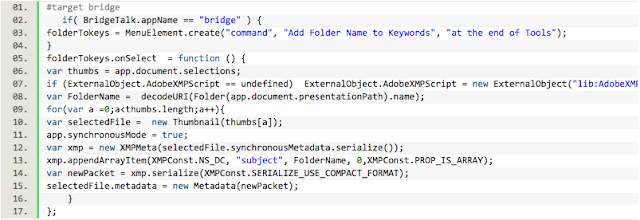Copy link to clipboard
Copied
Hi.
Every week I have to build a newsletter in PS. They are the same elements that are needed each time: change the name of the article, changeing prizes, show/hide buttons... I would like to make these things through a dialog box. It´d be more comfortable.
Here is a sketch
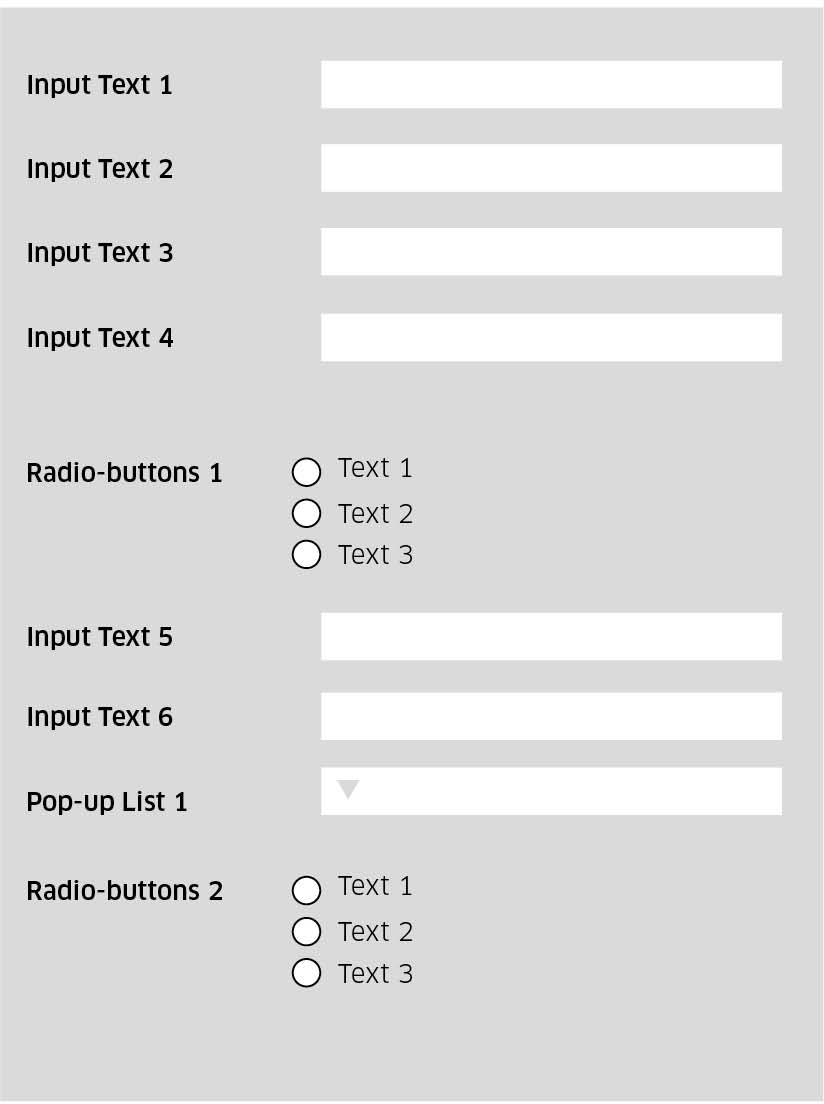
Is it scriptable with JavaScript (ExtendScript)?
 1 Correct answer
1 Correct answer
PS do not know a dialog.add method.
Read the guide, please.
There are several methods to made a size. varDale wrote one of them. But it does not work without the correct syntax.
In the past the best way was alignChildren
But with in newer version this does not fullfully correct with dropdownlists.
Here is an example
...var dlg = new Window('dialog', "Some title");
dlg.panel = dlg.add('panel', undefined, "Panel title");
dlg.panel.alignChildren = "fill";
dlg.panel_text1 = dlg.panel.add('edittext', undefined,
Explore related tutorials & articles
Copy link to clipboard
Copied
Can you walk through how to install this?
By @Matt22191815boso
- Copy the code text to the clipboard
- Open a new blank file in a plain-text editor (not in a word processor)
- Paste the code in
- Save as a plain text format file – .txt
- Rename the saved file extension from .txt to .jsx
- Install or browse to the .jsx file to run (more in the link below):
https://prepression.blogspot.com/2017/11/downloading-and-installing-adobe-scripts.html
Copy link to clipboard
Copied
Hi Matt!
Sure:
Add the code from my previous reply to an empty .jsx-file (create a new .txt in windows/mac and just rename the file extension to .jsx, then edit in e.g Notepad++, paste the code and save the file.).
In Photoshop, go to File > Scripts > Browse... and select your newly created .jsx file with the ebove mentioned code in it.
A dialog should appear in Photoshop that looks roughly like my previous post's screenshot.
Play around in the tool I referenced in my previous post to build your own dialog:
https://scriptui.joonas.me/
Have a nice day.
-
- 1
- 2
Find more inspiration, events, and resources on the new Adobe Community
Explore Now