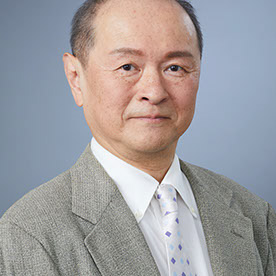- Home
- Photoshop ecosystem
- Discussions
- Re: Did anyone elses computers just become obselet...
- Re: Did anyone elses computers just become obselet...
Did anyone elses computers just become obselete after the new Adobe update?
Copy link to clipboard
Copied
I got this alert:
macOS 14.6.1 or later is recommended for maximum performance and correct operation of Adobe Photoshop 2025. An earlier version of macOS was detected.
I don't get to just buy a new computer for my work office. Also, all of my laptops are apparently obselete as well. Is there a version I can use because the online version of photoshop is a pain the rear and I would rather not use it.
Explore related tutorials & articles
Copy link to clipboard
Copied
in the future, to find the best place to post your message, use the list here, https://community.adobe.com/
p.s. i don't think the adobe website, and forums in particular, are easy to navigate, so don't spend a lot of time searching that forum list. do your best and we'll move the post (like this one has already been moved) if it helps you get responses.
<"moved from using the community">
Copy link to clipboard
Copied
Please post your system information-
Help->System Info.
And as a general rule, yes you have to periodically upgrade computers to use the latest software. For example, both Apple and Microsoft are adding AI features that don't work with older hardware.
Copy link to clipboard
Copied
That little blurb just means Adobe has optimized Photoshop 2025 for the latest macOS 14 and 15 and depending on how you use Photoshop it may work better on those newer systems, however you can still use Photoshop on your computers and present macOS just fine.
I haven't seen anything specific about any Photoshop 2025 features that don't work on macOS Ventura 13.
Have you checked to whether any of your Macs can be upgraded to Sonoma or Sequoia?
Sonoma
https://support.apple.com/en-us/105113
Sequoia
Copy link to clipboard
Copied
Jeff’s right, it’s just an advisory. You don’t have to use macOS 14, because the minimum system requirement is macOS 12 (except for Camera Raw 17 which requires macOS 13). All it’s saying is, Photoshop is going to work best with macOS 14 or later. This might be related to some of the newer features or performance optimizations; for example, Photoshop might take advantage of the latest GPU acceleration or AI APIs that simply don’t exist in earlier versions of macOS.
It’s very important that we all treat this as something to plan for, because this is not a new thing, and not a temporary thing. It’s understandable that not all customers and organizations really recognize this, but after this many years the pattern is clear enough to plan a hardware budget around: Apple and Adobe ratchet up their major versions every autumn, so at the time you buy a Mac, it’s already established that after a certain number of years (around 7 or 8 years for most Macs), Apple is going to reach the point where the Mac you bought is no longer supported for the latest macOS updates. When that happens, the clock is ticking for Adobe updates as well. The three versions of macOS that the latest version of Photoshop supports might currently cover that Mac, but next year it will be one less, and the next year it will be one less and eventually it will not install. None of this is a surprise because Apple and Adobe have been incrementing their support window by one major version every year for many years now, in step with both companies’ new releases.
Given the well-established pattern, anyone needing to always run the latest software, especially a business, should be budgeting to replace their Mac every 7 or 8 years at the latest. Is Windows better? In the past Windows has been more backwards-compatible, but the same forces that encouraged Apple to move their technology ahead faster are now acting on Windows hardware, which is now changing more than it has (ARM, AI which brought about the NPU and Copilot+ specs, and other things Windows users never had to think about before). So Windows users are now getting caught out too: Lots of PCs are poised to fall off the Windows 10 update cliff one year from today (Ars Technica)
Copy link to clipboard
Copied
I make it a practice to always read the "What's New" features list before deciding if I need new app updates or not.
https://helpx.adobe.com/photoshop/using/whats-new.html
I do not allow Creative Cloud to automatically update apps for me. That's a Preferences option in CC Desktop App.
- Launch CC Desktop App.
- Click on Avatar.
- Select Preferences.
- Apps tab, check the appropriate box.
Hope that helps.
Copy link to clipboard
Copied
Hardware Overview:
- Model Name: Mac Studio
- Model Identifier: Mac13,2
- Part Number: Z14K000C8J/A
- Chip: Apple M1 Ultra
- Total Number of Cores: 20 (Performance: 16, Efficiency: 4)
- Memory: 128 GB
- System Firmware Version: 11881.121.1
- OS Loader Version: 10151.140.19.700.2
- Serial Number (System):
- Hardware UUID:
- Provisioning UDID:
- Activation Lock Status: Disabled
Copy link to clipboard
Copied
Find more inspiration, events, and resources on the new Adobe Community
Explore Now