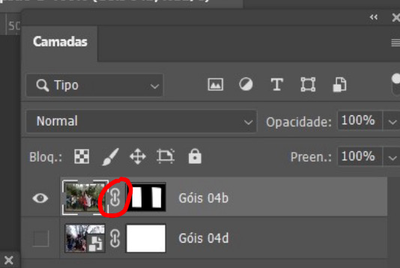Adobe Community
Adobe Community
- Home
- Photoshop ecosystem
- Discussions
- Difficulty moving an image together with its mask ...
- Difficulty moving an image together with its mask ...
Difficulty moving an image together with its mask in a selected area
Copy link to clipboard
Copied
Hello
When creating a selected area of the image, I am unable to move that image together with its mask.
In the past I have been able to do this but currently I can't. I don't know if it was some upgrade in photoshop or if I changed some settings.
I would appreciate some help.
Thanks
rui
Explore related tutorials & articles
Copy link to clipboard
Copied
You have never been able to move a selected area and mask at same time. When you have a selection you are either moving the mask or the image, depending on which you have selected. In your screenshot you have the image selected.
Do a Command D to deselect (no marching ants selection), then you will move both the image and the mask.
Copy link to clipboard
Copied
Copy link to clipboard
Copied
If you want to move only the image or only the mask, click on the chain link between the mask and image to remove the chain. Then highlight either the mask or image to move independently.
There is not much reason to want to move a selection of an image and mask at same time. That would chop up the original image into a mess, so I suspect your question might not have been translated properly in English.
Copy link to clipboard
Copied
Hi Mike, thank you for your quick reply.
I need to move only one of the two windows created by the mask. Move one of them independently of the other. Because if nothing is selected, I will move both of them at the same time.
There's no problem of the whole image getting messed up. I just need the parts revealed by the mask.
I have an idea that I already managed to do that a few months ago in another project.
Thank you again.
rui