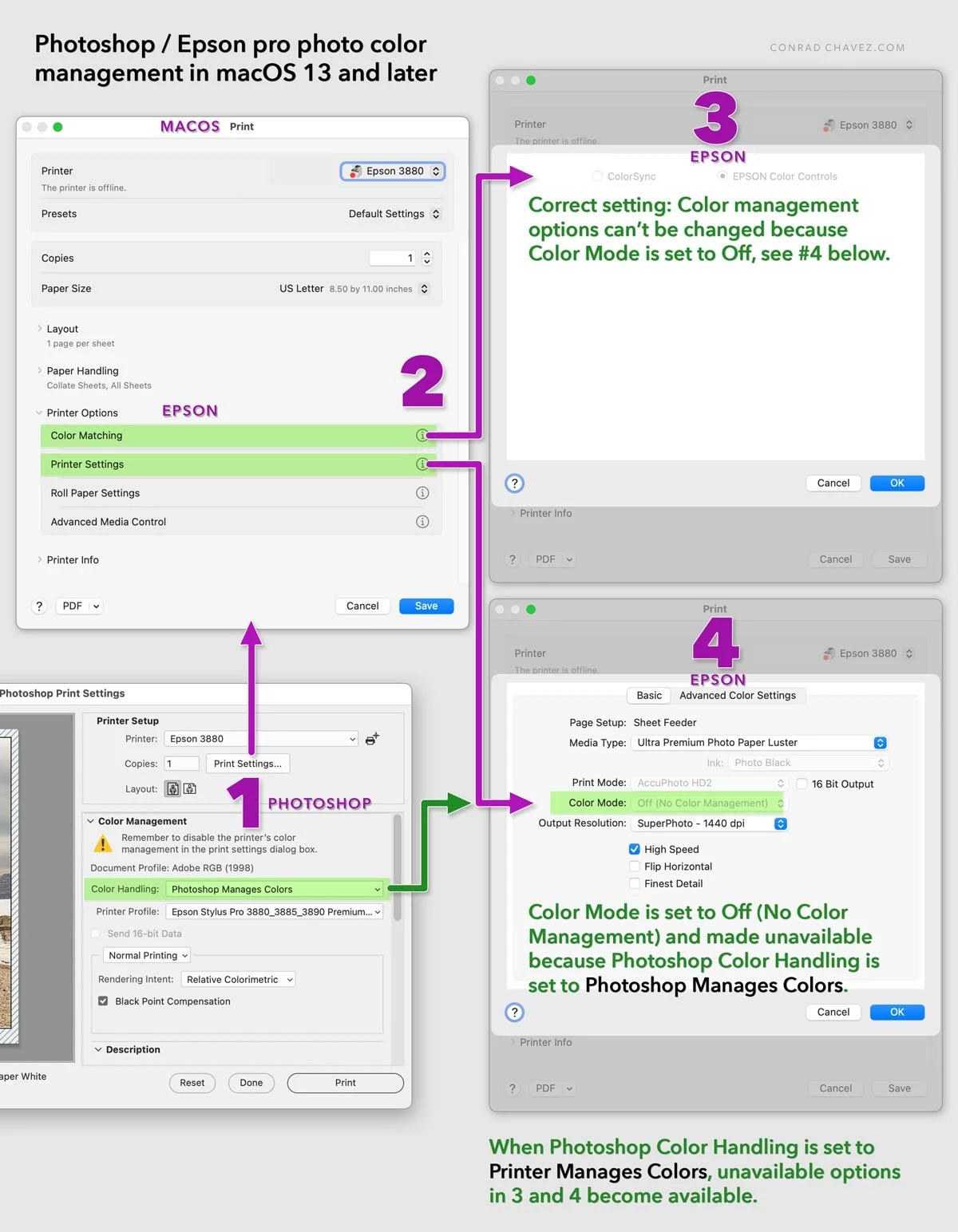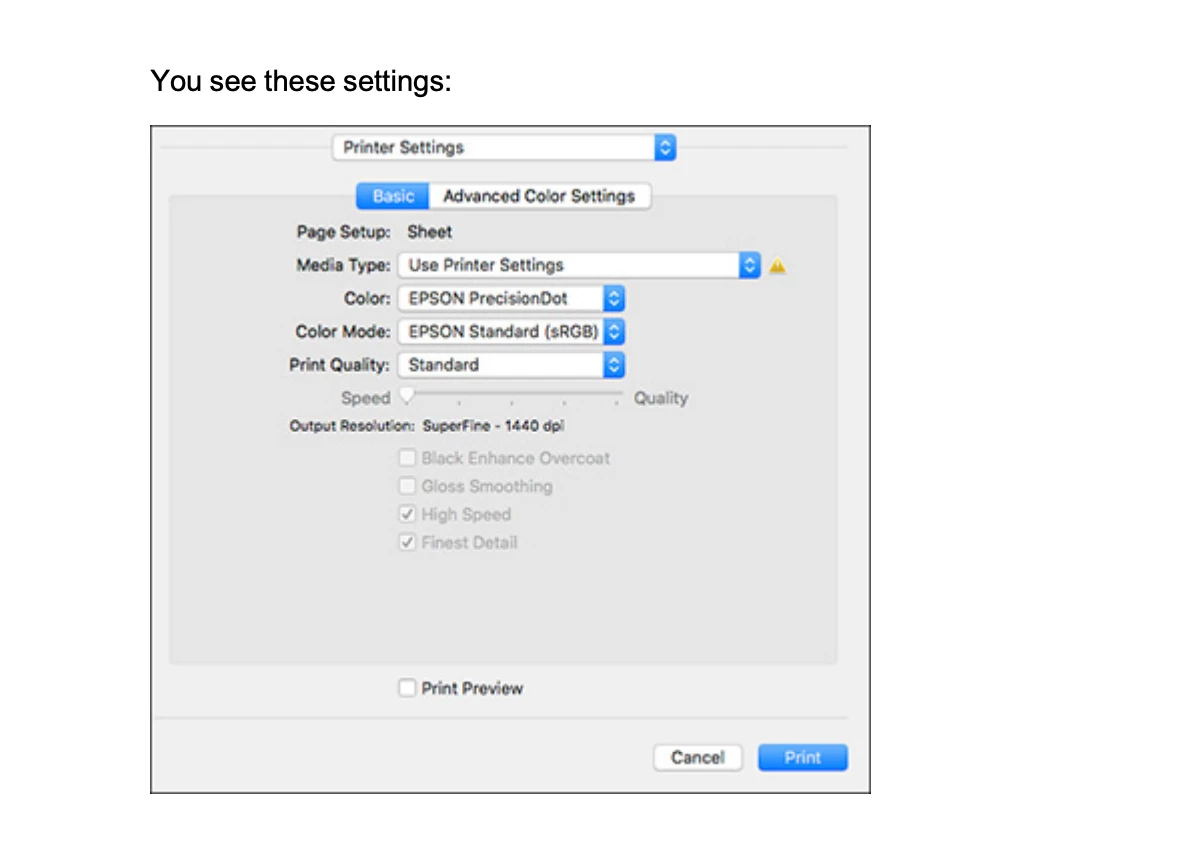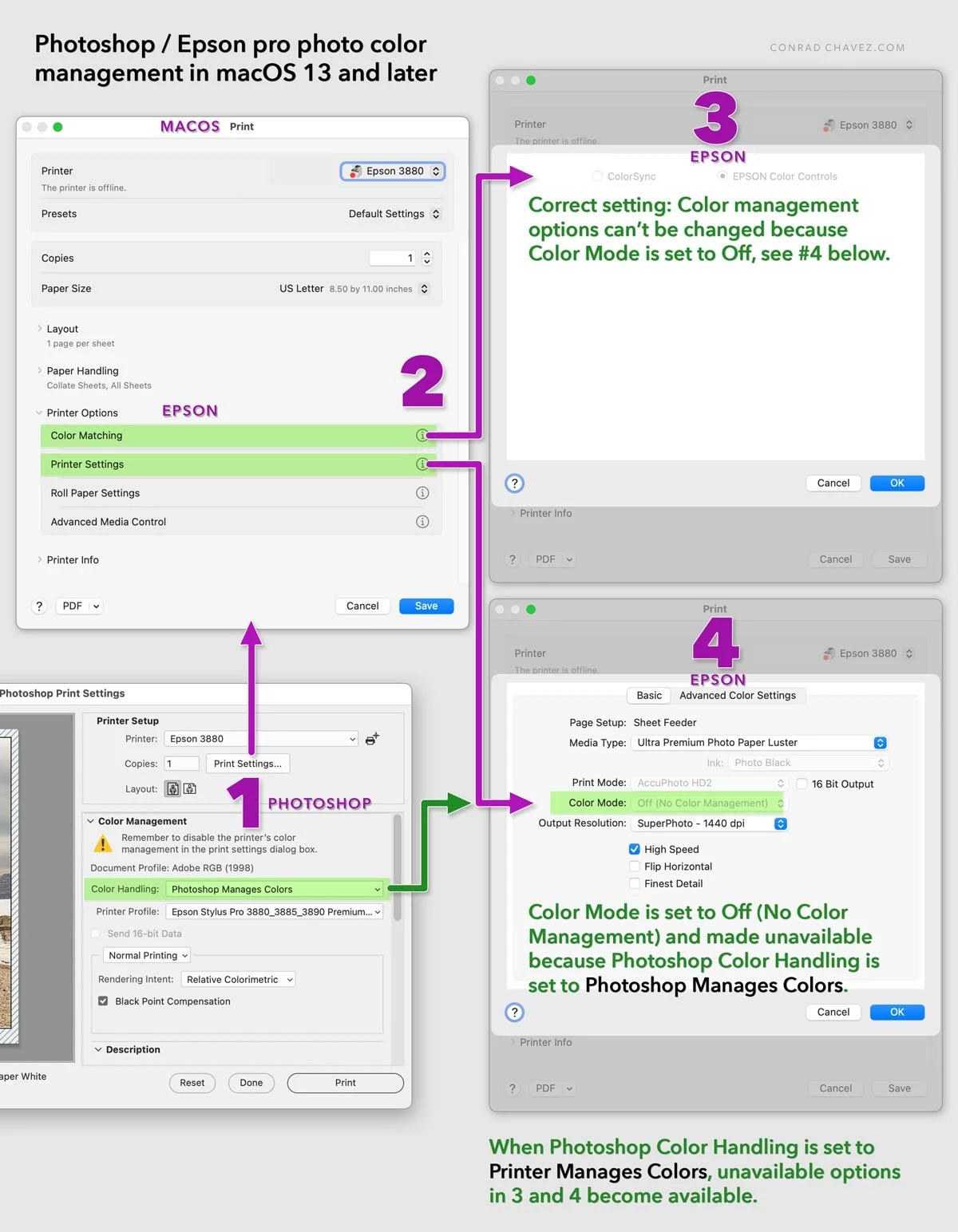The problem with many Mac printer help articles is that they are no longer accurate, because they were written before Apple redesigned the Print dialog box, which was I think in macOS 13 (2022). Many of those help articles have not been updated.
The first thing to do is make sure you have downloaded, directly from Epson, the latest printer driver compatible with your version of macOS. Do not assume that it’s good enough if macOS was able to automatically set up the printer right away. This is because macOS may install a more basic version of the printer driver without all of the pro options. Also, if you remember adding the printer software yourself and the AirPrint version was selected, that has been another cause of missing pro options, for at least ten years (see The trick to finding the right printer driver for your Mac — Macworld article).
Again, to fix either of those problems, download the latest driver directly from the Epson web site to get full options.
If you already installed the latest version, here is how things should work:
1. First, in Photoshop make sure you set Color Handling to Photoshop Manages Colors. Because for recent printers that have software written to coordinate with macOS and Photoshop, just selecting that option may disable printer color management for you, as you will see and as NB, colourmanagement net wrote in their reply.
2. When you click Print Settings, you leave the Photoshop code and enter the macOS Print dialog box code and the printer driver software. In there, the options in the picture below should tell you the state of printer driver color management. On more recent printers like the P900, setting Color Handling (in the Photoshop Print dialog box) to Photoshop Manages Colors should have already disabled color management in the printer driver software. If the printer driver is old enough that it doesn’t take advantage of the more recent coordination among Photoshop, macOS, and the printer driver, Color Mode will still be available, so then you can manually set that to Off (No Color Management) if it isn’t already. Note that if you have the correct printer driver version, expanding Printer Options and clicking the (i) icons for Color Matching and Printer Settings should reach the proper settings to check.
So it’s all still there, just rearranged.