- Home
- Photoshop ecosystem
- Discussions
- Display aspect ratio when selecting or cropping?
- Display aspect ratio when selecting or cropping?
Display aspect ratio when selecting or cropping?
Copy link to clipboard
Copied
In Photoshop Creative Cloud when I'm selecting part of an image or cropping an image with the crop tool, it displays the physical dimensions of the selected region in inches. But for my purposes I don't care about the physical dimensions, I care about the ASPECT RATIO - the ratio of height to width. Fort example, I'm a painter and I might be looking for something for a canvas or panel that's 4:3.
Obviously it can be calculated by hand with a calculator, but as I'm moving the mouse around to try different framing I don't want to keep stopping to punch in some calculations. Does Photoshop have any way to display the aspect ratio on the fly as you're moving the mouse to make a selection?
Thanks in advance.
Explore related tutorials & articles
Copy link to clipboard
Copied
If you want to lock crop to some particular aspect ratio then use Select a preset aspect ratio or crop size drop down list, choose or type aspect ratio and that should do the job.
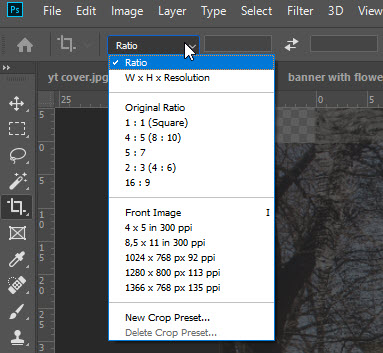
Copy link to clipboard
Copied
You can use JJMack’s aspect ratio script mentioned in this topic:
Re: Guide Lines for Print Sizes Action?
Which will create a selection to a defined aspect ratio, then use the transform selection command if required for constrained resizing.
Copy link to clipboard
Copied
You can't display ratio in the box next to the cursor.
I hope I understand you correctly, but if a fixed ratio is all you want, set it on the toolbar:
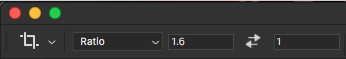
and if you want it in the list,drop down to here:
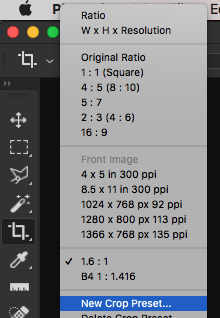
And add it in the New Preset dialog.
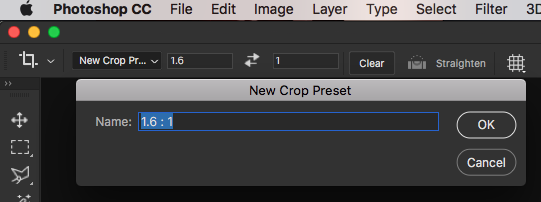
Copy link to clipboard
Copied
Thanks for your response. Yes, I literally do want to display it, As I'm dynamically playing around with different sizing handles Photoshop displays the height and width, but for my purposes it would be convenient to have it display the aspect ratio instead.
I'm an artist and I sometimes paint from photos. Commercially-made canvasses/panels come in certain standard sizes so as I'm cropping the interesting parts of a photo to use as my subject it helps to be able to see the ratio so I can estimate whether I have a canvas or panel in my supply that might be good to paint this on.
So if others concur that there's no way to do it, I'll mark this as the correct answer.
Copy link to clipboard
Copied
This request is very similar to the one that I linked to in my post #2, there are many ideas explored in that topic thread and it may be worth a look… Such as Conrad’s idea of using a vector template overlay with various predefined aspect ratios marked, which can be resized and “framed” over the image content to visualise multiple aspect ratios at the same time:
Find more inspiration, events, and resources on the new Adobe Community
Explore Now