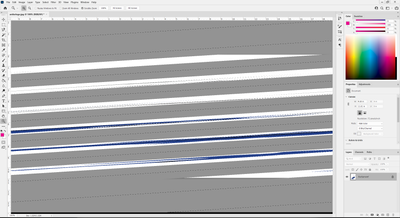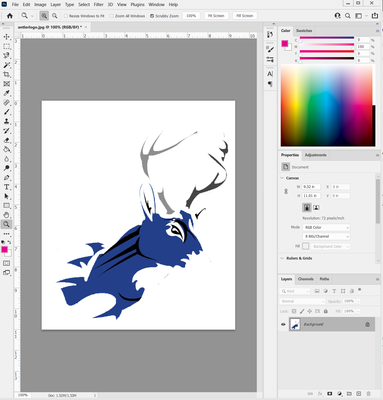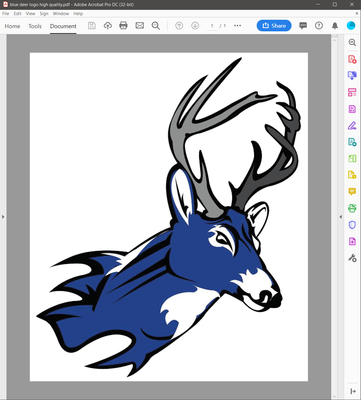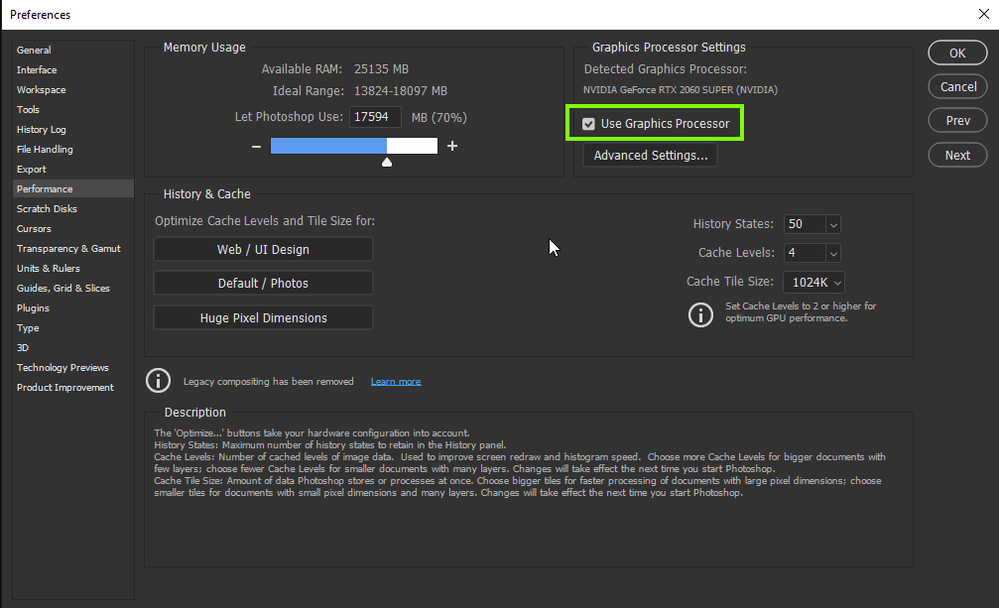- Home
- Photoshop ecosystem
- Discussions
- Display Error for ALL Files... No Error Code
- Display Error for ALL Files... No Error Code
Copy link to clipboard
Copied
Three days ago, Photoshop crashed while opening a file. Since then, whenver I open any file, regardless of file type, it displays... rather like an old tube television when the antennae is just slightly out of alignment. I'll include photos, below. I have restarted the program, restarted my computer, and did an uninstall/reinstall (saving preferences the first time; if it is suggested, I will try completely erasing all Photoshop data, and do a clean reinstall).
I am running Adobe Photoshop 2021, version 22.5. It is up to date.
PC Specifications:
Processor Intel(R) Core(TM) i5-6400T CPU @ 2.20GHz 2.21 GHz
Installed RAM 16.0 GB (15.9 GB usable)
Device ID 290D4CF2-F284-4AF6-BD37-6010BC851F8C
Product ID 00330-80000-00000-AA058
System type 64-bit operating system, x64-based processor
Pen and touch No pen or touch input is available for this display
Windows Specifications:
Edition Windows 10 Pro
Version 20H2
Installed on 5/4/2021
OS build 19042.1165
Experience Windows Feature Experience Pack 120.2212.3530.0
Example file (a pdf) opened in photoshop:
Same file in photoshop, with the window resized
Same file opened in Adobe Acrobat DC
 1 Correct answer
1 Correct answer
Hi
Looks like a GPU driver related issue, does disabling the GPU in preferences and restarting Photoshop make any difference, if it does you may need to update/reinstall your GPU driver from the manufactures website
Explore related tutorials & articles
Copy link to clipboard
Copied
Hi
Looks like a GPU driver related issue, does disabling the GPU in preferences and restarting Photoshop make any difference, if it does you may need to update/reinstall your GPU driver from the manufactures website
Copy link to clipboard
Copied
This fixed it. Thank you so very much. I will get the the IT department and have them figure out the driver issues.
Copy link to clipboard
Copied
Hi, please post the contents of help>system info, so that we get to know your GPU, the date of the GPU driver, the state of the GPU sniffer, etc.
Get ready! An upgraded Adobe Community experience is coming in January.
Learn more