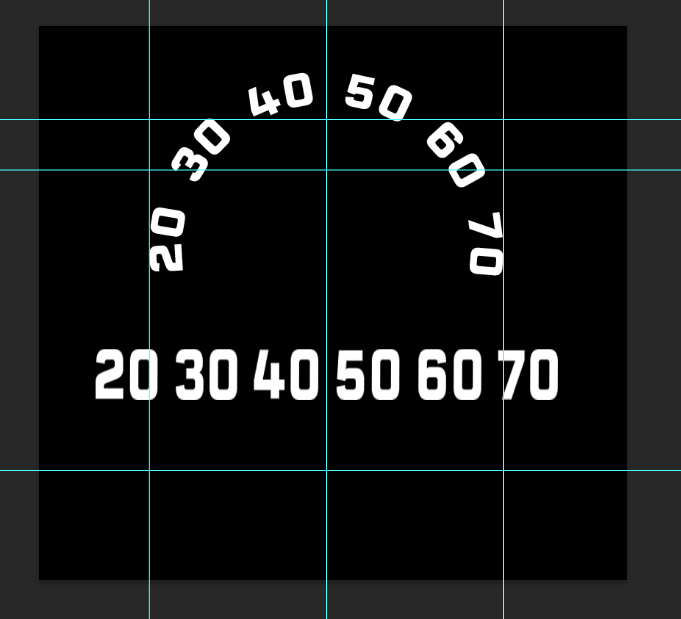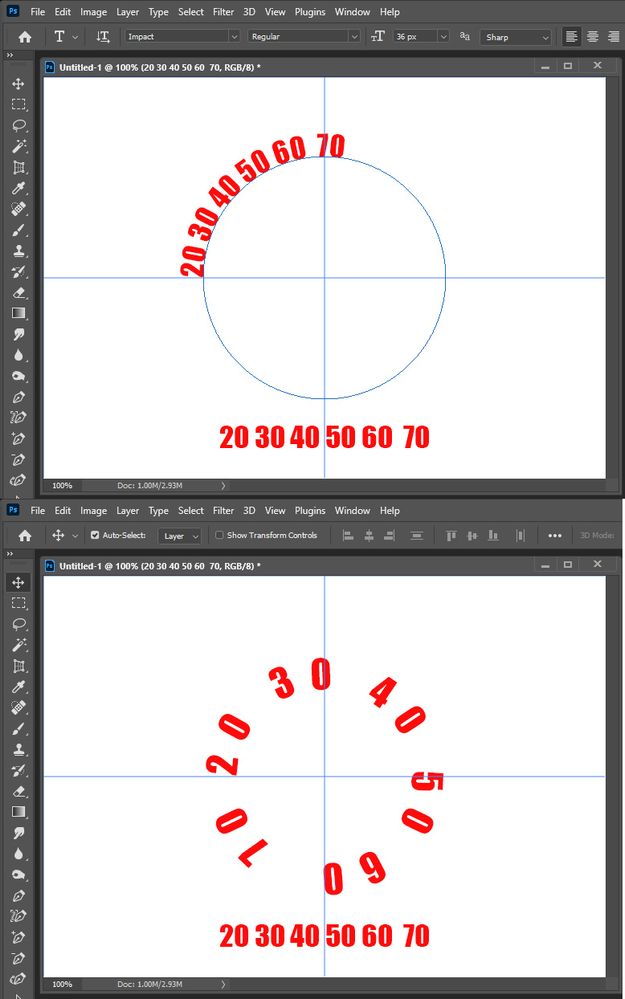Turn on suggestions
Auto-suggest helps you quickly narrow down your search results by suggesting possible matches as you type.
Exit
0
Distorting text in a circle
New Here
,
/t5/photoshop-ecosystem-discussions/distorting-text-in-a-circle/td-p/12099627
Jun 08, 2021
Jun 08, 2021
Copy link to clipboard
Copied
I have a font that I'd like to elongate vertically (using the distort transform, for example) and at the same time, put it in a circle.
I'm using smart objects, but I cannot manage to do both at the same time.
Any help will be appreciated!
PS: here you can see the text in a circle, but not elongaged, and below is the text elongated but not in a circle.
Community guidelines
Be kind and respectful, give credit to the original source of content, and search for duplicates before posting.
Learn more
Explore related tutorials & articles
Community Expert
,
/t5/photoshop-ecosystem-discussions/distorting-text-in-a-circle/m-p/12099711#M551644
Jun 08, 2021
Jun 08, 2021
Copy link to clipboard
Copied
Hi @Hernan5E63
Does it work when you use the Character panel and change the Vertical Scale (instead of using Cmd+T) ?
~ Jane
Community guidelines
Be kind and respectful, give credit to the original source of content, and search for duplicates before posting.
Learn more
Community Expert
,
LATEST
/t5/photoshop-ecosystem-discussions/distorting-text-in-a-circle/m-p/12099775#M551653
Jun 08, 2021
Jun 08, 2021
Copy link to clipboard
Copied
font size, spacing, path size
JJMack
Community guidelines
Be kind and respectful, give credit to the original source of content, and search for duplicates before posting.
Learn more
Resources
Quick links - Photoshop
Quick links - Photoshop Mobile
Troubleshoot & Learn new things
Copyright © 2024 Adobe. All rights reserved.