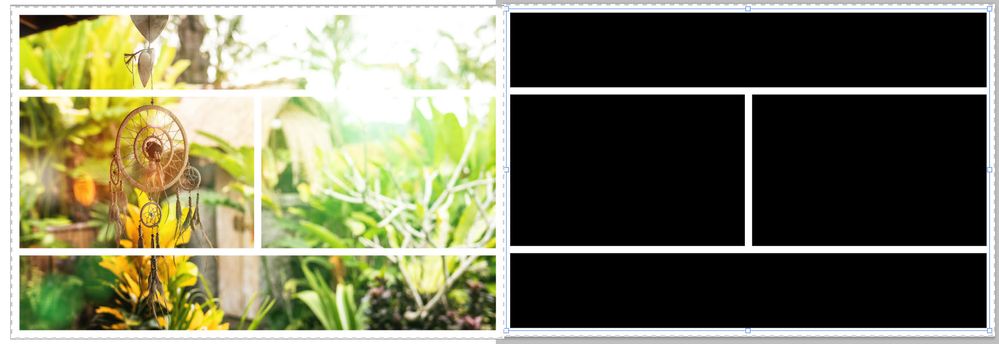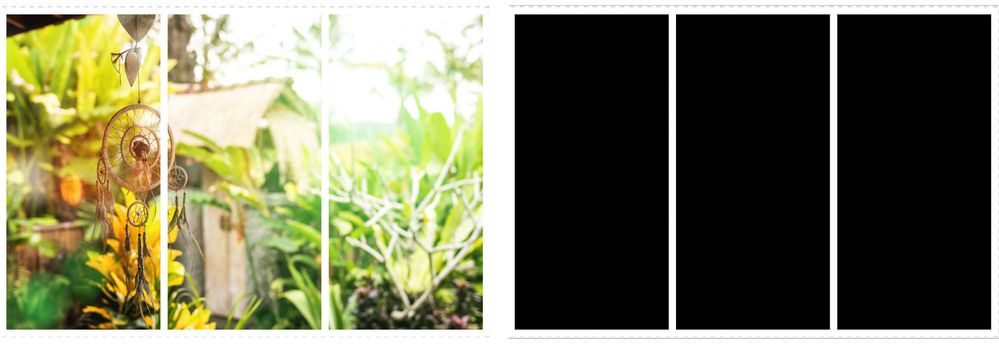- Home
- Photoshop ecosystem
- Discussions
- Divide the layer into layers based on the content ...
- Divide the layer into layers based on the content ...
Copy link to clipboard
Copied
I have a background layer
And I want to divide the background layer into layers based on a group that contains layers of certain shapes or sizes
And save each layer as a jpg
I attached some pictures showing the idea and what is required
I also attached an open file with the groups to illustrate the idea more clearly
 1 Correct answer
1 Correct answer
Explore related tutorials & articles
Copy link to clipboard
Copied
Copy link to clipboard
Copied
Copy link to clipboard
Copied
I wanted a code that performs an iterative process for the layers of the group so that it crops the layer from the background and then saves it. During the saving process, I will save the file with the dimensions of the layer using another code I have
I don't know if what I said made sense to you or not
Copy link to clipboard
Copied
Well, the code has been tested and works successfully. Thank you