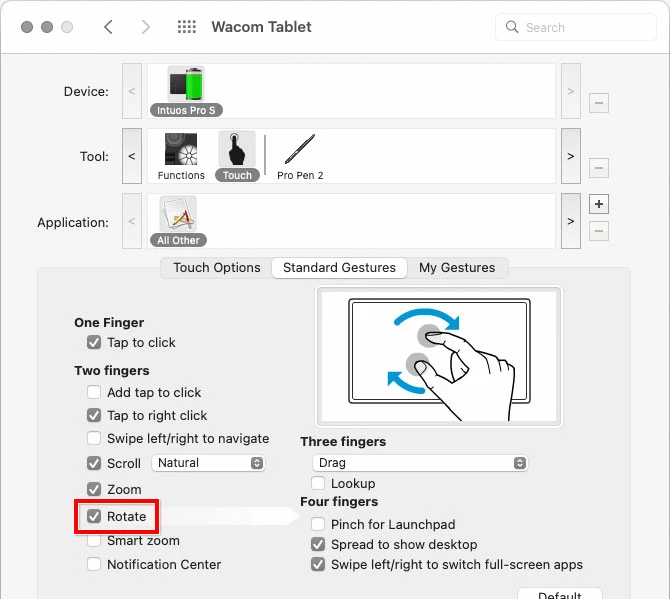What model of Wacom tablet do you use? If it can recognize touch gestures and the touch switch on the tablet is on, then you might have accidentally brushed the tablet with your hand, unintentionally rotating the image. Or, if your tablet has a Touch Ring and it is set to rotate in Photoshop, brushing against the Touch Ring might have also rotated the canvas.
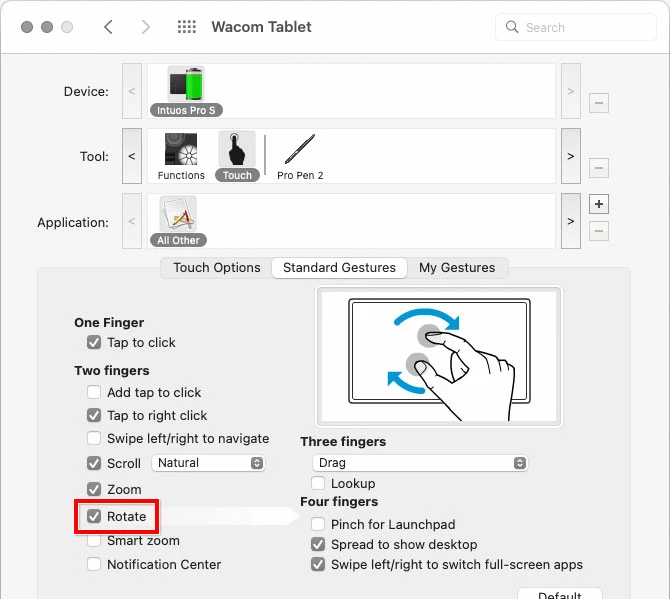
If that’s how it happened, Kevin’s solution is correct.
@strider8 wrote:
The interesting thing is there was no indication of a rotation command in the history panel. Then when pulling down a vertical or horizontal guide, they too were tilted the same as the image. It's as if the document window is tilted rather than the image or a layer. If I try to rotate the image back with the rotate commands or transform, the image rotates but the guidelines remain angled.
Yes, all of that is as expected, because the Rotate View tool is like it says: It is a view tool, so it changes only the view, not the content. It’s like the difference between zooming and scaling: Zooming only magnifies the window view, while scaling actually changes the layer or selection.
That explains why there is no change recorded in the History panel. Like many applications, Photoshop does not record view changes like zooming, scrolling, and view rotating because they don’t change the file.
The reason Photoshop lets you rotate the view is because some artists using a stylus find it easier to draw or paint if the canvas is at a different angle, just as you can rotate a real canvas or paper drawing tablet.
@strider8 wrote:
My Wacom has been acting a bit squirrely lately. While working on an image it was like several keystrokes were made in the Photoshop interface quickly.
I usually have the touch switch on the tablet set to Off, because when it’s on, my hand accidentally changes things like that. If you like using the touch features of your Wacom tablet, you can leave it on, but just be aware that stray touches can cause unexpected changes. Or you can customize the Wacom gesture settings so that some gestures are disabled, or disabled only in Photoshop.